 System Tutorial
System Tutorial
 Windows Series
Windows Series
 The difference between win10 English version and Chinese version
The difference between win10 English version and Chinese version
The difference between win10 English version and Chinese version
The main difference between the English version and the Chinese version of Win10 lies in the language interface and pre-installed applications. The interface of the English version is in English, and all pre-installed applications are in English; the interface of the Chinese version is in Chinese, and the pre-installed applications are also operated in Chinese. Other than these, the functions and operations of the two versions are actually exactly the same.
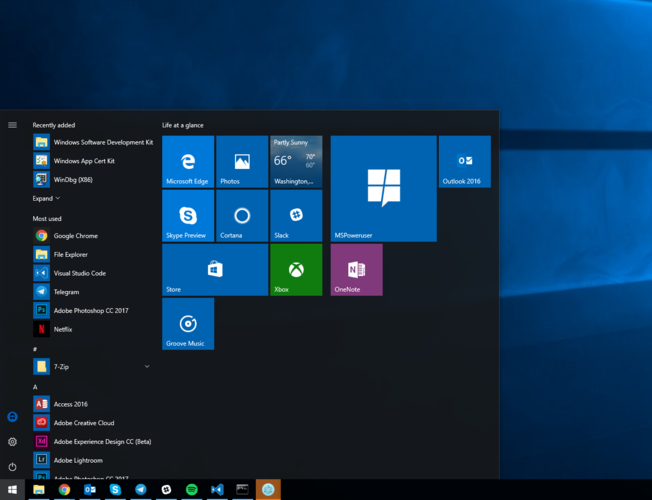
The difference between the English version and the Chinese version of win10:
1. Language:
In the English version of Windows 10, English will be the default The language appears, and in the Chinese version of Windows 10, Chinese is set as the default language. This means that after we complete the installation, users will see that the system interface, menus, dialog boxes, error prompts, etc. are all presented in different languages.
2. Pre-installed applications:
In the English version of Windows 10, some English language applications are usually installed, such as Cortana, OneDrive, Microsoft Edge, etc., and in the In the Chinese version of Windows 10, more Chinese language applications will be pre-installed, such as Microsoft input method, Cortana voice assistant, etc.
3. Time zone:
In the English version of Windows 10, the time zone is set by default to the standard time zone commonly used in Western countries, such as GMT, PST, EST, etc., while in the Chinese version In Windows 10, the time zone is directly set to China Standard Time (UTC 8).
4. Keyboard layout:
In the English version of Windows 10, the default keyboard layout is QWERTY, while in the Chinese version of Windows 10, the default keyboard layout is the Chinese input method keyboard layout.
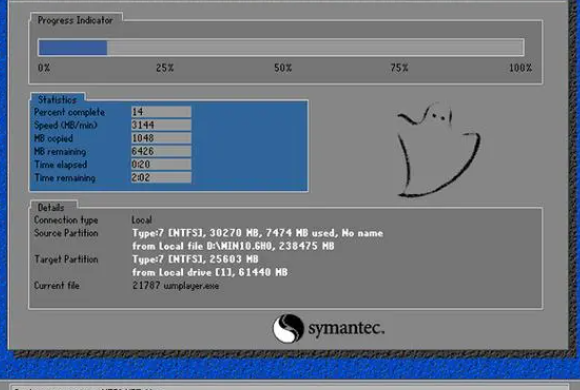
The above is the detailed content of The difference between win10 English version and Chinese version. For more information, please follow other related articles on the PHP Chinese website!

Hot AI Tools

Undresser.AI Undress
AI-powered app for creating realistic nude photos

AI Clothes Remover
Online AI tool for removing clothes from photos.

Undress AI Tool
Undress images for free

Clothoff.io
AI clothes remover

AI Hentai Generator
Generate AI Hentai for free.

Hot Article

Hot Tools

Notepad++7.3.1
Easy-to-use and free code editor

SublimeText3 Chinese version
Chinese version, very easy to use

Zend Studio 13.0.1
Powerful PHP integrated development environment

Dreamweaver CS6
Visual web development tools

SublimeText3 Mac version
God-level code editing software (SublimeText3)

Hot Topics
 1377
1377
 52
52
 What to do if ntdll.dll error occurs in win11
Jun 29, 2023 pm 01:02 PM
What to do if ntdll.dll error occurs in win11
Jun 29, 2023 pm 01:02 PM
What should I do if ntdll.dll error occurs in win11? Many users of win11 system will encounter errors caused by missing dll files during use. However, if the error problem is caused by the loss of the ntdll.dll file, it will be very serious. The ntdll.dll file is a very important working file for Windows system control. If it is lost, it can easily cause the system to crash. Faced with this situation, what should we do? Woolen cloth? Below, the editor will bring you solutions to the ntdll.dll error in win11 system. To solve the ntdll.dll error in win11 system, press Windows+R to open and run. Type cmd and press Enter to open the command prompt. 2. in
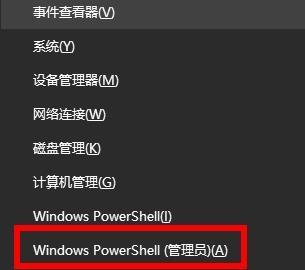 Effective methods to solve win10 version 1903 update error 0x80004002
Jan 02, 2024 pm 06:05 PM
Effective methods to solve win10 version 1903 update error 0x80004002
Jan 02, 2024 pm 06:05 PM
Some friends may encounter update errors and prompt code 0x80004002. The editor thinks that this problem may be caused by some damage during our system update process. You can use the code to make relevant repairs. How to solve win101903 update error 0x80004002 1. First, press the "Win+X" keys at the same time and click "Windows PowerShell (Administrator)". 2. Then copy the program code below into the PowerShell you just opened and press Enter. 3. At this time, you need to ignore the red text error and restart the computer. 4. Then run WindowsUpdate again. $arch=Get-WMIObjec
 The difference between win10 English version and Chinese version
Jan 04, 2024 pm 12:49 PM
The difference between win10 English version and Chinese version
Jan 04, 2024 pm 12:49 PM
The main difference between the English version and the Chinese version of Win10 lies in the language interface and pre-installed applications. The interface of the English version is in English, and all pre-installed applications are in English; the interface of the Chinese version is in Chinese, and the pre-installed applications are also operated in Chinese. Other than these, the functions and operations of the two versions are actually exactly the same. The differences between the English version and the Chinese version of win10: 1. Language: In the English version of Windows 10, English will appear as the default language, while in the Chinese version of Windows 10, Chinese is set as the default language. This means that after we complete the installation, users will see that the system interface, menus, dialog boxes, error prompts, etc. are all presented in different languages. 2. Pre-installed applications:
 Which version of win10 is the smoothest for playing games?
Dec 30, 2023 pm 04:41 PM
Which version of win10 is the smoothest for playing games?
Dec 30, 2023 pm 04:41 PM
Many users use the win10 system to play games, and different system versions have different focuses for users. If you like to play games, then the following versions of the system are very suitable. Which version of win10 plays games the smoothest? 1. The pure version of win10ghost deletes the built-in software for users, and does not even retain the IE browser. Users can pre-select whether to install the driver or not if not required. 2. Win10, a dedicated system for game studios, provides fully automatic backup and recovery functions to save important files on your computer. After connecting the hardware, the system can automatically detect our equipment and install it. 3. The startup speed of win10 Russian Madman Lite version has been greatly optimized, which is faster than other versions.
 Which win10 version has the best compatibility?
Jan 01, 2024 pm 06:13 PM
Which win10 version has the best compatibility?
Jan 01, 2024 pm 06:13 PM
When we choose the Windows 10 operating system version, there must be many friends who want to know which version of Win 10 has the best compatibility. So regarding this issue, the editor feels that there is no system with the best compatibility. Because the main difference between these versions lies in their functions, the configuration requirements are the same. So let’s take a look at what the editor said for details~ I hope it can help you. Which version of win10 has the best compatibility? Generally speaking, win10 professional version has better compatibility. 1. The difference between different versions of win10 mainly lies in the differences in functions. 2. Except for different functions, other aspects are the same. 3. In terms of compatibility, they are all similar. It mainly depends on your own hardware.
 What should I do if I can't read the English version of Google Chrome? The English version of Google Chrome is changed to the Chinese version
Mar 13, 2024 pm 04:46 PM
What should I do if I can't read the English version of Google Chrome? The English version of Google Chrome is changed to the Chinese version
Mar 13, 2024 pm 04:46 PM
Google Chrome is a web browser developed by Google. It is one of the most mainstream browsers at present. Some users found that their Google Chrome became an English version one day and they could not understand it at all. What happened? If you also encounter this problem, you can try the following method to change the English version to the Chinese version. How to switch back to the Chinese version of Google Chrome: 1. Find a Chinese version of Google Chrome and reinstall it. 2. Change and reset the browser language. ① First click the "three dots" in the upper right corner to enter, and then click Settings to enter the settings page; ② Scroll to the bottom in the settings and click Advanced advanced settings; ③ Under Languages
 What are the similarities and differences between Windows 10 Home Edition and Home Chinese Edition?
Dec 27, 2023 pm 03:29 PM
What are the similarities and differences between Windows 10 Home Edition and Home Chinese Edition?
Dec 27, 2023 pm 03:29 PM
We know that there are many different versions of the win10 system. Because they target different users, the main functions of the different versions are also different. In addition to the well-known home version, flagship version, professional version, etc., there are also many versions that we are not familiar with. Today, the editor will talk to you about the differences between Windows 10 Home Edition and Home Chinese Edition. Let’s learn more about the details~ I hope it can help you. What is the difference between Windows 10 Home Edition and Home Chinese Edition? The default system language is different 1. Windows 10 Home Edition: The default system language of Windows 10 Home Edition is English. 2. Windows 10 Home Chinese Edition: The default system language of Windows 10 Home Chinese Edition is Simplified Chinese.
 Introduction to the best win10 version for playing games
Jan 08, 2024 am 10:41 AM
Introduction to the best win10 version for playing games
Jan 08, 2024 am 10:41 AM
After Microsoft released the win10 system, we know that there are several versions: Home Edition, Education Edition, Professional Edition, Ultimate Edition, etc. The editor believes that there is no difference in performance between these versions, but some targeted functions are different. So today the editor will talk to you about which version of win10 is best for playing games~ I hope it can help you. Which version of Win10 is best for playing games? Answer: For playing games, there is actually not much difference between these versions. If you just want to use it to play games, I recommend win10 home version. Because the home version does not have other fancy features, it can focus its performance mainly on gaming. For this question, the first thing to talk about is the difference between the several versions of win10. 1. win10 main version



