Detailed Guide: The Accurate Way to Check Django Version
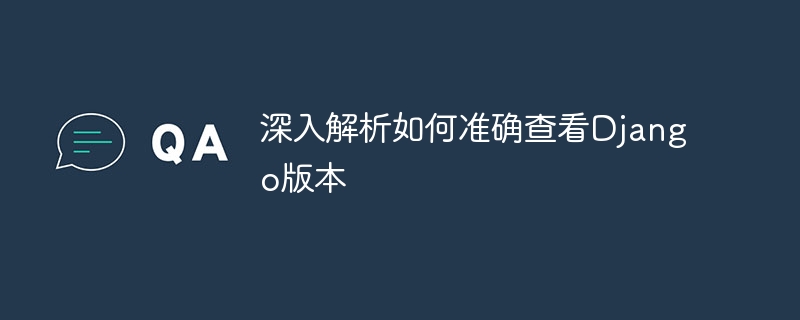
In-depth analysis of how to accurately view the Django version requires specific code examples
Introduction:
Django, as a popular Python web framework, often requires version management and upgrade. However, sometimes it may be difficult to check the Django version number in the project, especially when the project has entered the production environment, or uses a large number of custom extensions and partial modules. This article will introduce in detail how to accurately check the version of the Django framework, and provide some code examples to help developers better manage Django versions.
1. How to check the Django version
- Use the command line tool: Django provides a command line tool
django-admin, we can use it to check version number. Using the commanddjango-admin --versionwill return the current version number of Django. - Using Python code: We can also get the Django version number by importing Django in the Python code. The specific implementation method is as follows:
import django print(django.get_version())
In the above code, we use Django’s get_version() function to get the current Django version number, and then use printThe function outputs it.
- View Django source code: If necessary, we can also confirm the version by directly viewing the Django source code. We can obtain the Django source code through the following steps:
- Visit Django’s official website https://www.djangoproject.com/, and choose to download the appropriate Django version compressed package on the download page .
- Unzip the downloaded compressed package, and we can find the folder structure inside the compressed package, which contains various versions of Django source code files.
- Search and open the
django/__init__.pyfile in the decompressed folder, which will contain the current version of Django information.
2. Code examples and instructions
In order to better understand how to view the Django version, we provide some code examples for demonstration.
Example 1: Use the command line tool to view the Django version
We can run the following command in the command line to view the Django version number:
django-admin --version
Example 2: Use Python code to view Django Version
We can write a simple Python script to check the version number of Django. The code is as follows:
import django print(django.get_version())
When we run this code, the current Django version number will be output.
Example 3: View the version information in the Django source code
We can learn the details of the current version by viewing the Django source code.
First, we need to download and unzip the appropriate Django source code version. Then, open the decompressed folder and perform the following operations:
- Search and open the
django/__init__.pyfile in the folder. - In the
__init__.pyfile, you can find variables containing current Django version information.
VERSION = (3, 2, 5, 'final', 0)
def get_version():
"""Return the Django version as a string."""
return get_version_string(VERSION)In the above sample code, we can see that the current Django version is 3.2.5.
Conclusion:
Through the introduction of this article, we have an in-depth analysis of how to accurately check the Django version. We can obtain the Django version number through command line tools, Python code, and viewing Django source code. This is very important for project management and maintenance, especially when doing version iterations and upgrades. I hope this article will help everyone to better manage and use Django.
The above is the detailed content of Detailed Guide: The Accurate Way to Check Django Version. For more information, please follow other related articles on the PHP Chinese website!

Hot AI Tools

Undresser.AI Undress
AI-powered app for creating realistic nude photos

AI Clothes Remover
Online AI tool for removing clothes from photos.

Undress AI Tool
Undress images for free

Clothoff.io
AI clothes remover

AI Hentai Generator
Generate AI Hentai for free.

Hot Article

Hot Tools

Notepad++7.3.1
Easy-to-use and free code editor

SublimeText3 Chinese version
Chinese version, very easy to use

Zend Studio 13.0.1
Powerful PHP integrated development environment

Dreamweaver CS6
Visual web development tools

SublimeText3 Mac version
God-level code editing software (SublimeText3)

Hot Topics
 Detailed Guide: The Accurate Way to Check Django Version
Jan 04, 2024 pm 12:58 PM
Detailed Guide: The Accurate Way to Check Django Version
Jan 04, 2024 pm 12:58 PM
For an in-depth analysis of how to accurately view the Django version, specific code examples are required. Introduction: As a popular Python Web framework, Django often requires version management and upgrades. However, sometimes it may be difficult to check the Django version number in the project, especially when the project has entered the production environment, or uses a large number of custom extensions and partial modules. This article will introduce in detail how to accurately check the version of the Django framework, and provide some code examples to help developers better manage
 What is event bubbling? In-depth analysis of event bubbling mechanism
Feb 20, 2024 pm 05:27 PM
What is event bubbling? In-depth analysis of event bubbling mechanism
Feb 20, 2024 pm 05:27 PM
What is event bubbling? In-depth analysis of the event bubbling mechanism Event bubbling is an important concept in web development, which defines the way events are delivered on the page. When an event on an element is triggered, the event will be transmitted starting from the innermost element and passed outwards until it is passed to the outermost element. This delivery method is like bubbles bubbling in water, so it is called event bubbling. In this article, we will analyze the event bubbling mechanism in depth. The principle of event bubbling can be understood through a simple example. Suppose we have an H
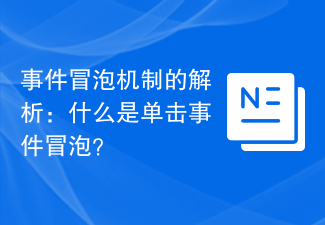 Analysis of event bubbling mechanism: What is click event bubbling?
Jan 13, 2024 am 09:47 AM
Analysis of event bubbling mechanism: What is click event bubbling?
Jan 13, 2024 am 09:47 AM
What is click event bubbling? In-depth analysis of the event bubbling mechanism requires specific code examples. Event bubbling (Event Bubbling) means that in the DOM tree structure, when an element triggers an event, the event will be passed along the DOM tree from the child elements to the root element. This process is like bubbles bubbling, so it is called event bubbling. Event bubbling is a mechanism of the DOM event model, included in documents such as HTML, XML, and SVG. This mechanism allows event handlers registered on the parent element to receive
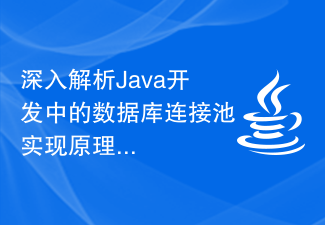 In-depth analysis of the implementation principle of database connection pool in Java development
Nov 20, 2023 pm 01:08 PM
In-depth analysis of the implementation principle of database connection pool in Java development
Nov 20, 2023 pm 01:08 PM
In-depth analysis of the implementation principle of database connection pool in Java development. In Java development, database connection is a very common requirement. Whenever we need to interact with the database, we need to create a database connection and then close it after performing the operation. However, frequently creating and closing database connections has a significant impact on performance and resources. In order to solve this problem, the concept of database connection pool was introduced. The database connection pool is a caching mechanism for database connections. It creates a certain number of database connections in advance and
 Quickly learn how to check Django's version
Jan 04, 2024 pm 02:55 PM
Quickly learn how to check Django's version
Jan 04, 2024 pm 02:55 PM
Quickly learn how to check the Django version, specific code examples are required. Django is a popular Python web development framework that simplifies the process of developing web applications. When developing projects using Django, you often need to determine the Django version currently being used. This article will introduce several methods to view the Django version and provide specific code examples. Method 1: Use the command line to check the Django version. Use the following command on the command line to check the Django version: $
 In-depth analysis of various practical methods to prevent event bubbling
Jan 13, 2024 am 10:09 AM
In-depth analysis of various practical methods to prevent event bubbling
Jan 13, 2024 am 10:09 AM
In-depth analysis of various practical methods to prevent event bubbling. Event bubbling means that when an event on an element is triggered, the same type of event bound to its parent element will also be triggered. In actual development, we sometimes need to prevent events from bubbling in order to achieve precise event processing. This article will provide an in-depth analysis of various practical methods to prevent event bubbling and provide specific code examples. Method 1: Use the stopPropagation() method. The most common way to prevent events from bubbling is to use stopPropagation(
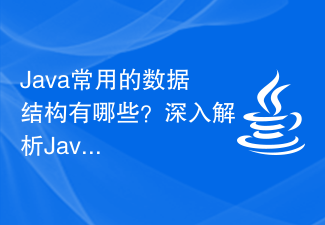 What are the commonly used data structures in Java? An in-depth analysis of Java data structures
Jan 09, 2024 pm 11:29 PM
What are the commonly used data structures in Java? An in-depth analysis of Java data structures
Jan 09, 2024 pm 11:29 PM
Java is a widely used programming language, and data structures are an integral part of the development process. Data structures help organize and manage data and improve program execution efficiency. In Java, commonly used data structures include arrays, linked lists, stacks, queues, trees, graphs, etc. This article will provide an in-depth analysis of these commonly used Java data structures and provide specific code examples. 1. Array Array is a linear data structure that can store elements of the same type. In Java, you can declare using
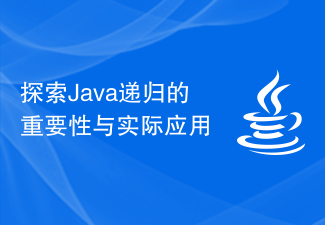 Explore the importance and practical applications of recursion in Java
Jan 30, 2024 am 09:26 AM
Explore the importance and practical applications of recursion in Java
Jan 30, 2024 am 09:26 AM
In-depth analysis: The meaning and application of Java recursion 1. Introduction In computer science, recursion is an important algorithmic idea, which refers to the situation where a function calls itself in its definition. Recursion is very useful when solving certain problems and can greatly simplify the implementation of code. This article will delve into the meaning and application of recursion in Java and illustrate it with specific code examples. 2. The definition and principle of recursion The meaning of recursion has been mentioned above, that is, a function calls itself in its definition. The implementation of recursion needs to meet the following two conditions: base






