Released Apple iOS 16/iPadOS 16 Beta 2 and provided upgrade guide
Apple today released the iOS/iPadOS 16 developer preview Beta 2 update, 16 days have passed since the last release. The update has been rolled out to iPhone and iPad users with build number 20A5303i.

iOS 16/ iPadOS 16 Developer Preview Beta 2 updates are as follows:
Lock screen photo wallpaper customization
On the lock screen When uploading custom photos, new filters "Double Tone" and "Washed Color" can be added to change the appearance of the photo wallpaper.

Wallpaper Photo Editing
Apple provides a very useful feature that allows users to set photos as wallpapers. When users select a photo as wallpaper, Apple will remind them that they can use pinch gestures to adjust the image for cropping. In this way, users can crop photos to a suitable size based on their preferences and needs so that they appear best on the phone screen. This function is very convenient, allowing users to freely customize their mobile phone wallpapers and make their mobile phones more personalized.

Wallpaper Editing
In the "Settings" application, the "Wallpaper" section has been adjusted to make it easier for users to customize the home screen. and lock screen wallpaper settings. Now, under the lock screen and home screen options, a new "Customize" option is added, allowing users to more clearly see the adjustable setting options.
When selecting a look, there is also an option called "Set as Wallpaper Pair".
Wallpaper Photo Editing
Apple provides a very useful function that allows users to set photos as wallpapers. When users select a photo as wallpaper, Apple will remind them that they can use pinch gestures to adjust the image for cropping. In this way, users can crop photos to a suitable size based on their preferences and needs so that they appear best on the phone screen. This function is very convenient, allowing users to freely customize their mobile phone wallpapers and make their mobile phones more personalized.

Delete lock screen
Now we can more easily delete content on the lock screen, just swipe up. Just slide your finger gently on the lock screen to see a trash can symbol, similar to how you delete a watch face on the Apple Watch.

Backup via LTE
In addition to a 5G or WiFi connection, iPhone and iPad users can back up their devices via an LTE cellular connection. Apple introduced support for 5G backup in iOS 15 and expanded it to LTE in iOS 16.
Astronomy Wallpaper Location
Astronomy Wallpaper now displays a green dot to let users know their location. The dot appears in the Earth wallpaper option, but it does not stay on the wallpaper and is only visible when editing the wallpaper. These live wallpapers are now supported on older iPhones as well.
Apple Cash and Apple Card
In iOS 16 Beta 2, Apple Cash’s Send and Request interface has undergone some changes. The Send and Request buttons are now merged into one button instead of two separate buttons. This new design makes the interface clearer and easier to use.
The Apple Card’s “Weekly Activity” column provides users with an opportunity to understand the amount of Apple Cash earned during the week.

Screenshots
There is now a "Save to Quick Notes" option when saving screenshots, which previously included Save to Photos, Save to File, and Delete Screenshots options.
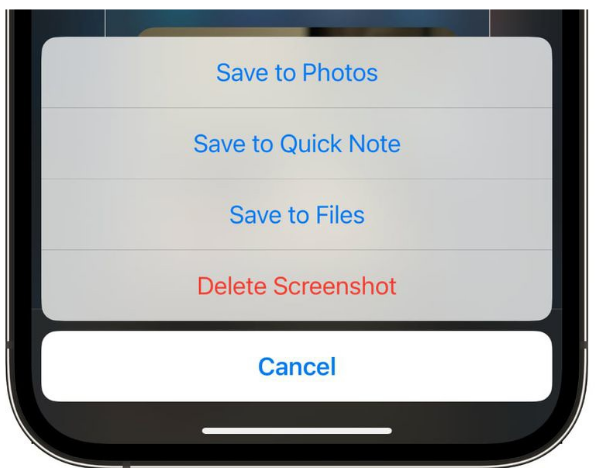
SMS Filtering
According to Apple’s release notes, developers will be able to classify incoming SMS messages from unknown numbers into 12 subcategories, including transactions and promotional categories to improve the organization.
For Indian users, the Messages app supports pulling events from SMS. Event and appointment messages appear as Siri suggestions and are presented to users in message threads and calendar inboxes.
Spam Report
For certain U.S. carriers, Messages in iOS 16 Beta 2 expands the “Spam Report” feature to allow users to report SMS/MMS spam content to the carrier. This option is visible in messages from unknown senders.
The new email function will use a system called BIMI (Brand Indicators for Message Identification) to display the logo of digitally authenticated emails. This system is called "Information Identification Brand Metrics".
iPadOS 16 Desktop Scheduling
In iPadOS 16 Beta 2, a new Desktop Scheduling setting is added under the "Home Screen and Dock" section in the "Settings" of iPad-compatible applications . The setting offers options to hide recently used apps and hide the Dock. This means users can tailor what appears on the home screen and Dock to their liking.
Translation
The translation application currently supports Turkish, Thai, Polish, Indonesian and Dutch.
HealthKit API
For developers, HealthKit’s workout API supports multiple forms of exercise, including swimming, biking, and running.
iOS 16 Beta 2 also adds support for HealthKit, Apple’s new running workout metric announced at WWDC22. Workout metrics include running speed, running efficiency, stride length, ground contact time and vertical amplitude.
New data type available for tracking atrial fibrillation history.
iOS16 Beta2 upgrade tutorial
1. Before updating the iOS16 Beta2 version, please back up your data.
2. Use the Safari browser on your iPhone and go to https://betahub.cn/ to download the description file.
3. Select "iOS/iPadOS 16 Beta 2", click "Try it Now", and then click the "Allow" button in the pop-up box.
4. After that, follow the prompts to install the description file in the settings and restart the device.
Next, we need to open the settings menu of the phone. The method to open it is: first click the "Settings" icon on the screen, then find and click the "General" option in the pop-up menu. In the "General" menu we need to find and click on the "Software Update" option.
Finally, when you download the software update, just click the "Install Now" button to install iOS16 Beta2.
Note:
Currently, iOS 16 is in the beta version stage. However, you may encounter some problems after installing this version, such as lagging, heating, crashes, and other unknown bugs. Therefore, please consider carefully when deciding whether to update.
If you have already updated and the above problems occur, don’t panic. You can use the Apple phone repair tool to repair or downgrade back to ios15.
- Easily fix 150 iOS devices with white apple, black screen, non-stop restarting, stuck in recovery mode, failed updates, unable to boot and other system problems
- One-click free entry and exit iPhone recovery Mode
- Repair in standard mode without losing data
- Supports all iOS devices and versions
The above is the detailed content of Released Apple iOS 16/iPadOS 16 Beta 2 and provided upgrade guide. For more information, please follow other related articles on the PHP Chinese website!

Hot AI Tools

Undresser.AI Undress
AI-powered app for creating realistic nude photos

AI Clothes Remover
Online AI tool for removing clothes from photos.

Undress AI Tool
Undress images for free

Clothoff.io
AI clothes remover

AI Hentai Generator
Generate AI Hentai for free.

Hot Article

Hot Tools

Notepad++7.3.1
Easy-to-use and free code editor

SublimeText3 Chinese version
Chinese version, very easy to use

Zend Studio 13.0.1
Powerful PHP integrated development environment

Dreamweaver CS6
Visual web development tools

SublimeText3 Mac version
God-level code editing software (SublimeText3)

Hot Topics
 1386
1386
 52
52
 The Best 11-inch iPad Air Cases of 2025
Mar 19, 2025 am 06:03 AM
The Best 11-inch iPad Air Cases of 2025
Mar 19, 2025 am 06:03 AM
Top iPad Air 11-inch Cases: A Comprehensive Guide (Updated 03/14/2025) This updated guide showcases the best iPad Air 11-inch cases available, catering to various needs and budgets. Whether you own the new M3 or the M2 model, protecting your investm
 Google Assistant Will No Longer Work With Waze on iPhone
Apr 03, 2025 am 03:54 AM
Google Assistant Will No Longer Work With Waze on iPhone
Apr 03, 2025 am 03:54 AM
Google is sunsetting Google Assistant integration in Waze for iPhones, a feature that has been malfunctioning for over a year. This decision, announced on the Waze community forum, comes as Google prepares to fully replace Google Assistant with its
 The Best 13-inch iPad Air Cases of 2025
Mar 20, 2025 am 02:42 AM
The Best 13-inch iPad Air Cases of 2025
Mar 20, 2025 am 02:42 AM
Recommended Best iPad Air 13-inch Protective Case in 2025 Your new 13-inch iPad Air is easily scratched, bumped, or even broken without a protective case. A good protective case not only protects your tablet, but also enhances its appearance. We have selected a variety of protective cases with excellent appearance for you, and there is always one for you! Update: March 15, 2025 We updated the selection of the best budget iPad Air case and added instructions on case compatibility. Best Overall Choice: Apple Smart Folio for iPad Air 13-inch Original price $99, current price $79, saving $20! Apple Smart Fo
 Apple Intelligence Is a Bust but It's Had One Major Benefit
Mar 25, 2025 am 03:08 AM
Apple Intelligence Is a Bust but It's Had One Major Benefit
Mar 25, 2025 am 03:08 AM
Summary Apple Intelligence has so far underdelivered with unimpressive features, some of which probably won't arrive until iOS 19 launches later in
 The Simple Reason I Don't Use Apple Family Sharing (However Good It Is)
Mar 22, 2025 am 03:04 AM
The Simple Reason I Don't Use Apple Family Sharing (However Good It Is)
Mar 22, 2025 am 03:04 AM
Apple's Family Sharing: A Broken Promise? Ask to Buy's Failure to Protect Against Redownloads Apple's Family Sharing, while convenient for sharing apps, subscriptions, and more, has a significant flaw: its "Ask to Buy" feature fails to pre
 The Best iPad Pro 13-inch Cases of 2025
Mar 25, 2025 am 02:49 AM
The Best iPad Pro 13-inch Cases of 2025
Mar 25, 2025 am 02:49 AM
If you've taken the plunge with the 13-inch iPad Pro, you'll want to kit it out with a case to protect it against accidental damage.
 Which iPhone version is the best?
Apr 02, 2025 pm 04:53 PM
Which iPhone version is the best?
Apr 02, 2025 pm 04:53 PM
The best iPhone version depends on your individual needs. 1. iPhone12 is suitable for users who need 5G. 2. iPhone 13 is suitable for users who need long battery life. 3. iPhone 14 and 15ProMax are suitable for users who need powerful photography functions, especially 15ProMax also supports AR applications.
 For Under $15, This Little Anker 10K Charger Is a Steal
Mar 23, 2025 am 03:02 AM
For Under $15, This Little Anker 10K Charger Is a Steal
Mar 23, 2025 am 03:02 AM
Anker Zolo 10K Portable Charger




