C drive does not have permission to download win7
The win7 system has always been loved by everyone for its stability and good compatibility. Many friends do not have permission to download win7 to the C drive. How to install it? Today I have brought you the download method and the download and installation steps. , let’s take a look at the specific solutions below.
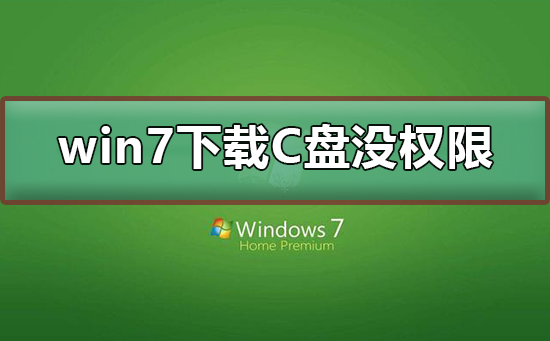
Solution for win7 downloading to C drive without permission
Recommended address
>>>This site
Download link
>>>Rainforest Mufeng Ghost Win7 Ultimate Edition 32-bit v2020.01
>>> Deep Technology Ghost win7 Pure Edition 32-bit v2020.01
>>>Deep Technology GHOST WIN7 Latest Ultimate Edition 64-bit v2020.02
>>>Yulin Mufeng GHOST WIN7 Speedy Ultimate Edition X64 v2020.02
Solution
1. Right-click on drive C and attribute security
2.Advanced
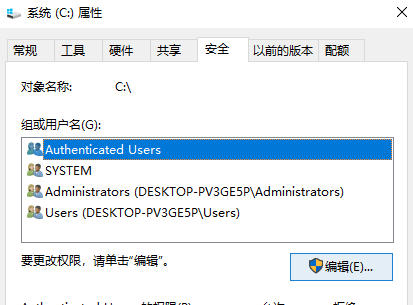
3. Owner-Edit-Administrators Replace subcontainer and check
4. Confirm and confirm all
5. Right-click the C drive and select Properties Security
6. Advanced-Permissions - Change Permissions - Add
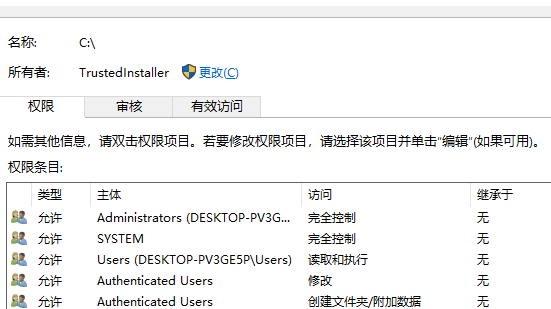
7. Enter your user name and check Full Control and OK
8. Check the Replace Permissions button below and OK
Win7 system installation related issues
How to download and install Microsoft win7 ultimate version>>>
Microsoft original win7 system download>>>
How to install genuine Microsoft system>>>
The above is the detailed content of C drive does not have permission to download win7. For more information, please follow other related articles on the PHP Chinese website!

Hot AI Tools

Undresser.AI Undress
AI-powered app for creating realistic nude photos

AI Clothes Remover
Online AI tool for removing clothes from photos.

Undress AI Tool
Undress images for free

Clothoff.io
AI clothes remover

AI Hentai Generator
Generate AI Hentai for free.

Hot Article

Hot Tools

Notepad++7.3.1
Easy-to-use and free code editor

SublimeText3 Chinese version
Chinese version, very easy to use

Zend Studio 13.0.1
Powerful PHP integrated development environment

Dreamweaver CS6
Visual web development tools

SublimeText3 Mac version
God-level code editing software (SublimeText3)

Hot Topics
 1377
1377
 52
52
 Summary of methods to obtain administrator rights in Win11
Mar 09, 2024 am 08:45 AM
Summary of methods to obtain administrator rights in Win11
Mar 09, 2024 am 08:45 AM
A summary of how to obtain Win11 administrator rights. In the Windows 11 operating system, administrator rights are one of the very important permissions that allow users to perform various operations on the system. Sometimes, we may need to obtain administrator rights to complete some operations, such as installing software, modifying system settings, etc. The following summarizes some methods for obtaining Win11 administrator rights, I hope it can help you. 1. Use shortcut keys. In Windows 11 system, you can quickly open the command prompt through shortcut keys.
 Uplay download speed is slow
Dec 24, 2023 pm 03:13 PM
Uplay download speed is slow
Dec 24, 2023 pm 03:13 PM
Many friends complain about the slow download speed of Uplay, and the download speed of Uplay platform is too slow, sometimes only a few KB, so how to solve it? It's mainly a problem with some files. Let me give you the solution to the slow download speed of Uplay. Let's take a look at the details. Solution to the slow download speed of uplay 1. First press the shortcut key "win+r" to open run, and enter "control" to open the control panel. 2. Then click "View network status and tasks". 3. Click on your current network and select Properties. 4. Double-click to open "Internet Protocol Version 4 (TCP/ipv4)". 5. Check "Use the following dns server address" below and enter 11411411
 What to do if win7 prompts that system permissions are required to delete files?
Jul 21, 2023 am 11:49 AM
What to do if win7 prompts that system permissions are required to delete files?
Jul 21, 2023 am 11:49 AM
Recently, some netizens encountered a prompt when deleting files. You need system permissions to change this folder. They found that no matter how hard they tried, they could not delete the folder. So what about the prompt that win7 requires system permissions to delete files? Let me give you the answer below. When deleting files in win7, it prompts that you need system permissions to change this folder. 1. Right-click to enter the properties interface, then click Edit to grant the current user the corresponding permissions. 2. Then, find the level interface in the properties interface and open it. In the Owner tab, set the current user as the owner, return to the Permissions tab, enter the editing interface, select the current user, check the two options below, and click OK. The above is how to deal with the prompt of deleting files in win7.
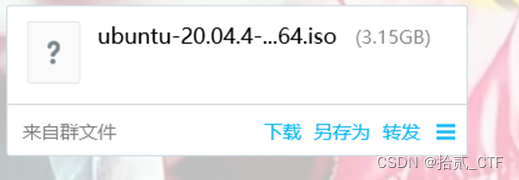 Solutions for downloading Ubuntu desktop version faster
Jan 26, 2024 pm 03:42 PM
Solutions for downloading Ubuntu desktop version faster
Jan 26, 2024 pm 03:42 PM
1. Regarding the download problem of Ubuntu desktop version 1.1 Method 1 official website download: Ubuntu desktop version download interface currently has the latest version number 22.04.1 (published in 2022.08) 1.2 Method 2 mirror download (comparatively faster) Mirror URL: ** University of Science and Technology of China Mirror Station Alibaba Cloud Mirror Station, Chengdu University Mirror Station, Chengdu Institute of Technology Mirror Station, Hangzhou University Mirror Station, Fudan University Mirror Station, etc... 1.3 Method 3 cloud disk download access address: UbuntuISO and VMware15.5 (although centOS7 is also included) (Access code: u835) or send me a private message; 2. For VMware installation details, see the article [CentOS_Linux] CentOS_Linux_Insta
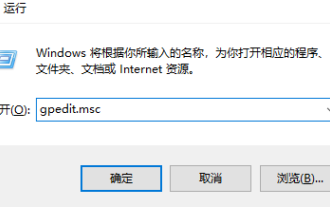 win11 client lacks necessary permissions
Dec 31, 2023 pm 06:05 PM
win11 client lacks necessary permissions
Dec 31, 2023 pm 06:05 PM
We will all encounter some problems when operating the computer system, such as prompts that we do not have relevant permissions, etc. At this time, we can enter the system settings to modify and operate. The win11 client does not have the required permissions. 1. First press win+R to open the run interface. 2. Then enter "gpedit.msc" 3. Enter "Computer Configuration>Windows Settings>Security Settings>Local Policy>Security Options". 4. Double-click to open the "Administrator Account Status" on the right. 5. After opening, select "Enabled" and then save the status.
 Find effective solutions to slow download problems: Explore the complete list of pip mirror sources!
Jan 16, 2024 am 10:50 AM
Find effective solutions to slow download problems: Explore the complete list of pip mirror sources!
Jan 16, 2024 am 10:50 AM
To solve the problem of slow downloads, try using pip mirror source directory! With the rapid development of the Internet, we have to perform various download operations almost every day. Whether it is downloading software, packages or installation libraries, the download process is inseparable. However, sometimes we may encounter the problem of slow download speed, which not only wastes time but also affects work efficiency. To solve this problem, we can try to use pip mirror source to solve it. pip is Python's package management tool, which can help us download and install Python libraries. The mirror source is
 Painlessly upgrade pip source, the ultimate guide to solving download problems
Jan 03, 2024 pm 04:46 PM
Painlessly upgrade pip source, the ultimate guide to solving download problems
Jan 03, 2024 pm 04:46 PM
The secret of pip source changing method is revealed, allowing you to easily solve the download problem. Specific code examples are needed. Introduction: In the process of using Python development, we often need to use third-party libraries to complete some functions, and pip (Python package management tool) is our most popular one. Commonly used library installation tools. However, pip's domestic download sources often suffer from slow download speeds or even failure due to network problems, which affects our development efficiency. In order to solve this problem, this article will introduce in detail how to speed up the download speed of pip by changing the source.
 What to do if Win10 shared printer does not have permission to access Win10 Win10 shared printer does not have permission to access solution
Jul 10, 2023 am 09:09 AM
What to do if Win10 shared printer does not have permission to access Win10 Win10 shared printer does not have permission to access solution
Jul 10, 2023 am 09:09 AM
How to solve the problem that Win10 shared printer does not have permission to access? For those who use printers under Win10 system, many have encountered the problem of unauthorized access when controlling, so we have given you solutions to help you solve the permission problem. The editor below will provide you with a detailed introduction to the solution! Win10 shared printer does not have permission to access solution 1. First click the lower left button, and then click "Windows System" to open the control panel. 2. Then click "Devices and Printers" inside. 3. Then right-click the printer and select "Printer Properties". 4. Then click "Share" in the task menu bar. 5. Then enable "Share this printer" below. 6. Finally




