What is the difference between eclipse and idea?
The difference between eclipse and idea: 1. Platform support; 2. Memory usage; 3. Plug-in system; 4. Intelligent code prompts; 5. Interface design; 6. Debugging function; 7. Learning curve. Detailed introduction: 1. Platform support, Eclipse can be used on multiple platforms, such as Windows, Mac OS and Linux, etc., while IntelliJ IDEA mainly supports Windows, Mac OS and Linux, but there may be some differences for different platforms; 2 , memory usage, etc.

The operating system for this tutorial: Windows 10 system, DELL G3 computer.
Eclipse and IntelliJ IDEA are both very popular development tools, each with its own advantages and characteristics. The following are some of the main differences between them:
1. Platform support: Eclipse can be used on multiple platforms, such as Windows, Mac OS and Linux, etc., while IntelliJ IDEA mainly supports Windows, Mac OS and Linux, but there may be some differences for different platforms.
2. Memory usage: IntelliJ IDEA consumes more system resources than Eclipse because it provides more functions and features, so it may take up more memory during use. Memory.
3. Plug-in system: Eclipse's plug-in system is one of its major features. Many plug-ins are open source, which means that users can freely customize Eclipse according to their own needs. Although IntelliJ IDEA also supports plug-ins, its plug-in market is mainly for commercial users, and most plug-ins require paid purchase.
4. Intelligent code prompts: IntelliJ IDEA's code prompt function is more intelligent. It can automatically provide code suggestions based on context, which helps improve development efficiency. In comparison, Eclipse's code prompting function may be slightly weaker.
5. Interface design: IntelliJ IDEA's interface is more concise and intuitive, which helps reduce distractions and allows developers to focus more on writing code. The interface of Eclipse is relatively complex, which may make some novices feel uncomfortable.
6. Debugging function: During the debugging process, Eclipse provides many useful tools, such as breakpoints, variable monitoring, and stack tracing. IntelliJ IDEA also provides similar debugging tools, but they may not be as powerful as Eclipse in some aspects.
7. Learning curve: For novices, the learning curve of Eclipse may be steep because it provides many advanced functions and tools. The learning curve of IntelliJ IDEA is relatively gentle because it focuses more on Java development and provides some tools and functions specifically for Java developers.
To sum up, Eclipse and IntelliJ IDEA each have their own advantages and disadvantages. Which development tool to choose depends on your own needs and preferences. If you need a versatile development tool and are willing to invest time and effort in learning how to use it, IntelliJ IDEA may be a better choice. If you prefer a simple, lightweight development tool and have higher requirements for a plug-in ecosystem, then Eclipse may be more suitable for you.
The above is the detailed content of What is the difference between eclipse and idea?. For more information, please follow other related articles on the PHP Chinese website!

Hot AI Tools

Undresser.AI Undress
AI-powered app for creating realistic nude photos

AI Clothes Remover
Online AI tool for removing clothes from photos.

Undress AI Tool
Undress images for free

Clothoff.io
AI clothes remover

Video Face Swap
Swap faces in any video effortlessly with our completely free AI face swap tool!

Hot Article

Hot Tools

Notepad++7.3.1
Easy-to-use and free code editor

SublimeText3 Chinese version
Chinese version, very easy to use

Zend Studio 13.0.1
Powerful PHP integrated development environment

Dreamweaver CS6
Visual web development tools

SublimeText3 Mac version
God-level code editing software (SublimeText3)

Hot Topics
 1386
1386
 52
52
 How to adjust background color settings in Eclipse
Jan 28, 2024 am 09:08 AM
How to adjust background color settings in Eclipse
Jan 28, 2024 am 09:08 AM
How to set background color in Eclipse? Eclipse is a popular integrated development environment (IDE) among developers and can be used for development in a variety of programming languages. It is very powerful and flexible, and you can customize the appearance of the interface and editor through settings. This article will introduce how to set the background color in Eclipse and provide specific code examples. 1. Change the editor background color. Open Eclipse and enter the "Windows" menu. Select "Preferences". Navigate on the left
 Why can't eclipse import the project?
Jan 05, 2024 am 11:50 AM
Why can't eclipse import the project?
Jan 05, 2024 am 11:50 AM
Reasons why eclipse cannot import the project: 1. Check whether the project folder exists; 2. Check whether the project folder path is correct; 3. Create the project manually; 4. Clear the Eclipse cache; 5. Check the file structure of the project; 6. Check the project configuration file; 7. Clean up the Eclipse workspace; 8. Check the build path of Eclipse; 9. Re-import the project; 10. Update Eclipse. Detailed introduction: 1. Check whether the project folder exists, etc. before Eclipse imports the project.
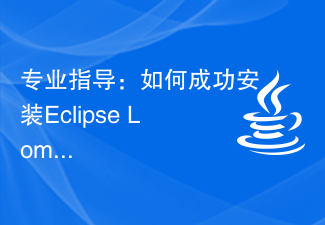 Pro Guidance: Expert advice and steps on how to successfully install the Eclipse Lombok plug-in
Jan 28, 2024 am 09:15 AM
Pro Guidance: Expert advice and steps on how to successfully install the Eclipse Lombok plug-in
Jan 28, 2024 am 09:15 AM
Professional guidance: Expert advice and steps for installing the Lombok plug-in in Eclipse, specific code examples are required Summary: Lombok is a Java library that simplifies the writing of Java code through annotations and provides some powerful tools. This article will introduce readers to the steps of how to install and configure the Lombok plug-in in Eclipse, and provide some specific code examples so that readers can better understand and use the Lombok plug-in. Download the Lombok plug-in first, we need
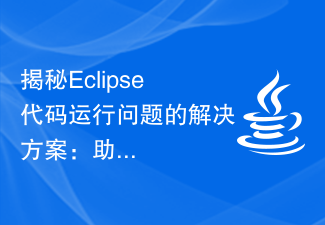 Revealing solutions to Eclipse code running problems: helping you troubleshoot various running errors
Jan 28, 2024 am 09:22 AM
Revealing solutions to Eclipse code running problems: helping you troubleshoot various running errors
Jan 28, 2024 am 09:22 AM
The solution to Eclipse code running problems is revealed: it helps you eliminate various code running errors and requires specific code examples. Introduction: Eclipse is a commonly used integrated development environment (IDE) and is widely used in Java development. Although Eclipse has powerful functions and a friendly user interface, it is inevitable to encounter various running problems when writing and debugging code. This article will reveal some common Eclipse code running problems and provide solutions. Please note that in order to better help readers understand, this
 How to customize shortcut key settings in Eclipse
Jan 28, 2024 am 10:01 AM
How to customize shortcut key settings in Eclipse
Jan 28, 2024 am 10:01 AM
How to customize shortcut key settings in Eclipse? As a developer, mastering shortcut keys is one of the keys to improving efficiency when coding in Eclipse. As a powerful integrated development environment, Eclipse not only provides many default shortcut keys, but also allows users to customize them according to their own preferences. This article will introduce how to customize shortcut key settings in Eclipse and give specific code examples. Open Eclipse First, open Eclipse and enter
 Step-by-step guide to changing background color with Eclipse
Jan 28, 2024 am 08:28 AM
Step-by-step guide to changing background color with Eclipse
Jan 28, 2024 am 08:28 AM
Teach you step by step how to change the background color in Eclipse, specific code examples are required Eclipse is a very popular integrated development environment (IDE) that is often used to write and debug Java projects. By default, the background color of Eclipse is white, but some users may wish to change the background color to suit their preference or to reduce eye strain. This article will teach you step by step how to change the background color in Eclipse and provide specific code examples. Step 1: Open Eclipse First
 How to set font size in eclipse
Jan 23, 2024 pm 03:09 PM
How to set font size in eclipse
Jan 23, 2024 pm 03:09 PM
Setting steps: 1. Open Eclipse and enter the menu bar Window -> Preferences; 2. Select General -> Appearance -> Colors And Fonts; 3. Expand Basic -> Text Font and click the Edit button on the right; 4. Select the font , font, size and other attributes, select the appropriate font size according to personal needs, such as 12, 14 or 16, etc.; 5. Click the Apply button to apply the changes.
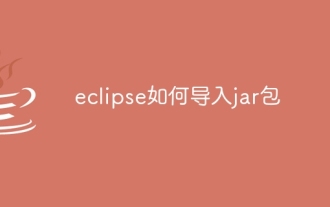 How to import jar package in eclipse
Jan 12, 2024 pm 03:45 PM
How to import jar package in eclipse
Jan 12, 2024 pm 03:45 PM
How to import jar packages in eclipse: 1. Create a new Java project; 2. Create a library folder; 3. Copy the jar package to the library folder; 4. Configure the project build path; 5. Add the jar package to the build path. ; 6. Configure the project build path; 7. Verify the import results; 8. Precautions; 9. Other import methods; 10. Clean and update; 11. Maintain and update the library. Detailed introduction: 1. Create a new Java project, start Eclipse IDE, select the "File" menu in the top menu bar, etc.




