
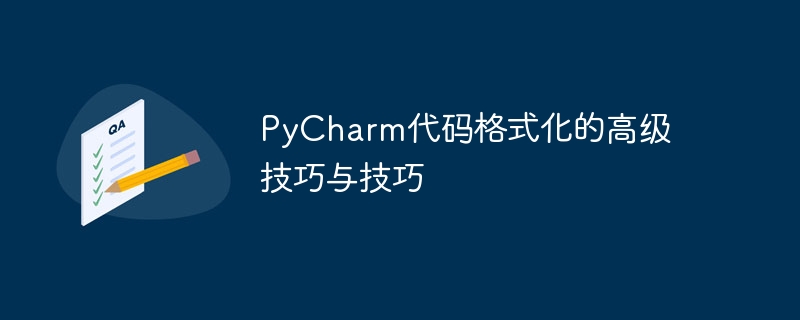
Advanced tips and tricks for PyCharm code formatting
Introduction:
PyCharm is a popular Python integrated development environment (IDE) that provides It provides a wealth of functions and tools to help developers improve development efficiency. One of them is code formatting. Code formatting can make your code cleaner and easier to read, reducing errors and debugging time. This article will introduce some advanced tips and techniques for code formatting in PyCharm and provide specific code examples.
Tip 1: Use automatic formatting shortcut keys
PyCharm provides a powerful automatic formatting function that can help us quickly format the code. In the default settings, the shortcut key Ctrl Alt L (Windows/Linux) or Cmd Option L (Mac) can format all code in the current file according to the PEP8 specification. In addition, you can also select part of the code for formatting. Just select the code and press the above shortcut keys.
The following is a sample code:
def calculate_area(length, width):
return length * width
def calculate_volume(length, width, height):
return length * width * height
def display_result(area, volume):
print("The area is:", area)
print("The volume is:", volume)
length = 5
width = 10
height = 3
area = calculate_area(length, width)
volume = calculate_volume(length, width, height)
display_result(area, volume)Tip 2: Customized code style
PyCharm allows us to customize the code style according to personal preferences. First, click File -> Settings -> Editor -> Code Style to open the code style settings window. Then, select the appropriate language, such as Python, and various code styles can be customized in the right panel.
The following is a sample code style setting interface:
[x] Class
[x] Keep line break before first field
[x] Blank lines
[x] Keep maximum blank lines
[x] Keep blank lines before "def"
[x] Spaces
[x] Method parentheses
(x) Space within
( ) Space before
( ) Space afterTip 3: Use code templates
PyCharm provides a code template function that can help us write code faster. Code templates are predefined code snippets that can be adapted and extended as needed. Click File -> Settings -> Editor -> Live Templates to open the code template settings window. You can see many defined code templates, such as if, for , while, etc. Additionally, you can create your own code templates.
The following is a sample code template:
if __name__ == "__main__":
$END$Tip 4: Use the automatic import function
PyCharm's automatic import function can help us automatically add the required import statements. When we use an unimported module or function, PyCharm will automatically prompt and provide import options. We only need to select the required import statement, and PyCharm will automatically add the selected import statement to the head of the file.
The following is a sample code:
import datetime current_time = datetime.datetime.now() print(current_time)
Conclusion:
This article introduces advanced techniques and techniques for code formatting in PyCharm, and provides specific code examples. By rationally applying these techniques, we can effectively improve the readability and maintainability of the code and improve development efficiency. I hope this article will be helpful to you when using PyCharm for Python development.
The above is the detailed content of Advanced PyCharm code formatting tips and tricks. For more information, please follow other related articles on the PHP Chinese website!
 How to change pycharm to Chinese
How to change pycharm to Chinese
 pycharm installation tutorial
pycharm installation tutorial
 How to solve the problem that pycharm cannot find the module
How to solve the problem that pycharm cannot find the module
 How to install pycharm
How to install pycharm
 The difference between python and pycharm
The difference between python and pycharm
 How to configure the pycharm environment
How to configure the pycharm environment
 How to install the pycharm interpreter
How to install the pycharm interpreter
 What does pycharm mean when running in parallel?
What does pycharm mean when running in parallel?




