 Computer Tutorials
Computer Tutorials
 Computer Knowledge
Computer Knowledge
 Detailed explanation of the functions and functions of computer drivers
Detailed explanation of the functions and functions of computer drivers
Detailed explanation of the functions and functions of computer drivers
Computer driver plays a very important role in the computer. However, many people do not understand this driver. Therefore, I will introduce the role of computer drivers in detail for everyone to understand better.
What does a computer driver do:
A device driver, also known as a computer driver, is a program that enables a computer to connect and communicate with a device. Its main function is to provide an interface for the computer operating system to interact with hardware devices, so that the computer can correctly identify, control and manage various external devices. Through the device driver, the computer can exchange data with external devices such as printers, scanners, cameras, etc., to realize data input, output, and transmission. The full name of device driver is "device driver", which is an indispensable and important part of the computer system.
In other words, the hardware interface is the bridge connecting the system and the hardware device. The system can only control the work of the hardware device through this interface.
If the driver is not installed correctly or an exception occurs, it cannot be used normally.

Drivers play a vital role in the system.
In daily use of computers, there is usually no need to install drivers for hardware devices. For example, devices such as hard drives, monitors, keyboards, and mice usually do not require additional driver installation. These devices have universal drivers pre-installed in the operating system and can be used directly. Therefore, we can save the tedious installation steps and just plug in the device and use it. This not only saves time, but also facilitates the user experience.
However, graphics cards, sound cards, network cards, scanners, cameras and other equipment must be installed.
Normally, the necessary devices of the computer, such as keyboard and mouse, do not need to install drivers because the computer cannot work properly without them.
However, for others, the situation may be different. This is why different drive types exist.
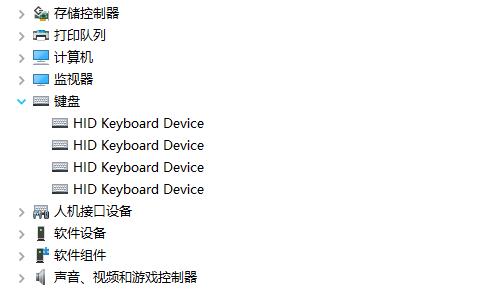
The above is the detailed content of Detailed explanation of the functions and functions of computer drivers. For more information, please follow other related articles on the PHP Chinese website!

Hot AI Tools

Undresser.AI Undress
AI-powered app for creating realistic nude photos

AI Clothes Remover
Online AI tool for removing clothes from photos.

Undress AI Tool
Undress images for free

Clothoff.io
AI clothes remover

AI Hentai Generator
Generate AI Hentai for free.

Hot Article

Hot Tools

Notepad++7.3.1
Easy-to-use and free code editor

SublimeText3 Chinese version
Chinese version, very easy to use

Zend Studio 13.0.1
Powerful PHP integrated development environment

Dreamweaver CS6
Visual web development tools

SublimeText3 Mac version
God-level code editing software (SublimeText3)

Hot Topics
 An in-depth analysis of the meaning of Bluetooth 5.3
Jan 13, 2024 am 09:03 AM
An in-depth analysis of the meaning of Bluetooth 5.3
Jan 13, 2024 am 09:03 AM
Nowadays, more and more users are using mobile phones. I believe they are familiar with Bluetooth, which existed nearly 10 years ago. However, few people know the differences between the various versions of Bluetooth. So what does Bluetooth 5.3 mean? What does Bluetooth 5.3 mean? Answer: Bluetooth 5.3 is the 5.3 version of Bluetooth, where Bluetooth is a short-range wireless communication technology. 1. Bluetooth is characterized by short distance, fast speed and stable signal. 2. Devices that support Bluetooth can complete data transfer without being connected to the Internet. 3. Compared with the previous generation of Bluetooth, the 5.3 version of Bluetooth has faster transmission speed and longer range. 4. At the same time, the power consumption of Bluetooth before version 4.0 was higher, while Bluetooth 5.3 has lower power consumption and is easier to use. 5. Today, Bluetooth is not only used in
 Detailed introduction to the location of the win11 virtual machine?
Jan 16, 2024 pm 08:00 PM
Detailed introduction to the location of the win11 virtual machine?
Jan 16, 2024 pm 08:00 PM
In win11, many friends want to use other operating systems through virtual machines, but they don’t know where the win11 virtual machine is. In fact, we only need to download a virtual machine software. Where is the win11 virtual machine: 1. Virtual machine platform 1. If we want to enable the virtual machine platform function, just click on the "Start Menu" first 2. Then search above and open "Turn on or off Windows features" 3. After turning it on, check Select "Hyper-V" and click "OK" to save. 2. Virtual machine 1. If we want to use a virtual machine similar to an emulator. 2. Then just download a "VMware" virtual machine software. If we want to use VMware, we also need to enable the above virtual machine
 Understand the role and usage of Linux DTS
Mar 01, 2024 am 10:42 AM
Understand the role and usage of Linux DTS
Mar 01, 2024 am 10:42 AM
Understand the role and usage of LinuxDTS In the development of embedded Linux systems, Device Tree (DeviceTree, DTS for short) is a data structure that describes hardware devices and their connection relationships and attributes in the system. The device tree enables the Linux kernel to run flexibly on different hardware platforms without modifying the kernel. In this article, the function and usage of LinuxDTS will be introduced, and specific code examples will be provided to help readers better understand. 1. The role of device tree device tree
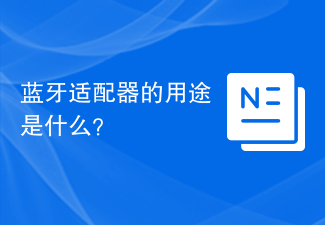 What is a Bluetooth adapter used for?
Feb 19, 2024 pm 05:22 PM
What is a Bluetooth adapter used for?
Feb 19, 2024 pm 05:22 PM
What does a Bluetooth adapter do? With the continuous development of science and technology, wireless communication technology has also been rapidly developed and popularized. Among them, Bluetooth technology, as a short-distance wireless communication technology, is widely used in data transmission and connection between various devices. The Bluetooth adapter plays a vital role as an important device that supports Bluetooth communication. A Bluetooth adapter is a device that can turn a non-Bluetooth device into a device that supports Bluetooth communication. It realizes wireless connection and data transmission between devices by converting wireless signals into Bluetooth signals. Bluetooth adapter
 Explore the importance and role of define function in PHP
Mar 19, 2024 pm 12:12 PM
Explore the importance and role of define function in PHP
Mar 19, 2024 pm 12:12 PM
The importance and role of the define function in PHP 1. Basic introduction to the define function In PHP, the define function is a key function used to define constants. Constants will not change their values during the running of the program. Constants defined using the define function can be accessed throughout the script and are global. 2. The syntax of define function The basic syntax of define function is as follows: define("constant name","constant value&qu
 Exploring the functions of the Linux kernel: a detailed introduction to the five major parts
Mar 21, 2024 am 09:57 AM
Exploring the functions of the Linux kernel: a detailed introduction to the five major parts
Mar 21, 2024 am 09:57 AM
As the core part of the operating system, the Linux kernel is responsible for important functions such as managing hardware resources and providing system calls. This article will delve into the five major parts of the Linux kernel, including process management, file system, network communication, device driver and memory management, and provide a detailed introduction and code examples. 1. Process Management Process Creation In the Linux kernel, process creation is implemented through the fork() system call. Here is a simple example code: #include
 Analysis of the function and principle of nohup
Mar 25, 2024 pm 03:24 PM
Analysis of the function and principle of nohup
Mar 25, 2024 pm 03:24 PM
Analysis of the role and principle of nohup In Unix and Unix-like operating systems, nohup is a commonly used command that is used to run commands in the background. Even if the user exits the current session or closes the terminal window, the command can still continue to be executed. In this article, we will analyze the function and principle of the nohup command in detail. 1. The role of nohup: Running commands in the background: Through the nohup command, we can let long-running commands continue to execute in the background without being affected by the user exiting the terminal session. This needs to be run
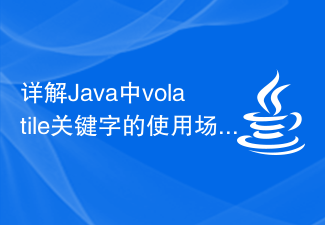 Detailed explanation of usage scenarios and functions of volatile keyword in Java
Jan 30, 2024 am 10:01 AM
Detailed explanation of usage scenarios and functions of volatile keyword in Java
Jan 30, 2024 am 10:01 AM
Detailed explanation of the role and application scenarios of the volatile keyword in Java 1. The role of the volatile keyword In Java, the volatile keyword is used to identify a variable that is visible between multiple threads, that is, to ensure visibility. Specifically, when a variable is declared volatile, any modifications to the variable are immediately known to other threads. 2. Application scenarios of the volatile keyword The status flag volatile keyword is suitable for some status flag scenarios, such as a





