
ASUS is a brand with many different hardware devices, and their driver installation processes are basically the same. Therefore, if you don't know how to install the ASUS driver, you can learn the specific installation method according to the following examples.
First, we need to enter the ASUS official website. This is a very important step as the most accurate and up-to-date information can only be found on the official website. On the official website, we can find ASUS product introduction, technical support, purchase channels, etc. The method to enter the official website is very simple. Just enter the official ASUS website address in the browser and press the Enter key. Once we enter the official website, we can start browsing and searching for content that interests us. Whether buying new products or looking for technical support, ASUS official website is our first choice. So, let us take action immediately, enter the ASUS official website, and start our ASUS journey!

Click on Service Support and you will enter a page called "Download Center". On this page you can find download links for various software, files and resources. No matter what you need to download, such as software updates, drivers, e-books, etc., you can find the corresponding link in this download center. This download center provides a convenient and fast way to obtain the files you need, making your work and life more convenient. Whether you are a business user or an individual user, you can obtain various required resources from this download center. Whether you want to update your mobile apps or download the latest novel, clicking on Support and then entering the Download Center will meet your needs.

Next, we need to locate or search for the model number of our own product in the icon. This step is very important because different product models have different features and functions. To find our product model, we can first carefully observe the icon to see if there is a logo or name related to our product. If we can't find it in the image, we can try to find it on a search engine or the product's official website. After entering the product model, we can get detailed information about the product, including specifications, functions, usage, etc. In this way, we can better understand and use our products.

4. After finding the search results, click "Drivers and Tool Software" on the right

Some drivers Some require operating system selection during installation, while others do not.
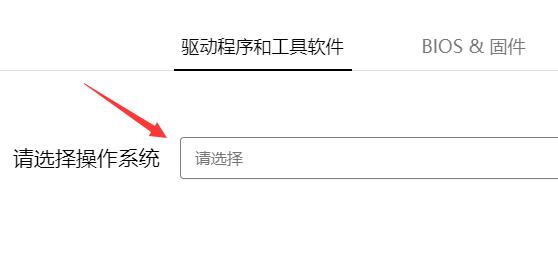
After completing the selection, you will see the corresponding driver below and click "Download" (if it does not appear, it means that the device is not compatible with this system ).

7. We will download a compressed package, unzip it, and run the driver installation program "Setup.exe" to install it.
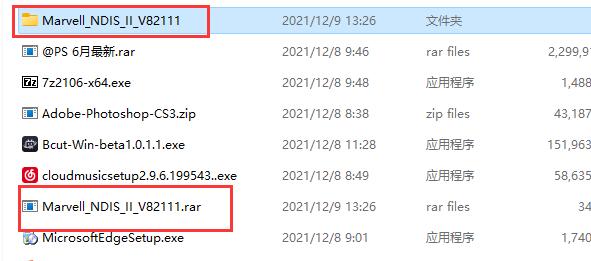
After entering the installation tutorial, you only need to click the "next" button all the way until the installation is completed. Finally don’t forget to restart your device for the changes to take effect.

If we encounter incompatible drivers and systems, we can only install them by replacing one of them.
The above is the detailed content of ASUS driver installation guide. For more information, please follow other related articles on the PHP Chinese website!




