
Many users want to use the safe mode to handle some things when using the win10 system. However, some users suddenly find that the safe mode of win10 cannot be turned on when using the computer. So how to solve this problem? Well, if you need it, come and take a look at the detailed tutorial~
1. Press "win R" to open the run window, then enter: msconfig, click Sure.

2. Then switch to the "Boot" interface. Check "Safe boot and minimal" and click OK.
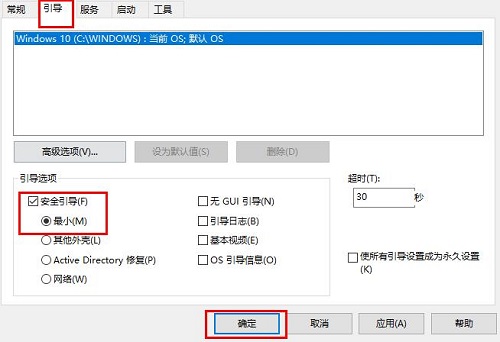
3. Then enter the interface again, uncheck "Safe Boot and Minimal", and click OK to start normally.

4. If it still doesn’t work, press “win R” again, enter: regedit in the window, and enter the editor interface.

5. Then expand the folders in sequence: HKEY_LOCAL_MACHINE\SYSTEM\CurrentControlSet\Control\SafeBoot.

6. Rename the "Minimal and Network" folders to "Minimal1 and Network1" respectively, and the problem will be solved.

The above is the detailed content of Safe mode method to solve win10 startup problem. For more information, please follow other related articles on the PHP Chinese website!




