
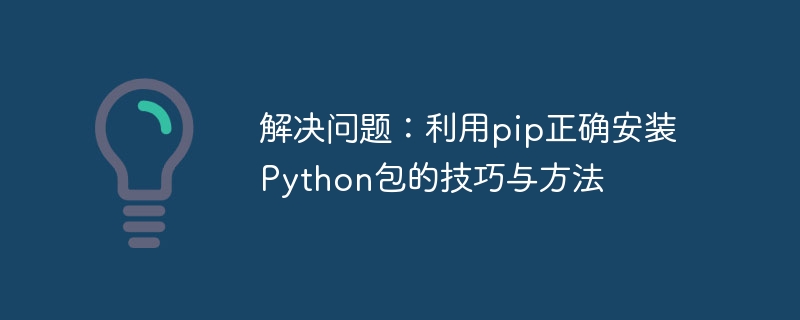
Solve the problem: Tips and methods to correctly install Python packages using pip
Introduction:
When doing Python programming, various third parties are often used Library or package to implement specific functionality. As a Python package management tool, pip can easily download and install these packages. However, sometimes we encounter some problems, such as installation failure, version conflicts, etc. This article will introduce some tips and methods to correctly install Python packages using pip, and provide specific code examples to help readers better solve problems.
1. Use the correct commands and options
Installation package: To install a package, you can use the following command:
pip install 包名
Example: Install requests package
pip install requests
Specify the version of the package: Sometimes, we need to install a specific version of the package. You can use the following command:
pip install 包名==版本号
Example: Install version 1.18.1 of the numpy package
pip install numpy==1.18.1
Upgrade package: To upgrade an installed package to the latest version, You can use the following command:
pip install --upgrade 包名
Example: Upgrade numpy package
pip install --upgrade numpy
Uninstall a package: To uninstall an installed package, you can use the following command:
pip uninstall 包名
Example: Uninstall the numpy package
pip uninstall numpy
2. Solve the problem of installation failure
Specify source: pip installs packages from official sources by default, but sometimes there may be problems with official sources. You can try to switch to other sources to install the package. You can use the following command:
pip install -i 源地址 包名
Example: Use Tsinghua source to install the numpy package
pip install -i https://pypi.tuna.tsinghua.edu.cn/simple numpy
3. Handling version conflicts Question
Virtual environment: Use a virtual environment to isolate the packages required by different projects. You can use the following command to create a virtual environment:
python -m venv 虚拟环境名称
Example: Create a virtual environment named venv
python -m venv venv
Use the requirements.txt file: Create in the project root directory A file named requirements.txt lists all packages and version numbers that need to be installed. You can use the following command to install these packages:
pip install -r requirements.txt
View conflicts: Use the following command to view the version information of installed packages and their dependencies:
pip freeze
Conclusion:
Correct installation of Python packages is the basis for Python programming. Mastering the skills of using pip is the first step to solve related problems. This article introduces some tips and methods for correctly installing Python packages using pip, and provides specific code examples. I hope readers can master the skills of correctly installing Python packages through this article and better solve related problems. Through reasonable use of pip, we can easily use various excellent third-party libraries and packages to improve development efficiency and achieve more functions.
The above is the detailed content of Master tips and methods: a guide to correctly using pip to install Python packages. For more information, please follow other related articles on the PHP Chinese website!
 What does independent direct connection mean?
What does independent direct connection mean?
 HTML space setting method
HTML space setting method
 location.assign
location.assign
 What are the uses of mysql
What are the uses of mysql
 What are the mysql update statements?
What are the mysql update statements?
 How to solve the problem that Ethernet cannot connect to the internet
How to solve the problem that Ethernet cannot connect to the internet
 What are the big data storage solutions?
What are the big data storage solutions?
 Three triggering methods of sql trigger
Three triggering methods of sql trigger
 How to implement instant messaging on the front end
How to implement instant messaging on the front end




