
Apple has released the iOS 17/iPadOS 17 Developer Preview Beta 5 update with version number 21A5303d. This new version mainly improves and optimizes existing functions and applications without adding new functions.

In iOS 17/iPadOS 17 Beta 5, there are some important updates to note. These updates include:
Live photo wallpapers have returned and you can set them in settings. Once set up, supported Live Photos will start playing when your phone's screen lights up. In this way, you can enjoy different live photos every time you use your phone, giving you a more colorful visual experience. Whether it is a beautiful scenery photo, a cute animal photo or a wonderful character photo, it can become a beautiful scenery on your mobile phone screen. Not only that, live photo wallpapers can also make your phone more personalized and show your unique taste and style. Come and try it out and give your phone a new lease of life!

Apple has updated the English descriptions of buttons on the App Store. Among them, button icons including "Get", "Open" and "Update" are now in uppercase and lowercase format. This change provides users with a clearer and consistent interface experience. Whether it’s getting a new app, opening an installed app, or updating an app, users can now find the corresponding button more easily. This update will further improve the convenience and comfort of users using the App Store.

By using the Live Voicemail function, callers can talk to the phone owner after a short wait.
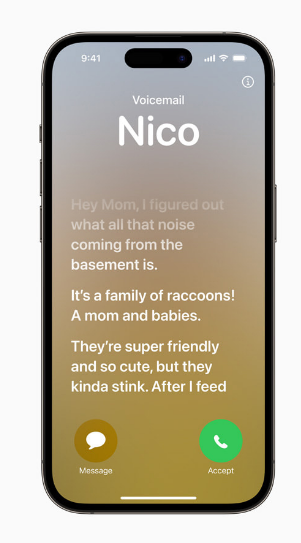
Apple has modified the previous wording "the person you're calling may pick up" (the person you are calling may pick up the call) reminder. The latest description is:
Sorry, your call could not be connected and has been forwarded to voicemail. Please leave your message after hearing the prompt tone, and the owner will receive your message in the form of a recording. After leaving the message, you can hang up the phone.
In order to improve user experience, Apple is constantly improving the emotion recording function in its Health app and optimizing the user interface. In the latest update, they introduced a brand new graphic for entering the emotion tracking interface. This improvement is designed to make it easier for users to record and track their emotional states. Whether by clicking on graphics or other operations, users can easily enter the emotion tracking interface and understand and manage their emotions more intuitively. This improvement further demonstrates Apple’s continued focus and investment in health and user experience.
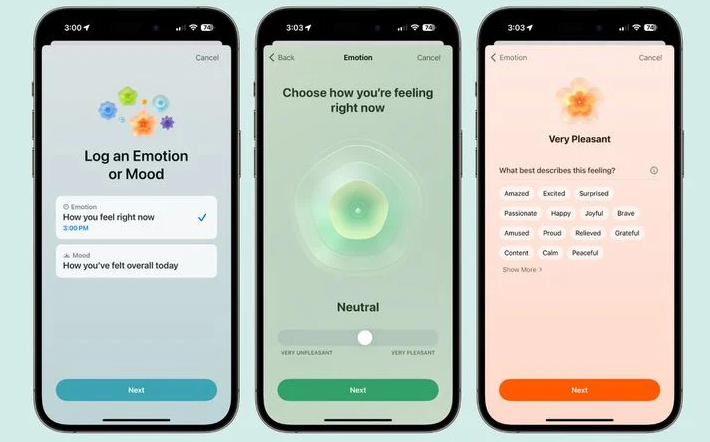
Apple has also tweaked the details, using different graphics and colors to represent each emotion.
The latest version of Safari browser adds a startup screen and allows users to turn on the private browsing function. Once you have installed iOS 17, the first time you open a private browser window, a window will pop up asking you if you want to enable the setting.
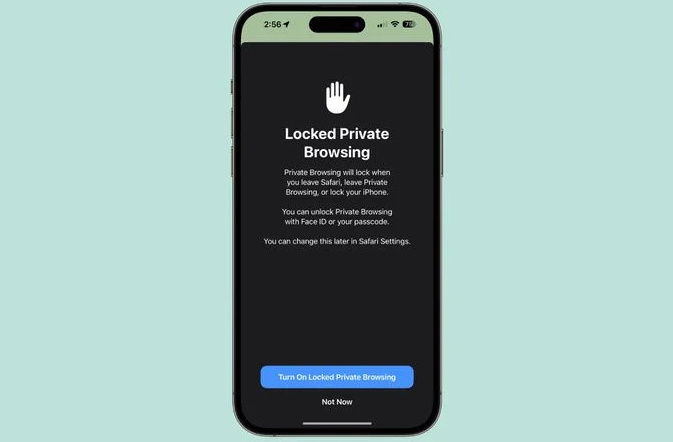
Turn on Locked Private Browsing to lock the browser when you leave Safari or lock your phone, then accessing Private Browser requires authentication with Face ID, Touch ID, or a password.
When the user opens the Control Center and clicks the Remote app, a new window will pop up asking the user to use the iPhone to track and control the Siri Remote for Apple TV. .
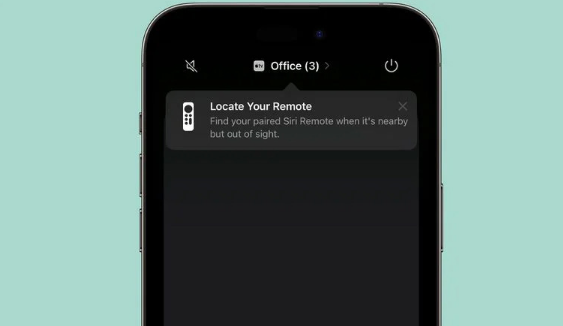
It was just tested by foreign technology media MacRumors and found that this function has not yet taken effect.
Apple has revamped the icons used by Safari in the Shortcuts app to make the function of each action more obvious.
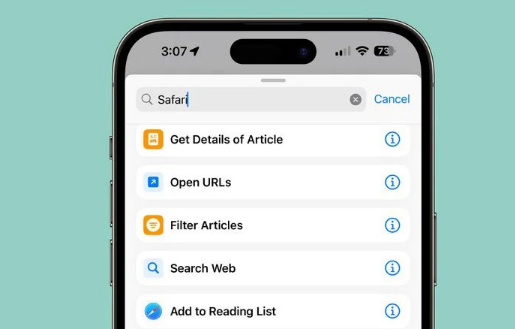
Apple previously used Safari icons to display all content, but now options like searching the web, opening URLs, and filtering articles have more specific icons.
Apple has improved the appearance of the Messages Check In sample screen so you can see the difference between sharing limited data and sharing complete data. This settings screen now displays battery level and iPhone unlock information, which is sent along with the location.
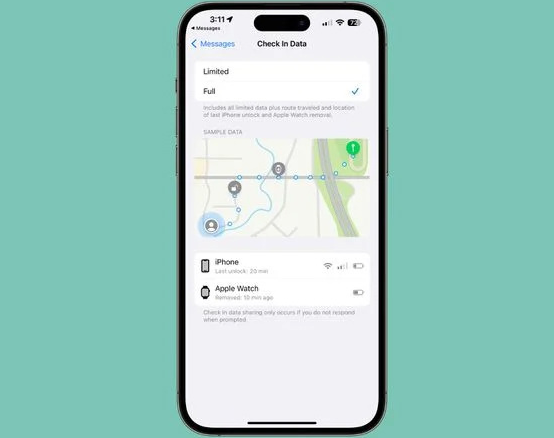
Apple has also updated its wording to make it clear that information will only be shared if there is no response to Check In when prompted.
Currently, we still do not recommend upgrading the main machine to the iOS17 beta version. Although the overall stability has improved in Beta 4 compared to the first three beta versions, there are still problems with lags, signal bar disappearance and APP crashes. Therefore, we recommend that you don't risk trying this beta just yet.
Users who have upgraded to the iOS 17 beta version can directly choose to upgrade to the Beta5 version in [Software Update]. If it is the first time for users to try iOS 17, you can follow the following update steps:
First we go to the App Store to search and download "Apple Developer" application.
After opening the "Apple Developer" application, you can click the [Account] option at the bottom. Then, on the account page, you can continue to click the [Login] button.
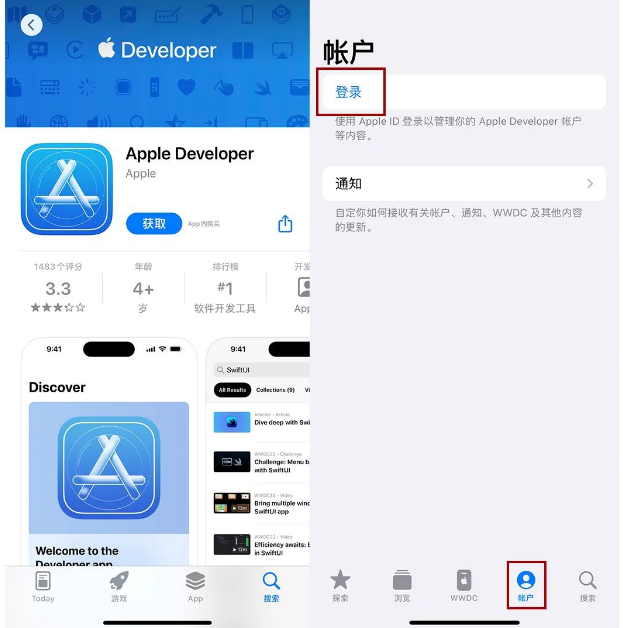
Please use your Apple ID to log in on the pop-up page. Once you successfully log in, you may see a pop-up window called "Apple Developer Agreement", please click the "Agree" button directly.
After successful login, we enter the "Settings" - "General" - "Software Update" page of the mobile phone, and we can also find the "Beta Update" entrance. Select "iOS17 Developer Beta" and complete the update operation. Can.
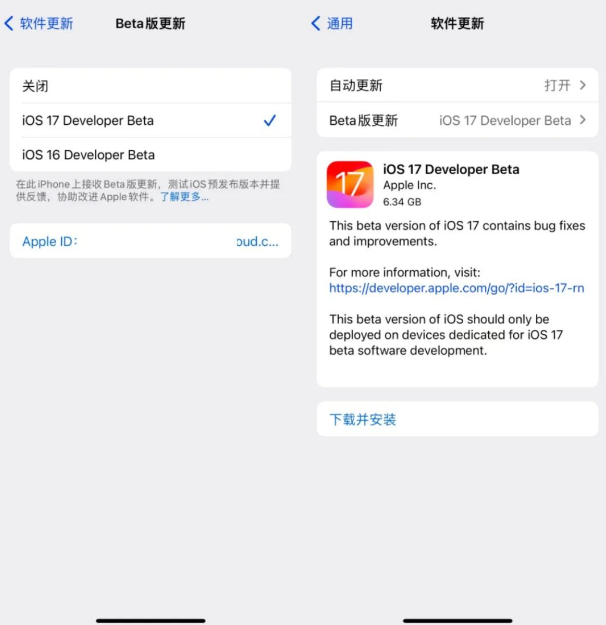
But it should be noted that if the iPhone system version is older, you still cannot get the "Beta update" and you need to update to iOS16.5 first.
Here we use the Apple mobile phone repair tool, which adds a new "iOS upgrade/downgrade" entrance for users.
Click the function button on the tool, find the option named "iOS Upgrade/Downgrade", and click to enter the upgrade and downgrade page. On the page, select the "Upgrade" feature again.


Then find the official version and beta system supported by iPhone, select the corresponding iOS17 Beta system, and then follow the tool prompts to complete the system update.
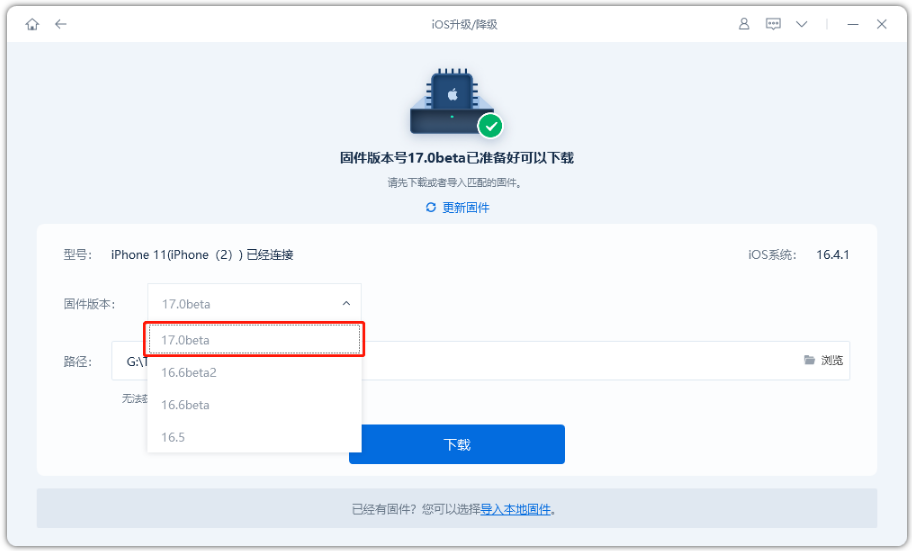
The above is the detailed content of iOS17/iPadOS17 developer preview version Beta5 launched: improvements to various functions. For more information, please follow other related articles on the PHP Chinese website!
 The difference between nohup and &
The difference between nohup and &
 Common coding methods
Common coding methods
 Detailed explanation of Linux fork function
Detailed explanation of Linux fork function
 What is the impact of closing port 445?
What is the impact of closing port 445?
 What is the difference between full-width spaces and half-width spaces?
What is the difference between full-width spaces and half-width spaces?
 ps delete selected area
ps delete selected area
 How to connect php to mssql database
How to connect php to mssql database
 Else usage in Python loop structure
Else usage in Python loop structure




