 System Tutorial
System Tutorial
 LINUX
LINUX
 Experience the installation and use of Emind Desktop 4.0 SP1 for the first time
Experience the installation and use of Emind Desktop 4.0 SP1 for the first time
Experience the installation and use of Emind Desktop 4.0 SP1 for the first time
In recent days, based on previous ransomware incidents and considering personal information security and work needs, I have been looking for a domestic desktop operating system to replace it. Over the years, using Windows operating systems has become a habit, so when choosing a domestic desktop operating system, the author focuses on considering daily operating habits and the visual effects of the interface. Seeing that the description of this operating system is based on the real needs of users, and has been optimized and upgraded in many aspects such as user habits, installation operations, system interface, security defense, etc., I decided to download it and try it out. See if it's as good as the introduction says.
After downloading the free trial emind-desktop4.0-sp1.iso from Yimingyun Community (http://bbs.emindos.org/), use a floppy disk to write it to the USB flash drive and start the installation on the computer. .
Start partitioning work
Manual partitioning is very simple, but if it can support one-click partitioning function, it should be more convenient.

After partitioning, click Confirm to start the installation.
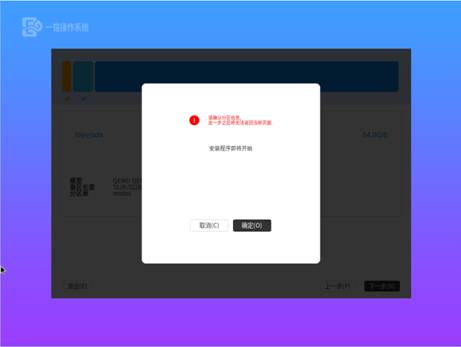
Easy and convenient installation
The one-click installation function of the system is not only simple, but also easier and faster.

Confirm the user agreement as usual, then select the language and time zone, and then enter the account creation step. It should be noted here that if you do not set a password, you cannot continue with the next step of installation.

Installation≠Wait
On weekdays, system installation is a boring waiting process, so I prepared to make a pot of tea and chat with old friends for a while to kill the time. However, the unattended one-click installation process was much faster than expected, and it was completed before even a few words were exchanged.
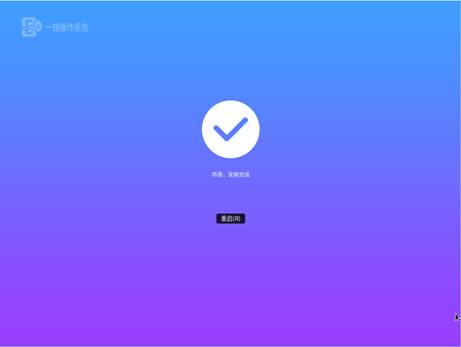
Desktop
The time originally planned for installation and preparation seems to have passed by in a blink of an eye, and the desktop of Yiming Operating System has already appeared in front of the author.
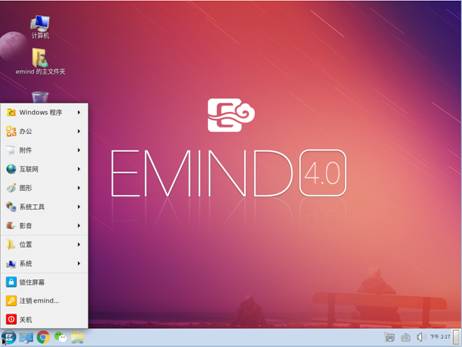
After entering the desktop, my first impression was that in addition to being simple and bright, the icons, taskbar, launch bar, etc. seemed familiar. They were very close to my past usage habits, and there was basically no need to adapt to the operation. Commonly used office suites, input methods, instant messaging and other software are pre-installed, simplifying the user's preparation steps before using the operating system.
Printing solution
Linux system has poor support for peripherals?
Often lack of popular peripheral drivers?
Are the steps to install drivers under Linux cumbersome? ……
Do you also have a series of such doubts? With such a problem, the author tried out the newly released Yiming printing/scanning solution. The system can automatically identify peripherals and the installation steps are simple. As described in the Yiming printing/scanning solution, you can print/scan freely even if the peripheral is not supported. This perfectly solves the problem of lack of peripheral drivers. In view of environmental restrictions (non-network printing environment), everyone needs to do it by themselves. Experienced.
Picture function
I randomly intercepted a few office software pictures and tried out the picture software-Yiming Photo. The author thinks that the interface of this built-in picture software is simple and easy to operate, and it is smooth to use and has no lag.
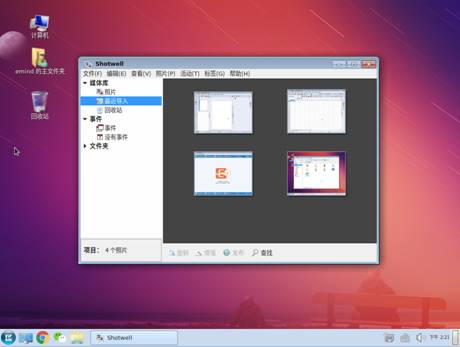
In addition, the built-in Google Chrome is pretty good to use. It opens web pages very quickly without lag. It supports Flash playback and image uploading, and long-distance image transfer is also very fast. In the past, when using Windows, you had to manually install Flash, and you couldn't upload pictures without it. However, with this system, Yiming does not need to manually install Flash, which is very convenient.
This time, after the author installed and tried the Yiming desktop operating system, the power on and off speed has improved, the system runs smoothly, and various functions are relatively convenient to use; from the details and functions of usage habits, installation operations, system interface, etc. You can feel that this Yiming desktop operating system has been carefully designed and truly meets user needs and is easy to use as described. Overall, the initial trial feeling is quite satisfactory.
Yiming desktop operating system has many functional experiences besides the above, so I won’t list them all here. Interested friends can go to Yimingyun Community to download, install and experience it. From a personal perspective, I still hope that domestic operating systems can develop and grow to ensure our information security.
The above is the detailed content of Experience the installation and use of Emind Desktop 4.0 SP1 for the first time. For more information, please follow other related articles on the PHP Chinese website!

Hot AI Tools

Undresser.AI Undress
AI-powered app for creating realistic nude photos

AI Clothes Remover
Online AI tool for removing clothes from photos.

Undress AI Tool
Undress images for free

Clothoff.io
AI clothes remover

Video Face Swap
Swap faces in any video effortlessly with our completely free AI face swap tool!

Hot Article

Hot Tools

Notepad++7.3.1
Easy-to-use and free code editor

SublimeText3 Chinese version
Chinese version, very easy to use

Zend Studio 13.0.1
Powerful PHP integrated development environment

Dreamweaver CS6
Visual web development tools

SublimeText3 Mac version
God-level code editing software (SublimeText3)

Hot Topics
 1387
1387
 52
52
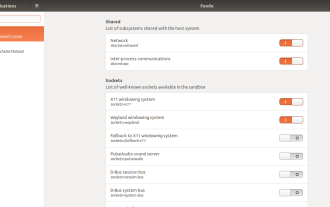 How To Easily Configure Flatpak Apps Permissions With Flatseal
Mar 22, 2025 am 09:21 AM
How To Easily Configure Flatpak Apps Permissions With Flatseal
Mar 22, 2025 am 09:21 AM
Flatpak application permission management tool: Flatseal User Guide Flatpak is a tool designed to simplify Linux software distribution and use. It safely encapsulates applications in a virtual sandbox, allowing users to run applications without root permissions without affecting system security. Because Flatpak applications are located in this sandbox environment, they must request permissions to access other parts of the operating system, hardware devices (such as Bluetooth, network, etc.) and sockets (such as pulseaudio, ssh-auth, cups, etc.). This guide will guide you on how to easily configure Flatpak with Flatseal on Linux
 How To List Or Check All Installed Linux Kernels From Commandline
Mar 23, 2025 am 10:43 AM
How To List Or Check All Installed Linux Kernels From Commandline
Mar 23, 2025 am 10:43 AM
Linux Kernel is the core component of a GNU/Linux operating system. Developed by Linus Torvalds in 1991, it is a free, open-source, monolithic, modular, and multitasking Unix-like kernel. In Linux, it is possible to install multiple kernels on a sing
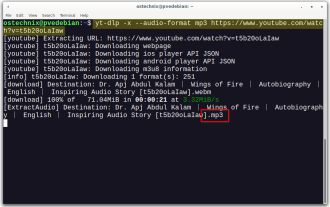 Yt-dlp Commands: The Complete Tutorial For Beginners (2025)
Mar 21, 2025 am 11:00 AM
Yt-dlp Commands: The Complete Tutorial For Beginners (2025)
Mar 21, 2025 am 11:00 AM
Have you ever wanted to save your favorite videos from the internet? Whether it's a funny cat video or a tutorial you want to watch later, Yt-dlp is here to help! In this comprehensive yt-dlp tutorial, we will explain what yt-dlp is, how to install i
 How To Type Indian Rupee Symbol In Ubuntu Linux
Mar 22, 2025 am 10:39 AM
How To Type Indian Rupee Symbol In Ubuntu Linux
Mar 22, 2025 am 10:39 AM
This brief guide explains how to type Indian Rupee symbol in Linux operating systems. The other day, I wanted to type "Indian Rupee Symbol (₹)" in a word document. My keyboard has a rupee symbol on it, but I don't know how to type it. After
 What is the Linux best used for?
Apr 03, 2025 am 12:11 AM
What is the Linux best used for?
Apr 03, 2025 am 12:11 AM
Linux is best used as server management, embedded systems and desktop environments. 1) In server management, Linux is used to host websites, databases, and applications, providing stability and reliability. 2) In embedded systems, Linux is widely used in smart home and automotive electronic systems because of its flexibility and stability. 3) In the desktop environment, Linux provides rich applications and efficient performance.
 How To Enable Bucklespring Keyboard Sound In Linux
Mar 22, 2025 am 09:07 AM
How To Enable Bucklespring Keyboard Sound In Linux
Mar 22, 2025 am 09:07 AM
Experience the satisfying click of a vintage IBM Model M keyboard, even without owning one! This tutorial shows you how to enable the authentic sound of a bucklespring keyboard on your Linux system using the Bucklespring utility. Table of Contents -
 Linux Kernel 6.14 RC6 Released
Mar 24, 2025 am 10:21 AM
Linux Kernel 6.14 RC6 Released
Mar 24, 2025 am 10:21 AM
Linus Torvalds has released Linux Kernel 6.14 Release Candidate 6 (RC6), reporting no significant issues and keeping the release on track. The most notable change in this update addresses an AMD microcode signing issue, while the rest of the updates
 LocalSend - The Open-Source Airdrop Alternative For Secure File Sharing
Mar 24, 2025 am 09:20 AM
LocalSend - The Open-Source Airdrop Alternative For Secure File Sharing
Mar 24, 2025 am 09:20 AM
If you're familiar with AirDrop, you know it's a popular feature developed by Apple Inc. that enables seamless file transfer between supported Macintosh computers and iOS devices using Wi-Fi and Bluetooth. However, if you're using Linux and missing o



