
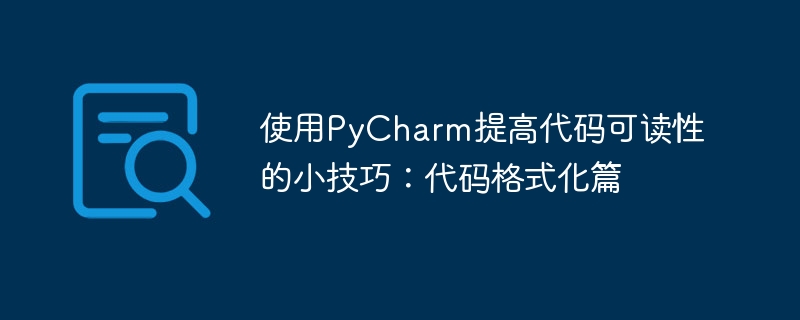
Tips for using PyCharm to improve code readability: Code Formatting
Introduction:
In the process of writing code, the readability of the code is very important. Good code format can help others understand the code logic more easily, and also facilitate your own subsequent maintenance work. PyCharm is a powerful Python integrated development environment. In addition to providing basic code editing functions, it also has many practical tips that can help us improve the readability of our code. This article will introduce several tips for using PyCharm code formatting, and show how to implement it with specific code examples.
1. Automatic PEP8 code formatting
PEP8 is the officially recommended code style guide for Python. Using a consistent coding style can make the code more readable. PyCharm can help us automatically format the code through automated tools to make it comply with PEP8 requirements. The specific operations are as follows:
This way, your code will be reformatted to make it more readable. The following is an example:
def calculate_average(numbers):
"""
计算给定列表中数字的平均值
:param numbers: 包含数字的列表
:return: 平均值
"""
total = sum(numbers)
avg = total / len(numbers)
return avg
numbers = [1, 2, 3, 4, 5]
average = calculate_average(numbers)
print(f"平均值为:{average}")2. Automatic indentation
In Python, indentation is very important, it determines the beginning and end of the code block. PyCharm can automatically help us indent our code to make it more readable. The specific operations are as follows:
The following is an example:
if condition:
do_something()
do_something_else()3. Automatic alignment
Code alignment can make the code more tidy and beautiful, making it easier for others to read. PyCharm can help us automatically align our code. The specific operations are as follows:
The following is an example:
name = "John" age = 25 occupation = "Engineer"
Conclusion:
By using PyCharm's code formatting function, we can quickly improve the readability of the code. This article introduces small techniques such as automatic PEP8 code formatting, automatic indentation, and automatic alignment, and demonstrates how to apply these techniques through specific code examples. I hope this article will help you improve the readability of your code.
The above is the detailed content of Tips for PyCharm code formatting to improve code readability. For more information, please follow other related articles on the PHP Chinese website!




