 Backend Development
Backend Development
 Python Tutorial
Python Tutorial
 Tips to solve Pyqt5 installation errors to help you get twice the result with half the effort!
Tips to solve Pyqt5 installation errors to help you get twice the result with half the effort!
Tips to solve Pyqt5 installation errors to help you get twice the result with half the effort!
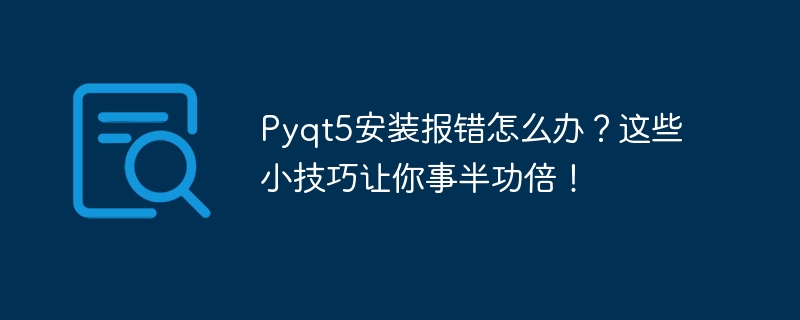
What should I do if I get an error when installing PyQt5? These little tricks will help you get twice the result with half the effort!
PyQt5 is a widely used GUI (graphical user interface) toolkit in the Python programming language. It provides many powerful features and tools to help developers create interactive and engaging applications. However, when installing PyQt5, you sometimes encounter some errors. This article will introduce some common PyQt5 installation errors and solutions to help you install and use PyQt5 smoothly.
Common error 1: pip command not found or pip version is too low
When you run the pip command on the command line, you may encounter "pip command not found" or "pip version is too old" error. This is usually because you did not install pip correctly or your pip version is too low.
Solution:
- First, make sure you have pip installed. You can run the "pip -V" command in the command line to check if pip is installed.
- If you do not have pip installed, you can refer to official documentation or tutorials on the Internet to install pip. Generally speaking, you can find the latest version of the pip installation script on the official website (https://pip.pypa.io/en/stable/installing/) and follow the instructions to install it.
- If you have installed pip but the version is too low, you can use the "pip install --upgrade pip" command to upgrade pip to the latest version.
Common error two: PyQt5 package not found or version mismatch
When you try to use pip to install PyQt5, you may encounter something like "Could not find a version that satisfies the requirement PyQt5 ” or “Could not find a version that satisfies the requirement PyQt5-sip”. This is usually because your pip source does not contain the PyQt5 package or your pip version is too low.
Solution:
- First, you can try to change the pip source to ensure that your pip source contains PyQt5. You can use domestic pip mirror sources, such as Douban source (https://pypi.douban.com/simple/) or Tsinghua source (https://pypi.tuna.tsinghua.edu.cn/simple/).
- If you still cannot find the PyQt5 package after changing the pip source, you can try to download and install PyQt5 manually. You can find the latest version of the PyQt5 installation package on the official website (https://pypi.org/project/PyQt5/) and follow the instructions to install it.
- If your pip version is too low, you can use the "pip install --upgrade pip" command to upgrade pip to the latest version, and then try to install PyQt5.
Common error three: Missing dependent libraries or version conflicts
Other Python libraries developed at the same time may have dependencies on PyQt5. If these dependent libraries are missing or have version conflicts in your environment, it may Will cause PyQt5 installation to fail.
Solution:
- First, you can check the official documentation of PyQt5 or the requirements document in the source code repository to understand the dependent libraries required by PyQt5 and their version requirements.
- Confirm that these dependent libraries have been installed in your environment and the versions meet the requirements. You can use the "pip list" command to view the Python libraries you have installed and their versions.
- If some dependent libraries are missing or have version conflicts in your environment, you can try to update or install the correct dependent libraries. You can use the "pip install" command to install or upgrade these dependent libraries.
With the above method, you should be able to successfully install PyQt5 and start using it to develop GUI applications. If you encounter other problems during installation or use, you can refer to PyQt5's official documentation, forums, or ask questions to the relevant communities for help.
The following is a sample code that demonstrates how to use PyQt5 to create a simple window:
import sys
from PyQt5.QtWidgets import QApplication, QWidget
# 创建一个应用程序对象
app = QApplication(sys.argv)
# 创建一个窗口对象
window = QWidget()
window.setWindowTitle('PyQt5窗口')
window.resize(400, 300)
# 展示窗口
window.show()
# 运行应用程序
sys.exit(app.exec_())To summarize, it is normal to encounter errors when installing PyQt5. By correctly installing and configuring pip, changing the pip source, manually installing PyQt5 and resolving dependencies, you should be able to successfully resolve the error and successfully install and use PyQt5. I hope the tips in this article can help you and enable you to use PyQt5 with twice the result with half the effort!
The above is the detailed content of Tips to solve Pyqt5 installation errors to help you get twice the result with half the effort!. For more information, please follow other related articles on the PHP Chinese website!

Hot AI Tools

Undresser.AI Undress
AI-powered app for creating realistic nude photos

AI Clothes Remover
Online AI tool for removing clothes from photos.

Undress AI Tool
Undress images for free

Clothoff.io
AI clothes remover

AI Hentai Generator
Generate AI Hentai for free.

Hot Article

Hot Tools

Notepad++7.3.1
Easy-to-use and free code editor

SublimeText3 Chinese version
Chinese version, very easy to use

Zend Studio 13.0.1
Powerful PHP integrated development environment

Dreamweaver CS6
Visual web development tools

SublimeText3 Mac version
God-level code editing software (SublimeText3)

Hot Topics
 1378
1378
 52
52
 Golang error handling: How to solve the problem that the main function cannot be found
Nov 25, 2023 pm 12:58 PM
Golang error handling: How to solve the problem that the main function cannot be found
Nov 25, 2023 pm 12:58 PM
Golang is a rapidly developing programming language. Its advantages include efficient static type checking, concurrency, simple and easy-to-use syntax, etc., making it the language of choice for many enterprises and developers. However, errors are often encountered when writing programs using Golang. One of the common problems is that the main function cannot be found. This article will explore the causes of this problem and how to fix it. 1. Problem Description When we try to compile a Golang program, we may encounter an error message similar to the following: go
 Tips to solve Pyqt5 installation errors to help you get twice the result with half the effort!
Jan 04, 2024 pm 04:50 PM
Tips to solve Pyqt5 installation errors to help you get twice the result with half the effort!
Jan 04, 2024 pm 04:50 PM
What should I do if I get an error when installing PyQt5? These little tricks will help you get twice the result with half the effort! PyQt5 is a widely used GUI (graphical user interface) toolkit for the Python programming language. It provides many powerful features and tools to help developers create interactive and engaging applications. However, when installing PyQt5, you sometimes encounter some errors. This article will introduce some common PyQt5 installation errors and solutions to help you install and use PyQt5 smoothly. Common error 1: pip command not found
 Go language development tips: Alibaba Cloud interface docking practice sharing
Jul 05, 2023 pm 11:49 PM
Go language development tips: Alibaba Cloud interface docking practice sharing
Jul 05, 2023 pm 11:49 PM
Go language development tips: Alibaba Cloud interface docking practice sharing Preface: Nowadays, cloud computing has become one of the core technologies for enterprise information construction, and Alibaba Cloud, as a well-known cloud computing service provider in China, has a wealth of cloud products and service. This article will share some of the author's practical experience in using Go language to connect to Alibaba Cloud interfaces, and explain it in the form of code examples. 1. Introduction of Alibaba Cloud GoSDK Before using the Go language to connect to the Alibaba Cloud interface, we first need to introduce the corresponding Alibaba Cloud GoSDK so that
 Tips for using Huawei mobile phones 'Attachment: 10 hidden tricks for Huawei mobile phones'
Feb 07, 2024 am 08:40 AM
Tips for using Huawei mobile phones 'Attachment: 10 hidden tricks for Huawei mobile phones'
Feb 07, 2024 am 08:40 AM
Huawei mobile phones not only have good looks and good performance, but also have many functions. Here are 10 hidden tricks for Huawei mobile phones, which are very practical to learn, but even pollen may not know them all. 01. Quickly open the health code. When entering a public place, you usually need to scan the place code or view the health code. Fortunately, Hongmeng system supports adding health code cards to the desktop. You can quickly scan and view the health code and itinerary card with just one click. Operation method: Service Center → Long press the health code card → Add to desktop. 02. Desktop Shorthand Function The shorthand function of Huawei Hongmeng system allows you to call up the "Shorthand" window with one click on the desktop. There is no need to record manually. You only need to press the recording button and speak into the microphone to convert it into text. Operation method: Memo → Settings → Shorthand → Any interface
 Troubleshoot Pyqt5 installation errors and make the development process smoother!
Jan 04, 2024 am 11:45 AM
Troubleshoot Pyqt5 installation errors and make the development process smoother!
Jan 04, 2024 am 11:45 AM
Solve Pyqt5 installation errors and make your development road smoother! PyQt5 is a popular Python GUI development toolkit. By using PyQt5, we can easily create cross-platform graphical user interface applications. However, sometimes you may encounter errors when installing PyQt5, which brings some trouble to developers. This article will introduce you to several common PyQt5 installation errors and provide solutions to help you successfully install and use PyQt5. 1. "Nomodu"
 Golang error handling: how to solve unexpected newline error
Nov 25, 2023 am 08:51 AM
Golang error handling: how to solve unexpected newline error
Nov 25, 2023 am 08:51 AM
During the Golang programming process, various errors are often encountered. Among them, the unexpectednewline error is a common problem. This article will introduce the causes and solutions of such errors to help beginners better deal with problems in the coding process. First, let’s understand what the unexpectednewline error is. In Golang, if there are syntax errors or non-standard code, it may cause such problems. Usually, when we compile and run the code
 PyQT installation tutorial: from download to configuration in one go
Feb 21, 2024 pm 02:21 PM
PyQT installation tutorial: from download to configuration in one go
Feb 21, 2024 pm 02:21 PM
PyQT installation tutorial: from download to configuration in one step, specific code examples required PyQT is a Python library for creating GUI applications. It is an interface that combines Python with the Qt framework. Through PyQT, we can easily create a variety of graphical interface applications. This article will introduce how to download and configure the PyQT library, as well as some commonly used code examples. 1. Download the PyQT library First, we need to download the PyQT library. It can be found on the official website (https://www
 Error handling and fault tolerance strategies for Nginx load balancing solution
Oct 15, 2023 pm 03:05 PM
Error handling and fault tolerance strategies for Nginx load balancing solution
Oct 15, 2023 pm 03:05 PM
Introduction to error handling and fault tolerance strategies of Nginx load balancing solution: With the development of the Internet, the load of Web services is increasing. In order to improve the performance and availability of the system, load balancing has become an important technical means. In load balancing, Nginx is a commonly used reverse proxy server, which can distribute client requests to multiple real web servers. In actual applications, both hardware failures and software errors are inevitable. Therefore, how to handle errors in load balancing and implement fault tolerance strategies,



