 System Tutorial
System Tutorial
 Windows Series
Windows Series
 Detailed explanation of command line usage of Win10 control panel
Detailed explanation of command line usage of Win10 control panel
Detailed explanation of command line usage of Win10 control panel
When we use the control panel, we always feel that it is too slow to find some functions step by step, or some things cannot be found. At this time, we can use commands to quickly open option settings, etc., but many users I don’t know how to use these commands, let’s take a look at the detailed commands~
What is the win10 control panel command line:
First you need to press "win r" on the keyboard , after opening the run window. You can enter it.

First column,
1, wscui.cpl-Security and Maintenance
2, inetcpl.cpl-Internet Options
3. timedate.cpl - date and time
4. sysdm.cpl - system properties
5. bthprops.cpl (Bluetooth Control Panel Applet. Bluetooth control panel program, this The machine does not have Bluetooth installed and cannot be turned on)
6, appwiz.cpl- Programs and functions
7, main.cpl- Mouse properties
8, desk.cpl- Display Set
Second column,
1, intl.cpl-region
2, telephon.cpl-region location information
3, mmsys.cpl - sound
4, joy.cpl- game controller
5, powercfg.cpl- power option
6, sapi.cpl- voice attribute
7. TabletPC.cpl - Pen and Touch (not available on desktop)
8. hdwwiz.cpl - Device Manager
Third column,
1, Firewall .cpl- Windows Firewall
2, irprops.cpl- Infrared
3, ncpa.cpl- Network Connection
4, ipfxCPL.cpl- Intel HD Graphics Control Panel
5, ipfxCPL.cpl- Intel HD Graphics Control Panel
6, RTSnMg64.cpl- Realtek High Definition Audio Manager
7, RTSnMg64.cpl- Realtek High Clear Audio Manager
The above is the detailed content of Detailed explanation of command line usage of Win10 control panel. For more information, please follow other related articles on the PHP Chinese website!

Hot AI Tools

Undresser.AI Undress
AI-powered app for creating realistic nude photos

AI Clothes Remover
Online AI tool for removing clothes from photos.

Undress AI Tool
Undress images for free

Clothoff.io
AI clothes remover

AI Hentai Generator
Generate AI Hentai for free.

Hot Article

Hot Tools

Notepad++7.3.1
Easy-to-use and free code editor

SublimeText3 Chinese version
Chinese version, very easy to use

Zend Studio 13.0.1
Powerful PHP integrated development environment

Dreamweaver CS6
Visual web development tools

SublimeText3 Mac version
God-level code editing software (SublimeText3)

Hot Topics
 Learn how to use the command line tool sxstrace.exe effectively
Jan 04, 2024 pm 08:47 PM
Learn how to use the command line tool sxstrace.exe effectively
Jan 04, 2024 pm 08:47 PM
Many friends who use win10 system have encountered this problem when playing games or installing the system. The application cannot be started because the parallel configuration of the application is incorrect. For more information, see the application event log, or use the command line sxstrace.exe tool. This may be because the operating system does not have corresponding permissions. Let’s take a look at the specific tutorial below. Tutorial on using the command line sxstrace.exe tool 1. This problem usually occurs when installing programs and games. The prompt is: The application cannot be started because the parallel configuration of the application is incorrect. For more information, see the application event log, or use the command line sxstrace.exe tool. 2. Start →
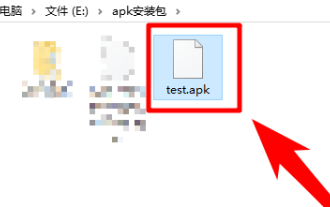 Detailed explanation of how to open APK files on your computer
Jan 02, 2024 pm 10:09 PM
Detailed explanation of how to open APK files on your computer
Jan 02, 2024 pm 10:09 PM
Users sometimes download apk files on their computers. The apk file can actually be the format of the installation file on the mobile phone. It is still very easy to use. If you want to know, come and check out the detailed tutorial. Let’s go~ How to open apk file on computer: 1. First, you need to find your own apk file. 2. Then right-click the file and select "Rename". 3. Then change the suffix to "zip". 4. Then right-click the changed file and select "Extract to xx file". 5. Wait until the decompression is complete to open the file.
 Where is the win10 update file? Detailed introduction
Jan 06, 2024 pm 09:40 PM
Where is the win10 update file? Detailed introduction
Jan 06, 2024 pm 09:40 PM
The default file location of win10 update files is generally fixed, but there are some differences. Many users want to delete the update files after upgrading the system, but cannot find them. Let's take a look at the location introduction. Where is the win10 update file: A: The win10 update file is in: C:\Windows\SoftwareDistribution\. After the update is successful, if you want to clean up related content, you can try using the disk cleanup function. But be careful when deleting, don't delete important system files, otherwise malfunctions may occur. How to delete update files in win10: 1. If you want to delete update files, it is recommended to right-click the c drive, open "Properties" and select "Disk Cleanup" 2
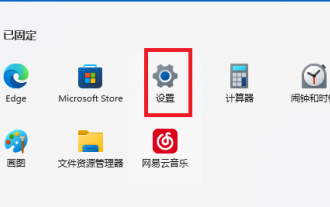 Look for the System Security option in the Windows 11 Control Panel
Jan 13, 2024 pm 07:42 PM
Look for the System Security option in the Windows 11 Control Panel
Jan 13, 2024 pm 07:42 PM
The system security function is very important and is the key to ensuring the safety of your own system, but most users who have updated the win11 system have not found it yet. For this reason, we have brought you the win11 control panel to find the system security method. If you still don’t know, come and read it. Let's see how to solve it. How to find system security in the win11 control panel 1. First click the Start menu in the middle of the taskbar and click Settings inside. 2. Then click "Update and Security" in the interface that comes out. 3. Click "Windows Security Center" in the window that appears. 4. Click "Open Windows Security Center" in the Security Center on the right. 5. Finally, you can see that you have entered the security center.
 An in-depth analysis of the meaning of Bluetooth 5.3
Jan 13, 2024 am 09:03 AM
An in-depth analysis of the meaning of Bluetooth 5.3
Jan 13, 2024 am 09:03 AM
Nowadays, more and more users are using mobile phones. I believe they are familiar with Bluetooth, which existed nearly 10 years ago. However, few people know the differences between the various versions of Bluetooth. So what does Bluetooth 5.3 mean? What does Bluetooth 5.3 mean? Answer: Bluetooth 5.3 is the 5.3 version of Bluetooth, where Bluetooth is a short-range wireless communication technology. 1. Bluetooth is characterized by short distance, fast speed and stable signal. 2. Devices that support Bluetooth can complete data transfer without being connected to the Internet. 3. Compared with the previous generation of Bluetooth, the 5.3 version of Bluetooth has faster transmission speed and longer range. 4. At the same time, the power consumption of Bluetooth before version 4.0 was higher, while Bluetooth 5.3 has lower power consumption and is easier to use. 5. Today, Bluetooth is not only used in
 Detailed introduction to whether Windows 11 supports fourth-generation CPUs
Jan 06, 2024 am 08:07 AM
Detailed introduction to whether Windows 11 supports fourth-generation CPUs
Jan 06, 2024 am 08:07 AM
Among the CPU support models previously announced by Microsoft, the lowest support is Intel's eighth-generation processor. However, many users of fourth-generation CPUs say that their hardware configuration clearly meets the requirements of win11, but they cannot upgrade to win11. In fact, it can be upgraded. But other methods are needed. Can the fourth generation CPU be upgraded to win11? Answer: It can be upgraded, but you need to skip the system detection. 1. Although there is no name of the fourth generation CPU in the CPU support list previously announced by Microsoft. 2. However, this does not mean that it cannot be upgraded, it just cannot be directly upgraded during system upgrade. 3. As long as the minimum configuration requirements of win11 are met, we can run the win11 system normally. 4. We can skip system detection
 Detailed introduction to the location of the win11 virtual machine?
Jan 16, 2024 pm 08:00 PM
Detailed introduction to the location of the win11 virtual machine?
Jan 16, 2024 pm 08:00 PM
In win11, many friends want to use other operating systems through virtual machines, but they don’t know where the win11 virtual machine is. In fact, we only need to download a virtual machine software. Where is the win11 virtual machine: 1. Virtual machine platform 1. If we want to enable the virtual machine platform function, just click on the "Start Menu" first 2. Then search above and open "Turn on or off Windows features" 3. After turning it on, check Select "Hyper-V" and click "OK" to save. 2. Virtual machine 1. If we want to use a virtual machine similar to an emulator. 2. Then just download a "VMware" virtual machine software. If we want to use VMware, we also need to enable the above virtual machine
 Upgrade Ubuntu 20.04 to 22.04 via command line
Mar 20, 2024 pm 01:25 PM
Upgrade Ubuntu 20.04 to 22.04 via command line
Mar 20, 2024 pm 01:25 PM
This article details the steps to upgrade Ubuntu 20.04 to 22.04. For users using Ubuntu 20.04, they have missed the new features and advantages brought by version 22.04. In order to get a better experience and security, it is recommended to upgrade to a newer Ubuntu version in time. Ubuntu22.04 is codenamed "Jamie Jellyfish", let's explore how to get the latest LTS version! How to upgrade Ubuntu 20.04 to 22.04 via the command line Mastering the command line will give you an advantage. While it is possible to update Ubuntu via the GUI, our focus will be via the command line. First, let’s check the currently running version of Ubuntu using the following command: $





