Green screen appears when playing video in Win 11 Edge browser
Recently, some users have reported that their win11 has a green screen when watching videos using the edge browser. This is actually caused by insufficient performance. You can try turning on the browser's hardware acceleration to solve the problem.
Win11edge browser to watch the green screen video:
1. First open the win11 edge browser.

2. Then click on the "three dots" in the upper right corner
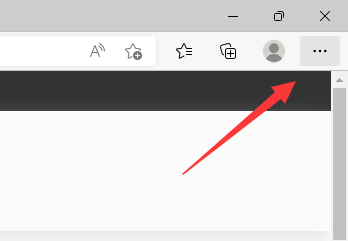
3. Then open the " Set "
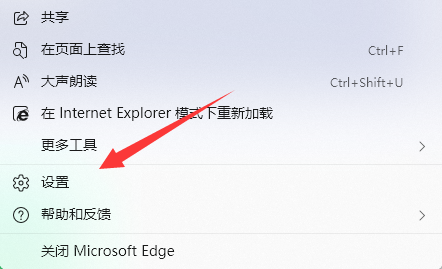
4, and then enter the "System and Performance" option on the left.
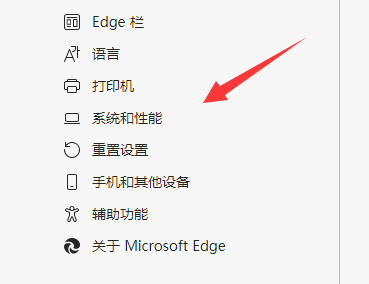
5. Then turn on "Use Hardware Acceleration" to solve the problem.

The above is the detailed content of Green screen appears when playing video in Win 11 Edge browser. For more information, please follow other related articles on the PHP Chinese website!

Hot AI Tools

Undresser.AI Undress
AI-powered app for creating realistic nude photos

AI Clothes Remover
Online AI tool for removing clothes from photos.

Undress AI Tool
Undress images for free

Clothoff.io
AI clothes remover

AI Hentai Generator
Generate AI Hentai for free.

Hot Article

Hot Tools

Notepad++7.3.1
Easy-to-use and free code editor

SublimeText3 Chinese version
Chinese version, very easy to use

Zend Studio 13.0.1
Powerful PHP integrated development environment

Dreamweaver CS6
Visual web development tools

SublimeText3 Mac version
God-level code editing software (SublimeText3)

Hot Topics
 The latest registration portal for Ouyi official website
Mar 21, 2025 pm 05:54 PM
The latest registration portal for Ouyi official website
Mar 21, 2025 pm 05:54 PM
As the world's leading digital asset trading platform, Ouyi OKX attracts many investors with its rich trading products, strong security guarantees and convenient user experience. However, the risks of network security are becoming increasingly severe, and how to safely register the official Ouyi OKX account is crucial. This article will provide the latest registration portal for Ouyi OKX official website, and explain in detail the steps and precautions for safe registration, including how to identify the official website, set a strong password, enable two-factor verification, etc., to help you start your digital asset investment journey safely and conveniently. Please note that there are risks in digital asset investment, please make cautious decisions.
 Coinbase Exchange Login Port 2025
Mar 21, 2025 pm 05:51 PM
Coinbase Exchange Login Port 2025
Mar 21, 2025 pm 05:51 PM
Coinbase Security Login Guide: How to Avoid Phishing Sites and Scams? Phishing and scams are becoming increasingly rampant, and it is crucial to securely access the Coinbase official login portal. This article provides practical guides to help users securely find and use the latest official login portal of Coinbase to protect the security of digital assets. We will cover how to identify phishing sites, and how to log in securely through official websites, mobile apps or trusted third-party platforms, and provide suggestions for enhancing account security, such as using a strong password and enabling two-factor verification. To avoid asset losses due to incorrect login, be sure to read this article carefully!
 Ouyi Exchange app domestic download tutorial
Mar 21, 2025 pm 05:42 PM
Ouyi Exchange app domestic download tutorial
Mar 21, 2025 pm 05:42 PM
This article provides a detailed guide to safe download of Ouyi OKX App in China. Due to restrictions on domestic app stores, users are advised to download the App through the official website of Ouyi OKX, or use the QR code provided by the official website to scan and download. During the download process, be sure to verify the official website address, check the application permissions, perform a security scan after installation, and enable two-factor verification. During use, please abide by local laws and regulations, use a safe network environment, protect account security, be vigilant against fraud, and invest rationally. This article is for reference only and does not constitute investment advice. Digital asset transactions are at your own risk.
 Ouyi Exchange web version registration portal Ouyi registration portal
Mar 20, 2025 pm 05:48 PM
Ouyi Exchange web version registration portal Ouyi registration portal
Mar 20, 2025 pm 05:48 PM
This article details how to register an account on the official website of Ouyi OKX Exchange and start cryptocurrency trading. As the world's leading cryptocurrency exchange, Ouyi provides a wide range of trading varieties, multiple trading methods and strong security guarantees, and supports convenient withdrawal of a variety of fiat and cryptocurrencies. The article covers the search methods for Ouyi official website registration entrance, detailed registration steps (including email/mobile registration, information filling, verification code verification, etc.), as well as precautions after registration (KYC certification, security settings, etc.), and answers common questions to help novice users quickly and safely complete Ouyi account registration and start a cryptocurrency investment journey.
 The world's top ten virtual currency trading platform app genuine download and installation tutorial
Mar 12, 2025 pm 05:33 PM
The world's top ten virtual currency trading platform app genuine download and installation tutorial
Mar 12, 2025 pm 05:33 PM
This article provides Android and Apple mobile APP download methods for mainstream digital currency trading platforms such as Binance, OKX, Gate.io, Huobi Global, Coinbase, KuCoin, Kraken and Bitfinex. Whether it is an Android user or an Apple user, you can easily find the official APP download link for the corresponding platform and complete the installation according to the steps. The article provides detailed guidance on searching and downloading on their respective official websites or app stores, and provides instructions on the special steps for installing APK files on Android, so that users can download and use them quickly and easily.
 binance official website real-name authentication portal 2025
Mar 18, 2025 pm 01:51 PM
binance official website real-name authentication portal 2025
Mar 18, 2025 pm 01:51 PM
Binance official website real-name authentication tutorial: Improve account security, unlock more transaction functions and higher amounts! This article guides you in detail to complete Binance account authentication, including logging in to the official website, entering the verification page, selecting the authentication level (basic, intermediate, and advanced, covering uploading of ID cards, passports and other documents and video verification), and viewing review results. Quickly complete Binance real-name authentication to ensure the safety of your account and enjoy a more convenient transaction experience!
 Detailed explanation of the issuance price and issuance time of LOOM coins
Mar 20, 2025 pm 06:21 PM
Detailed explanation of the issuance price and issuance time of LOOM coins
Mar 20, 2025 pm 06:21 PM
LOOM Coin, a once-highly-known blockchain game and social application development platform token, its ICO was held on April 25, 2018, with an issue price of approximately US$0.076 per coin. This article will conduct in-depth discussion on the issuance time, price and important precautions of LOOM coins, including market volatility risks and project development prospects. Investors should be cautious and do not follow the trend blindly. It is recommended to refer to the official website of Loom Network, blockchain browser and cryptocurrency information platform to obtain the latest information and conduct sufficient risk assessment. The information in this article is for reference only and does not constitute investment advice. Learn about LOOM coins, start here!
 Binance Exchange app domestic download tutorial
Mar 21, 2025 pm 05:45 PM
Binance Exchange app domestic download tutorial
Mar 21, 2025 pm 05:45 PM
This article provides a safe and reliable Binance Exchange App download guide to help users solve the problem of downloading Binance App in the country. Due to restrictions on domestic application stores, the article recommends priority to downloading APK installation packages from Binance official website, and introduces three methods: official website download, third-party application store download, and friends sharing. At the same time, it emphasizes security precautions during the download process, such as verifying the official website address, checking application permissions, scanning with security software, etc. In addition, the article also reminds users to understand local laws and regulations, pay attention to network security, protect personal information, beware of fraud, rational investment, and secure transactions. At the end of the article, the article once again emphasized that downloading and using Binance App must comply with local laws and regulations, and at your own risk, and does not constitute any investment advice.






