
Change your name to change your mood, especially changing yourself to a nice name or nickname. In Douyin, it is also very helpful for traffic and the like. So how do you change the name of Douyin that everyone often plays now? How about changing it? Friends who still don’t know where to change the name on Douyin, please quickly follow the editor to see the specific modification method. The method is very simple.

1. Click on me
below to open the main Douyin page, and click on the lower right corner of the page of [me].

2. Click Edit Information
After switching to the personal center interface, find [Edit Information] on the page and click it.

3. Click on the name column
After jumping to the personal information page, find the Douyin name column and click on the [arrow symbol] behind it .
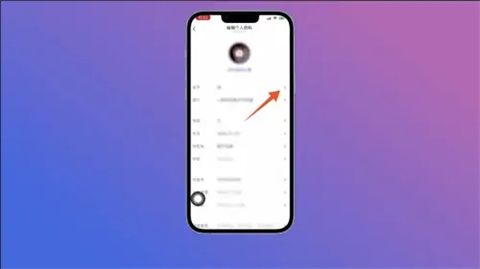
4. Set and modify the Douyin name
On the page, delete the original Douyin name and refill the [New Douyin name].
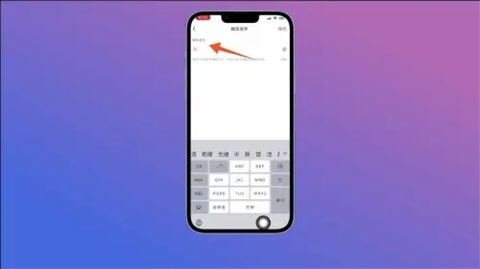
5. Click Finish above
After setting the name, click [Complete] in the upper right corner of the page.
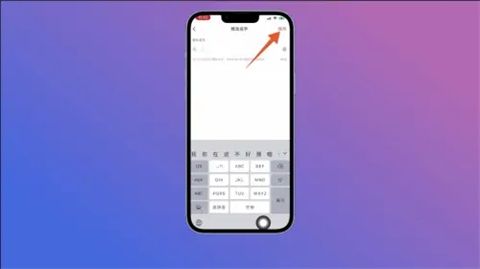
6. View the modified Douyin name
After returning to the Douyin personal center page, you can see the modified Douyin name. Please note that What’s interesting is that Douyin’s name can be modified 4 times within 30 days.

The above is the detailed content of How to change Douyin username? Where to change Douyin username?. For more information, please follow other related articles on the PHP Chinese website!




