 Backend Development
Backend Development
 Python Tutorial
Python Tutorial
 A simple introductory guide to creating virtual environments using conda
A simple introductory guide to creating virtual environments using conda
A simple introductory guide to creating virtual environments using conda
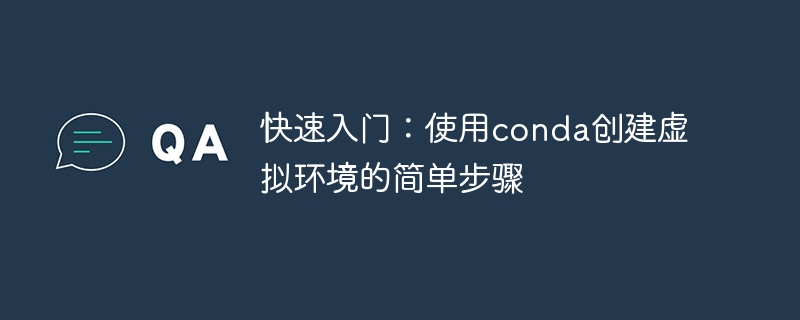
Quick Start: Simple steps to create a virtual environment using conda, specific code examples are required
Virtual environment is a tool that developers often use when developing software. Libraries and dependencies required by a project can be isolated to avoid conflicts between different projects. In Python development, conda is a powerful tool that can help us easily create and manage virtual environments. This article will introduce the simple steps to create a virtual environment using conda and provide specific code examples.
Step 1: Install conda
First, we need to install conda. conda is a package manager in the Anaconda distribution, which can help us download and install Python packages, as well as create and manage virtual environments. We can download the installation package for the corresponding operating system from the Anaconda official website, and then install it according to the installation wizard.
Step 2: Create a virtual environment
Once conda is installed, we can use it to create a virtual environment. Open a terminal (for Windows users, you can open Anaconda Prompt) and enter the following command to create a virtual environment named "myenv":
conda create --name myenv
During the process of creating the virtual environment, conda will automatically install the Python interpreter and some basic libraries. Depending on your computer performance and network conditions, this process may take some time.
Step 3: Activate the virtual environment
After creating the virtual environment, we need to activate it in order to perform development work in it. Run the following command in the terminal:
conda activate myenv
After activating the virtual environment, we can see that the name of the virtual environment is displayed in front of the terminal, indicating that we are now using this environment for development.
Step 4: Install packages and dependencies
In the virtual environment, we can use conda to install the required packages and dependencies. For example, we can install numpy and pandas, two commonly used libraries, by simply running the following commands in the terminal:
conda install numpy pandas
conda will automatically resolve the relationship between packages and dependencies, download and install them.
Step 5: Use a virtual environment for development
In a virtual environment, we can use the Python interpreter to run the code and use the installed libraries and dependencies for development work. For example, we can create a Python file named "hello.py" that contains the following code:
import numpy as np import pandas as pd data = np.array([1, 2, 3, 4, 5]) df = pd.DataFrame(data, columns=['Number']) print(df)
Save and run the file, and we can see that the output is a DataFrame containing numbers.
Step 6: Exit the virtual environment
When we complete the development work or need to switch to another virtual environment, we can exit the current virtual environment. Run the following command in the terminal:
conda deactivate
After exiting the virtual environment, the name of the virtual environment will no longer be displayed in front of the terminal.
Summary:
By using conda to create a virtual environment, we can easily isolate libraries and dependencies between different projects and reduce instability caused by version conflicts. This article explains the simple steps to create a virtual environment using conda and provides specific code examples. I hope this quick start guide will be helpful to you and enable you to develop and manage Python more efficiently.
The above is the detailed content of A simple introductory guide to creating virtual environments using conda. For more information, please follow other related articles on the PHP Chinese website!

Hot AI Tools

Undresser.AI Undress
AI-powered app for creating realistic nude photos

AI Clothes Remover
Online AI tool for removing clothes from photos.

Undress AI Tool
Undress images for free

Clothoff.io
AI clothes remover

AI Hentai Generator
Generate AI Hentai for free.

Hot Article

Hot Tools

Notepad++7.3.1
Easy-to-use and free code editor

SublimeText3 Chinese version
Chinese version, very easy to use

Zend Studio 13.0.1
Powerful PHP integrated development environment

Dreamweaver CS6
Visual web development tools

SublimeText3 Mac version
God-level code editing software (SublimeText3)

Hot Topics
 Several methods for upgrading Python version in Conda
Feb 18, 2024 pm 08:56 PM
Several methods for upgrading Python version in Conda
Feb 18, 2024 pm 08:56 PM
Several methods for Conda to upgrade the Python version require specific code examples. Overview: Conda is an open source package manager and environment management system for managing Python packages and environments. During development using Python, in order to use a new version of Python, we may need to upgrade from an older Python version. This article will introduce several methods of using Conda to upgrade the Python version and provide specific code examples. Method 1: Use the condainstall command
 What does conda source change mean?
Nov 23, 2023 pm 05:44 PM
What does conda source change mean?
Nov 23, 2023 pm 05:44 PM
Conda source changing means that the official source download speed is slow or cannot be connected. In order to solve this problem, the source needs to be changed. Changing the source of conda means changing the default source of conda to a domestic mirror source. Commonly used domestic mirror sources include Tsinghua University, University of Science and Technology of China, Alibaba Cloud, etc. They provide the same packages as the official sources, but the download speed is faster.
 How to install tensorflow in conda
Dec 05, 2023 am 11:26 AM
How to install tensorflow in conda
Dec 05, 2023 am 11:26 AM
Installation steps: 1. Download and install Miniconda, select the appropriate Miniconda version according to the operating system, and install according to the official guide; 2. Use the "conda create -n tensorflow_env python=3.7" command to create a new Conda environment; 3. Activate Conda environment; 4. Use the "conda install tensorflow" command to install the latest version of TensorFlow; 5. Verify the installation.
 Conda usage guide: easily upgrade Python version
Feb 22, 2024 pm 01:00 PM
Conda usage guide: easily upgrade Python version
Feb 22, 2024 pm 01:00 PM
Conda Usage Guide: Easily upgrade the Python version, specific code examples are required Introduction: During the development process of Python, we often need to upgrade the Python version to obtain new features or fix known bugs. However, manually upgrading the Python version can be troublesome, especially when our projects and dependent packages are relatively complex. Fortunately, Conda, as an excellent package manager and environment management tool, can help us easily upgrade the Python version. This article will introduce how to use
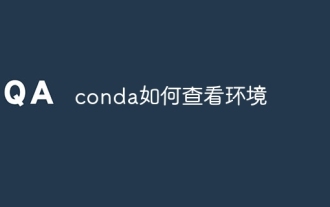 How to view the environment with conda
Dec 05, 2023 pm 04:37 PM
How to view the environment with conda
Dec 05, 2023 pm 04:37 PM
How to check the conda environment: 1. Open Anaconda Prompt, enter the "conda info --envs" command in the command line window, press the Enter key to execute the command, and you will see the list of currently existing conda environments; 2. You can also Use Anaconda Navigator software to view the conda environment. Find the "Environments" tab on the main interface to view a list of all conda environments.
 How to solve Python package dependency problems: use conda
Feb 19, 2024 pm 02:54 PM
How to solve Python package dependency problems: use conda
Feb 19, 2024 pm 02:54 PM
Overview of using conda to solve Python package dependency problems: In the process of developing Python projects, we often encounter package dependency problems. Dependency issues may prevent us from successfully installing, updating, or using specific Python packages. To solve this problem, we can use conda to manage the dependencies of Python packages. conda is an open source package management tool that can easily create, manage and install Python environments. Install conda: First, we need to install
 How to set conda environment variables
Dec 05, 2023 pm 01:42 PM
How to set conda environment variables
Dec 05, 2023 pm 01:42 PM
Conda environment variable setting steps: 1. Find the installation path of conda; 2. Open the "System Properties" dialog box; 3. In the "System Properties" dialog box, select the "Advanced" tab, and then click the "Environment Variables" button; 4. In the "Environment Variables" dialog box, find the "System Variables" section, and then scroll to the "Path" variable; 5. Click the "New" button, and then paste the conda installation path; 6. Click "OK" to save the changes; 7. Verify whether the setting is successful.
 conda installation tutorial
Dec 05, 2023 pm 04:22 PM
conda installation tutorial
Dec 05, 2023 pm 04:22 PM
Installation tutorial: 1. Make sure Anaconda or Miniconda has been installed; 2. Open the command line or terminal and enter the "conda create -n myenv python=3.8" command to create a new conda environment; 3. Enter the "conda activate myenv" command to activate the new Create the conda environment; 4. Enter the "conda install ipython" command to install ipython.





