
Many friends when using the win7 system will encounter a situation where the screen suddenly stops after not moving the computer for a while. This may be because our screen pause time is set too short. You can find the relevant settings in the power options of the control panel. Make changes and take a look at them below.
1. Click the lower left corner of the desktop to open the "Control Panel",

2. Change the "View by" in the upper right corner to "Large Icons",

3. Find "Power Options",

4. Click "Change Plan Settings",
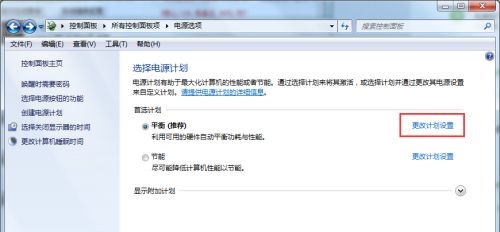
5. Set the time to turn off the monitor and put the computer to sleep to "Never".
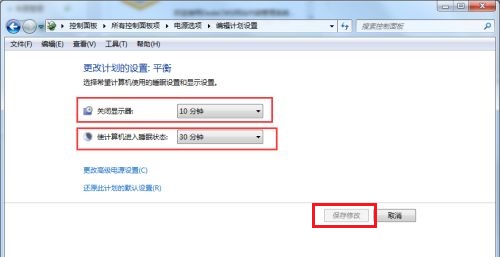
The above is the detailed content of How to modify the screen saver time settings of Win7. For more information, please follow other related articles on the PHP Chinese website!
 How to light up Douyin close friends moment
How to light up Douyin close friends moment
 microsoft project
microsoft project
 What is phased array radar
What is phased array radar
 How to use fusioncharts.js
How to use fusioncharts.js
 Yiou trading software download
Yiou trading software download
 The latest ranking of the top ten exchanges in the currency circle
The latest ranking of the top ten exchanges in the currency circle
 What to do if win8wifi connection is not available
What to do if win8wifi connection is not available
 How to recover files emptied from Recycle Bin
How to recover files emptied from Recycle Bin




