 Java
Java
 javaTutorial
javaTutorial
 Five options to help data stream processing: comprehensive analysis of Kafka visualization tools
Five options to help data stream processing: comprehensive analysis of Kafka visualization tools
Five options to help data stream processing: comprehensive analysis of Kafka visualization tools
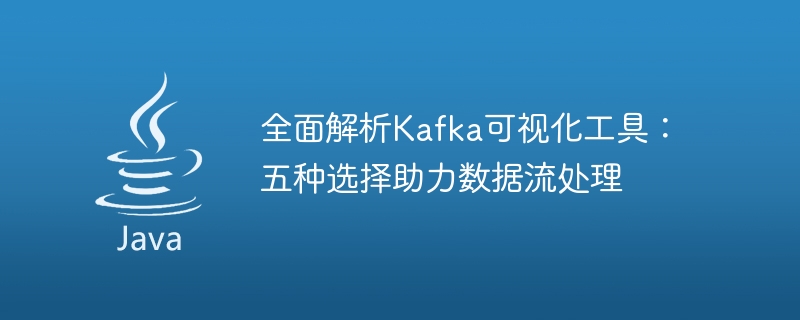
Comprehensive analysis of Kafka visualization tools: five options to help data flow processing
Introduction:
With the advent of the big data era, data flow processing has become a business an integral part of development. As a high-throughput distributed messaging system, Kafka is widely used in data stream processing. However, the management and monitoring of Kafka is not an easy task, so the demand for Kafka visualization tools has gradually increased. This article will comprehensively analyze Kafka visualization tools and introduce five options to assist data stream processing.
1. The role and advantages of Kafka visualization tools
Kafka visualization tools are mainly used to manage and monitor Kafka clusters, which can help users better understand and manage all aspects of Kafka, including topics, partitions, production authors and consumers, etc. Through visualization tools, users can monitor the running status of Kafka in real time, discover and solve problems in a timely manner, and configure and manage it more conveniently.
Compared with traditional command line tools, Kafka visualization tools have the following advantages:
- Visual interface: The visualization tool displays the status and indicators of Kafka through an intuitive interface, allowing users to Understand the status of the Kafka cluster more quickly for easier management and operation.
- Real-time monitoring: Visual tools can monitor various indicators of the Kafka cluster in real time, such as throughput, latency, etc., helping users understand the running status of Kafka and discover and solve problems in real time.
- Simplified operation: Visual tools provide a simplified operation interface, allowing users to configure, manage and maintain more conveniently, reducing errors and tedious manual operations.
- Cross-platform support: Visualization tools usually support multiple operating systems and browsers and can be used in different environments, making it convenient for users to manage and monitor in different scenarios.
2. Choice of five Kafka visualization tools
- Kafka Manager
Kafka Manager is a Kafka visual management tool open sourced by Yahoo. Because of its simplicity and ease of use and powerful functions. It can monitor and manage various indicators and status of the Kafka cluster, provide management functions such as topics, partitions, producers and consumers, and also support the modification and management of Kafka configuration files. Kafka Manager is a web-based tool that provides an intuitive interface for Kafka clusters of all sizes. - Kafka Tool
Kafka Tool is a commercial Kafka visualization tool that provides rich functions and powerful performance. It supports multiple platforms, including Windows, Mac and Linux, and provides an intuitive interface and real-time monitoring capabilities. Kafka Tool can configure and manage Kafka clusters, and provides comprehensive monitoring and alarm functions to detect and solve problems in a timely manner. - Burrow
Burrow is a Kafka monitoring tool open sourced by LinkedIn. It can monitor the consumer offset and consumer health of the Kafka cluster, and provides an alarm function. By monitoring and detecting Kafka consumer offsets, Burrow can promptly discover consumer problems and notify relevant personnel to handle them in a timely manner. - KafkaOffsetMonitor
KafkaOffsetMonitor is an open source Kafka consumer offset monitoring tool that can monitor the consumer offset and delay of the Kafka cluster in real time. It provides an intuitive interface and real-time monitoring functions, which can promptly detect and solve consumer offset inconsistencies and delays, and provides an alarm function. - Confluent Control Center
Confluent Control Center is a commercial Kafka management and monitoring tool provided by Confluent, the Kafka company. It integrates various functions, including Kafka cluster management, monitoring and visualization, etc. It can monitor various indicators of Kafka in real time and provides rich reporting and analysis functions. Confluent Control Center also provides some advanced functions, such as data compression and data backup, to help users better manage and process data flows.
Summary:
This article introduces five options starting from the role and advantages of Kafka visualization tools. These tools can help users better manage and monitor Kafka clusters, provide rich functions and real-time monitoring, make it easier for users to configure, manage and maintain Kafka, and facilitate data flow processing. When selecting tools, users can choose the tools that suit them based on their needs and budget to improve the efficiency and reliability of data flow processing.
The above is the detailed content of Five options to help data stream processing: comprehensive analysis of Kafka visualization tools. For more information, please follow other related articles on the PHP Chinese website!

Hot AI Tools

Undresser.AI Undress
AI-powered app for creating realistic nude photos

AI Clothes Remover
Online AI tool for removing clothes from photos.

Undress AI Tool
Undress images for free

Clothoff.io
AI clothes remover

AI Hentai Generator
Generate AI Hentai for free.

Hot Article

Hot Tools

Notepad++7.3.1
Easy-to-use and free code editor

SublimeText3 Chinese version
Chinese version, very easy to use

Zend Studio 13.0.1
Powerful PHP integrated development environment

Dreamweaver CS6
Visual web development tools

SublimeText3 Mac version
God-level code editing software (SublimeText3)

Hot Topics
 1378
1378
 52
52
 Use Flink in Go language to achieve efficient data flow processing
Jun 15, 2023 pm 09:10 PM
Use Flink in Go language to achieve efficient data flow processing
Jun 15, 2023 pm 09:10 PM
With the advent of the big data era, data processing has become a problem that needs to be paid attention to and solved in various industries. As a high-performance data processing tool, the emergence of Flink provides us with an efficient, reliable, and scalable solution. In this article, we will introduce how to use Flink in Go language to achieve efficient data flow processing. 1. Introduction to Flink Apache Flink is an open source distributed data processing platform. Its goal is to provide an efficient, reliable, and scalable way to process large-scale data.
 How to use go language to implement real-time data stream processing
Aug 04, 2023 pm 08:09 PM
How to use go language to implement real-time data stream processing
Aug 04, 2023 pm 08:09 PM
How to use Go language to implement real-time data stream processing function Introduction: In today's big data era, real-time data processing has become an indispensable part of many applications and systems. Real-time data stream processing can help us process and analyze large amounts of data in real time and make decisions quickly in a rapidly changing data environment. This article will introduce how to use the Go language to implement real-time data stream processing and provide code examples. 1. Introduction to Go language Go language is an open source programming language developed by Google. The design goal is to solve high concurrency and large-scale problems.
 Five options to help data stream processing: comprehensive analysis of Kafka visualization tools
Jan 04, 2024 pm 08:09 PM
Five options to help data stream processing: comprehensive analysis of Kafka visualization tools
Jan 04, 2024 pm 08:09 PM
Comprehensive analysis of Kafka visualization tools: five options to help data stream processing Introduction: With the advent of the big data era, data stream processing has become an indispensable part of business development. As a high-throughput distributed messaging system, Kafka is widely used in data stream processing. However, the management and monitoring of Kafka is not an easy task, so the demand for Kafka visualization tools has gradually increased. This article will comprehensively analyze Kafka visualization tools and introduce five options to assist data stream processing
 Integration of PHP and data flow processing
May 17, 2023 pm 01:51 PM
Integration of PHP and data flow processing
May 17, 2023 pm 01:51 PM
With the continuous upgrading of data processing requirements and the popularization of big data applications, data stream processing technology has been widely used in recent years. The purpose of data stream processing technology is to process data in real time in the data stream and to generate new data stream results simultaneously during the processing process. PHP is a very popular web programming language that supports data processing, and after PHP7.0 version, it has introduced some new features to meet the needs of data flow processing, such as Generator, Closure, TypeHints
 How to use PHP and Google Cloud Dataflow for streaming data processing and management
Jun 25, 2023 am 08:07 AM
How to use PHP and Google Cloud Dataflow for streaming data processing and management
Jun 25, 2023 am 08:07 AM
With the advent of the era of information explosion, the use and processing of data have become increasingly important. Streaming data processing has become one of the important ways to process massive data. As a PHP developer, you must have experience and needs in processing real-time data. This article will introduce how to use PHP and Google Cloud Dataflow for streaming data processing and management. 1. Introduction to Google Cloud Dataflow Google Cloud Dataflow is a management standard
 How to improve the data flow processing speed in C++ big data development?
Aug 25, 2023 pm 01:14 PM
How to improve the data flow processing speed in C++ big data development?
Aug 25, 2023 pm 01:14 PM
How to improve the data flow processing speed in C++ big data development? With the advent of the information age, big data has become one of the focuses of people's attention. In the process of big data processing, data flow processing is a very critical link. In C++ development, how to improve the speed of data flow processing has become an important issue. This article will discuss how to improve the data flow processing speed in C++ big data development from three aspects: optimization algorithm, parallel processing and memory management. 1. Optimization Algorithms In C++ big data development, choosing efficient algorithms is the key to improving data efficiency.
 A guide to integrating data flow processing middleware in java framework
Jun 04, 2024 pm 10:03 PM
A guide to integrating data flow processing middleware in java framework
Jun 04, 2024 pm 10:03 PM
By integrating data flow processing middleware into Java frameworks, developers can build scalable and performant applications to process big data. Integration steps include: selecting middleware; adding dependencies and configuration; creating producers and consumers; and processing data.
 Comparison of data stream processing capabilities of Redis as a message queue framework
Jun 20, 2023 am 11:04 AM
Comparison of data stream processing capabilities of Redis as a message queue framework
Jun 20, 2023 am 11:04 AM
With the rapid development of Internet and mobile technology, data processing and data analysis are becoming more and more important. In order to achieve more efficient data stream processing, the message queue framework is widely used. Redis is a popular data structure server and is also widely used in message queue frameworks. In this article, we will compare the data flow processing capabilities of Redis as a message queue framework and the performance of other message queue frameworks. Generally speaking, the message queue framework needs to handle the following three operations: sending a message to the queue and getting a message from the queue.



