
Win10 system often automatically downloads and installs some update files. Sometimes these update files may affect our normal use, but some friends find that they cannot be uninstalled when uninstalling these files. At this time, we can enter the troubleshooting to uninstall the updates. That's it.
1. First, open "Settings" in the start menu in the lower left corner of the screen
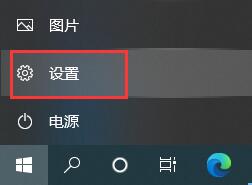
2 , after entering the settings, find and open "Update and Security"

3. Click "Recovery" on the left, and then click "Restart Now"
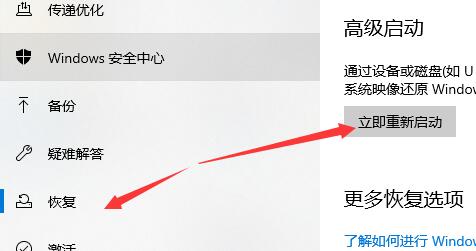
4. Then wait for a while and the system will enter the following interface. Select "Uninstall Preview Update"
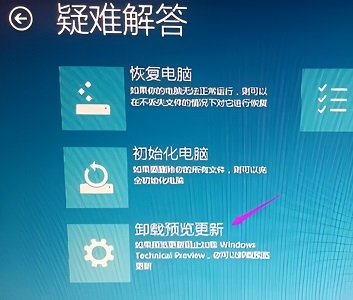
5. Select the account that needs to be uninstalled.
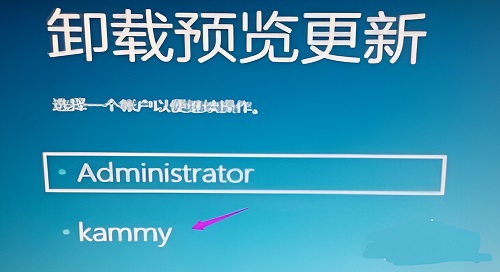
6. After selecting, enter the password of the account and click "OK"
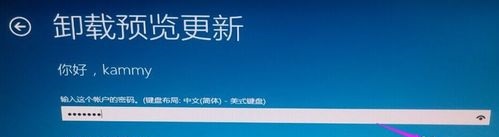
7. Then select the lower right corner "Uninstall", as shown in the figure.

8. After the uninstallation is complete, just click "Restart".

The above is the detailed content of How to solve the problem of unable to uninstall Win10 updates. For more information, please follow other related articles on the PHP Chinese website!




