
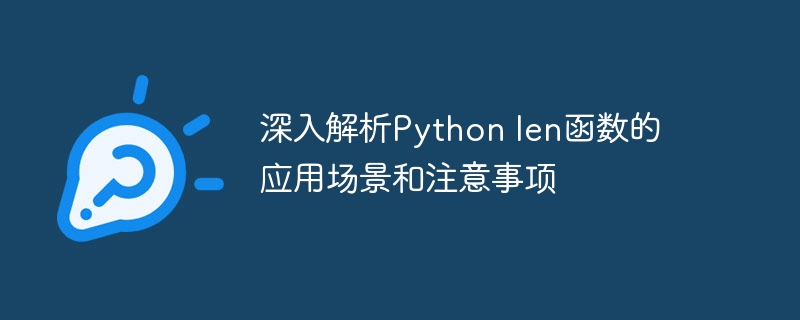
In-depth analysis of the application scenarios and precautions of the Python len function
As a high-level programming language, Python provides a wealth of built-in functions to simplify the development process. Among them, the len function is one of the commonly used functions in Python, used to return the length or number of elements of a given object. In this article, we will delve into the application scenarios and considerations of the len function, and provide specific code examples.
str = "Hello, World!" print(len(str)) # 输出:13
2.2 Calculate the length of containers such as lists, tuples and sets
The len function is also suitable for calculating the length of container objects such as lists, tuples and sets. Here are some sample codes:
list = [1, 2, 3, 4, 5]
print(len(list)) # 输出:5
tuple = (1, 2, 3, 4, 5)
print(len(tuple)) # 输出:5
set = {1, 2, 3, 4, 5}
print(len(set)) # 输出:52.3 Calculate the number of elements in the dictionary
The len function can also be used to calculate the number of elements in the dictionary, that is, the number of key-value pairs in the dictionary. The following is a sample code:
dict = {"name": "John", "age": 30, "city": "New York"}
print(len(dict)) # 输出:33.1 The parameter of the len function must be one Iterable object.
The len function can only be used to calculate the length of an iterable object. If the passed parameters do not have iterative properties, a TypeError exception will be triggered. For example, when trying to calculate the length of an integer, an exception will occur:
num = 12345 print(len(num)) # 抛出TypeError异常
3.2 The len function returns the number of elements in the object, not the number of bytes or characters.
For strings, the len function returns the number of characters in the string, not the number of bytes occupied by the string. For example, for a string containing one Chinese character, the len function will return 1, not 3 (Chinese characters usually occupy three bytes).
str = "你好,世界!" print(len(str)) # 输出:5
3.3 The len function can be used to determine whether the container object is empty.
When the return value of the len function is 0, it means that the given iterable object is empty. This feature can be used for conditional judgment. For example:
list = []
if len(list) == 0:
print("列表为空")The above is a detailed analysis of the application scenarios and precautions of the Python len function. I hope it will be helpful to readers! Through the len function, we can easily obtain the length of the container object, so as to better perform data processing and algorithm design.
The above is the detailed content of An in-depth exploration of the use cases and important points to note when using the Python len function. For more information, please follow other related articles on the PHP Chinese website!




