
Due to long-term use, the memory of the iPhone has been insufficient. How to delete duplicate photos in the iPhone photo album? After upgrading to iOS 16.4 RC version, you can quickly delete all duplicate photos in the iPhone photo album with one click.
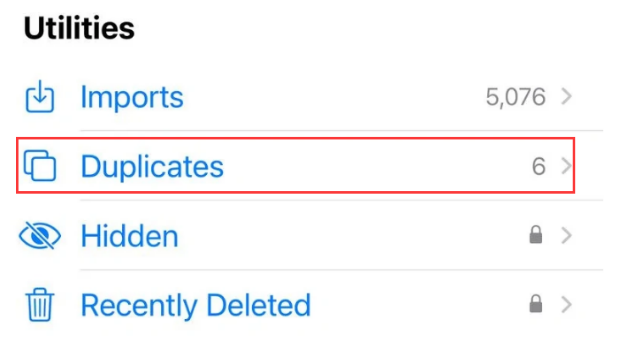
Yesterday, Apple released the iOS 16.4 RC version update to everyone. In addition to introducing new Emoji symbols, enhanced network push notifications and other series of functions, iOS 16.4 RC version also introduced iCloud shared photo library Duplicate image detection function.
In fact, as early as iOS 16, Apple added a duplicate image detection function to the Photos application. After the Photo Album app detects duplicate photos, it will display the corresponding number of duplicate photos in the "Duplicates" folder under the "Utilities" area. Users click to enter the folder and can choose to clean up duplicate photos.
But when the duplicate image detection function was first launched, it was limited to the local photo album application. After upgrading to the iOS 16.4 RC version, it can detect duplicate photos and videos in the iCloud shared photo library and reduce duplicate photos/videos by merging them. Unnecessary space is taken up.
But if you don’t want to upgrade or can’t upgrade to iOS16, how can you quickly delete all the duplicate photos in the iPhone photo album with one click?
We can achieve this through the duplicate photo cleaning function of Apple's data management tool, which can scan all duplicate photos on the iPhone with one click and delete them with one click.
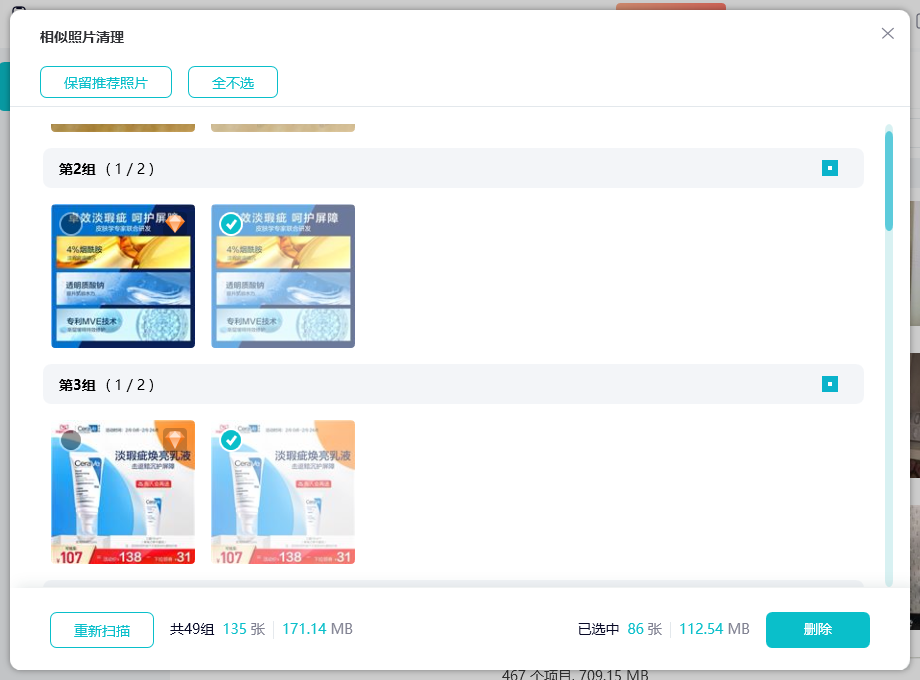
The above is the detailed content of How to effectively clear duplicate photos from Apple iPhone?. For more information, please follow other related articles on the PHP Chinese website!
 mysql default transaction isolation level
mysql default transaction isolation level
 What is digital currency
What is digital currency
 The difference between arrow functions and ordinary functions
The difference between arrow functions and ordinary functions
 Clean up junk in win10
Clean up junk in win10
 special symbol point
special symbol point
 What keys do arrows refer to in computers?
What keys do arrows refer to in computers?
 How to use the Print() function in Python
How to use the Print() function in Python
 There is an extra blank page in Word and I cannot delete it.
There is an extra blank page in Word and I cannot delete it.




