
The naming method of the network card in RHEL7 has changed from eth0,1,2 to the enoXXXXX format. en stands for enthernet (Ethernet), and o stands for onboard (built-in). That string of numbers is automatically generated by some index number of the motherboard to ensure its uniqueness. Compared with the original naming method, this new method is relatively long and difficult to remember. However, the advantage is that the number is unique and it is not easy to make mistakes when doing system migration.
1. Modify /etc/sysconfig/network-scripts/eno16777736
Check your network card name (this machine is eno16777736):
[root@linuxprobe Desktop]# ifconfig
eno16777736: flags=4163 mtu 1500
inet 192.168.1.100 netmask 255.255.255.0 broadcast 192.168.1.255
inet6 fe80::20c:29ff:feb8:2b07 prefixlen 64 scopeid 0x20
inet6 fde0:b912:e3a9:0:20c:29ff:feb8:2b07 prefixlen 64 scopeid 0x0
ether 00:0c:29:b8:2b:07 txqueuelen 1000 (Ethernet)
RX packets 37 bytes 5428 (5.3 KiB)
RX errors 0 dropped 0 overruns 0 frame 0
TX packets 62 bytes 8269 (8.0 KiB)
TX errors 0 dropped 0 overruns 0 carrier 0 collisions 0
lo: flags=73 mtu 65536
inet 127.0.0.1 netmask 255.0.0.0
inet6 ::1 prefixlen 128 scopeid 0x10
loop txqueuelen 0 (Local Loopback)
RX packets 134 bytes 10928 (10.6 KiB)
RX errors 0 dropped 0 overruns 0 frame 0
TX packets 134 bytes 10928 (10.6 KiB)
TX errors 0 dropped 0 overruns 0 carrier 0 collisions 0
[root@linuxprobe Desktop]
#Edit ifcfg-eno16777736 file:
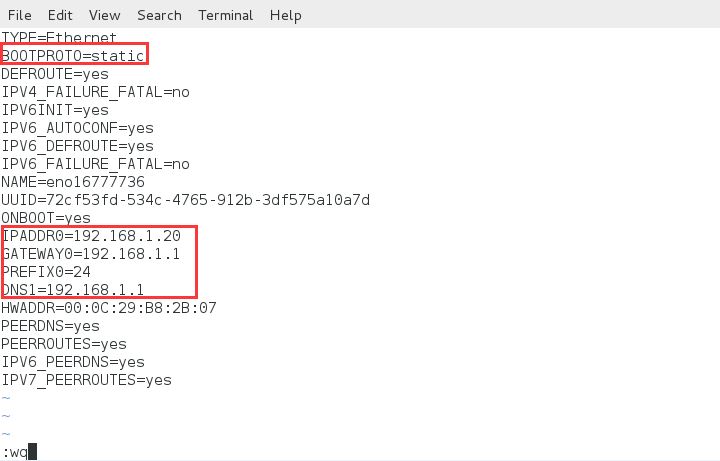
Red indicates content that needs to be modified or added, save and exit.
Partial explanation:
TYPE=Ethernet #Network interface type
BOOTPROTO=static #Dynamic is dhcp
DEFROUTE=yes
IPV4_FAILURE_FATAL=yes
IPV6INIT=yes #Whether IPV6 is supported
IPV6_AUTOCONF=yes
IPV6_DEFROUTE=yes
IPV6_FAILURE_FATAL=no
NAME=eno16777736 #NIC name
UUID=72cf53fd-534c-4765-912b-3df575a10a7d
ONBOOT=yes #Turn on automatic network connection
IPADDRO=192.168.1.20 #Set IP address
GATEWAY0=192.168.1.1 #Set gateway
PREFIX0=24 #Set subnet mask
DNS1=192.168.1.1 #Set DNS
HWADDR=00:0C:29:B8:2B:07
PEERDNS=yes
PEERROUTES=yes
IPV6_PEERDNS=yes
IPV6_PEERROUTES=yes
Restart the network card and test the network:
[root@linuxprobe Desktop]# systemctl restart network
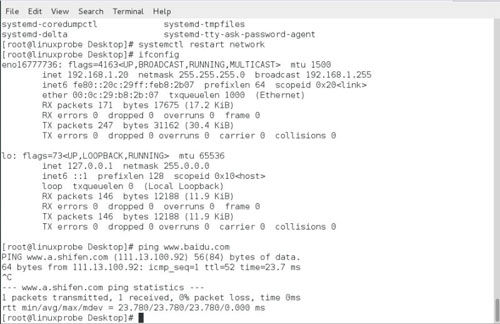
2. Graphical tool nmtui
Execute the command in the terminal:
[root@linuxprobe Desktop]# nmtui
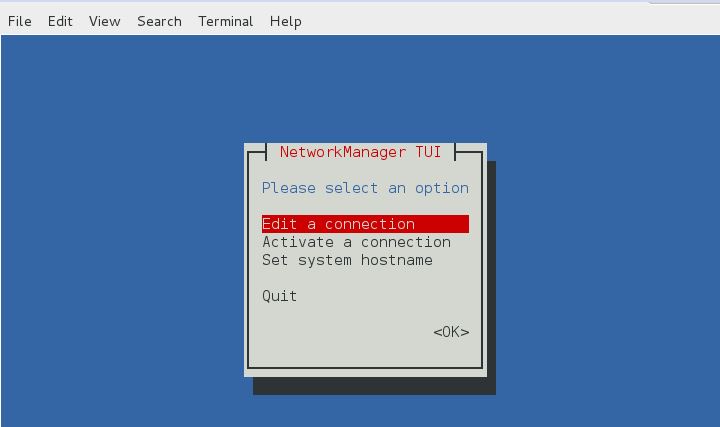
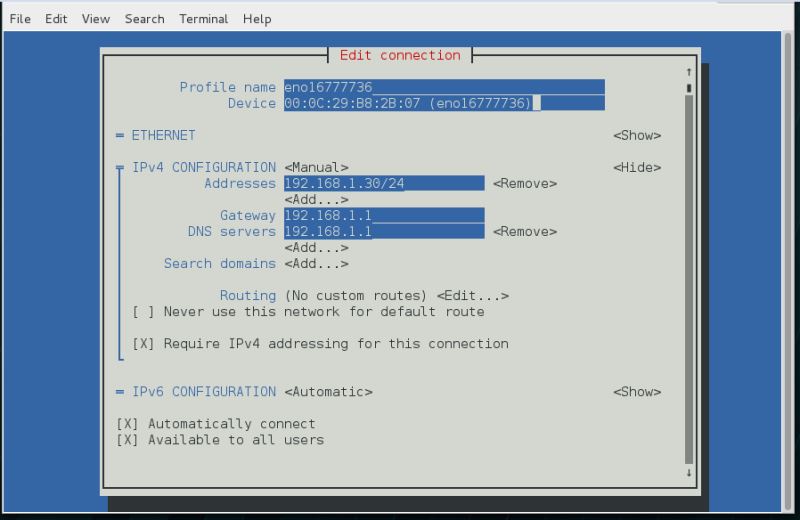
You still need to restart the network card to take effect and test the network.
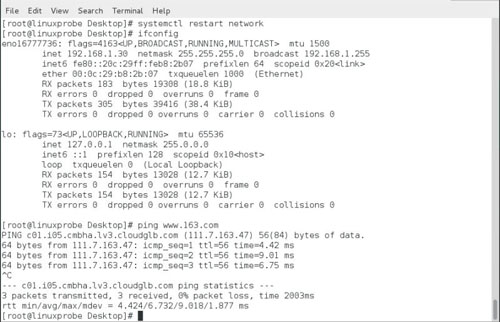
3. Graphical tool nm-connection-editor
Terminal execution command:
[root@linuxprobe Desktop]# nm-connection-editor
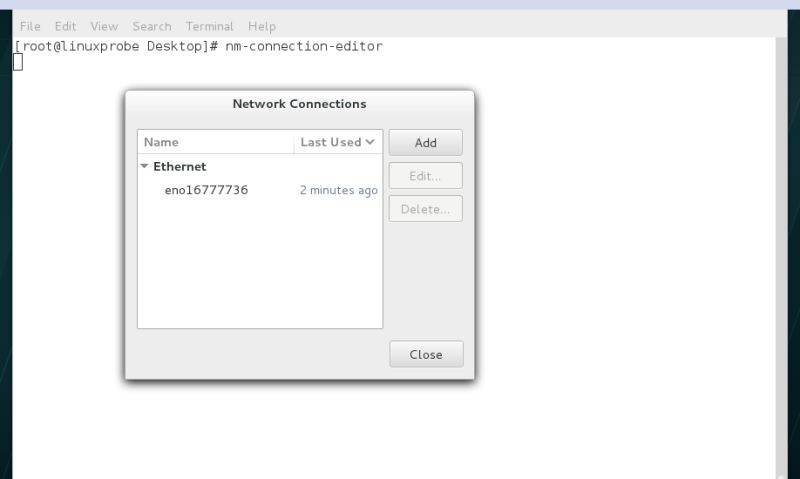
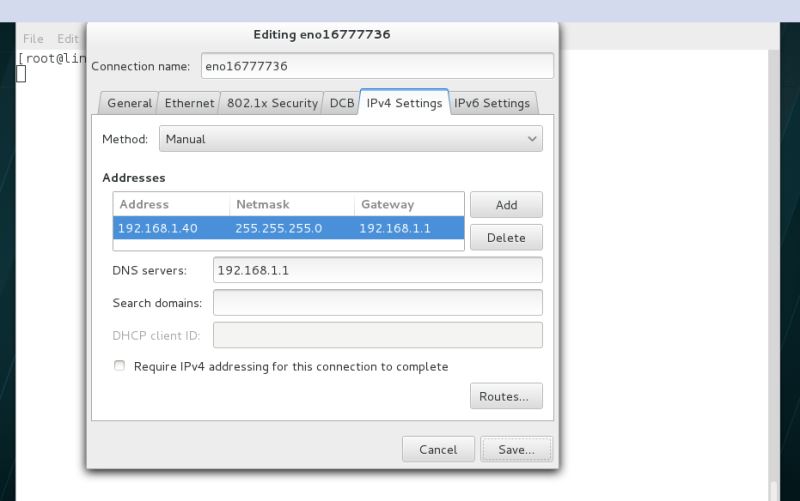
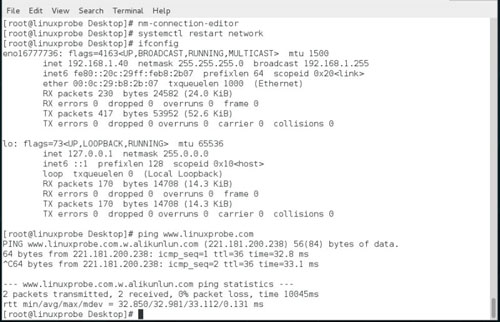
As long as you know one of the three methods
The above is the detailed content of RHEL7.0 Network IP Configuration Guide: Detailed explanation of three configuration methods. For more information, please follow other related articles on the PHP Chinese website!
 How to solve the problem that the msxml6.dll file is missing
How to solve the problem that the msxml6.dll file is missing
 telnet command usage
telnet command usage
 cad2012 serial number and key collection
cad2012 serial number and key collection
 phpstudy
phpstudy
 How to copy an Excel table to make it the same size as the original
How to copy an Excel table to make it the same size as the original
 Commonly used codes in html language
Commonly used codes in html language
 What are the main technologies of firewalls?
What are the main technologies of firewalls?
 How to solve parse error
How to solve parse error




