
If the user modifies the user name in the Windows 10 operating system and finds that the administrator's identity permissions have been lost, what should we do? In fact, just log out of the previous account.
1. First, confirm that the system's built-in account with "admin" as the prefix has been enabled.
2. Next, log out of the existing user identity and log in using the system's built-in account.
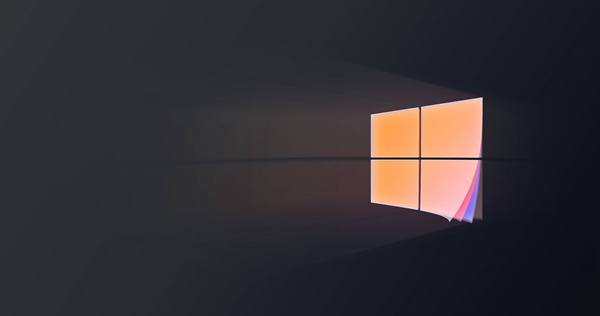
3. Then, please open the computer’s control panel options and change the original account permissions to administrator level.
4. After completing this step, log out of the current account again and return to the login interface to effectively solve the problem!
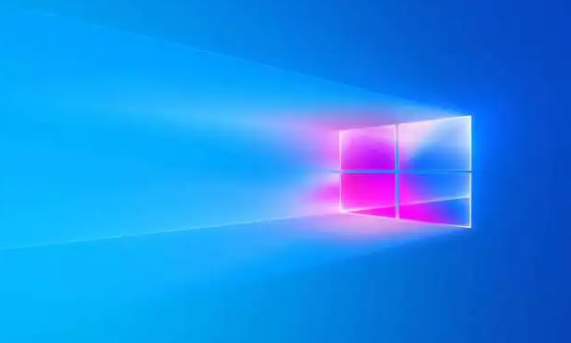
The above is the detailed content of How to solve the problem of losing administrator rights after modifying the username of win10 home edition. For more information, please follow other related articles on the PHP Chinese website!




