Computer host memory module installation guide
When installing the memory stick, if it is installed upside down, not only will it not be installed, but it may even cause the motherboard and CPU to burn out. So how do you install the memory stick in the computer host front and back? In fact, in order to distinguish the front and back, the memory stick will have different Symmetrical slot.
How to install the front and back of the memory stick in the computer host:
Answer: Observe the gap on the gold finger of the memory stick, as shown in the picture.
Align the notch with the protrusion on the motherboard memory socket and insert it.
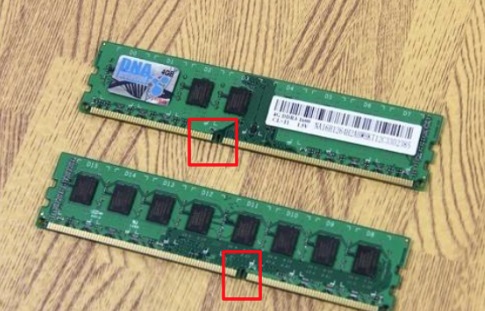
1. In order to prevent users from confusing the front and back.
2. Therefore, the socket of the current memory module is asymmetrical.
3. It may appear in the left or right position.
4. When installing, we must first ensure that our memory module interface matches the motherboard.
5. After confirmation, find the memory slot on the motherboard and open the buckle at the location shown in the picture.

6. After opening it, align the notch with the protrusion of the motherboard, and then insert the memory module.
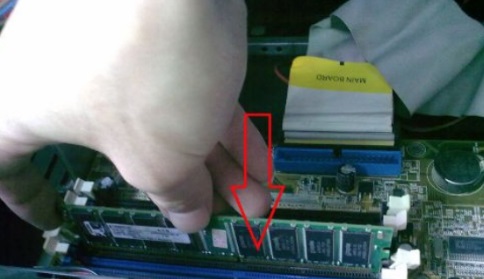
7. You will hear a "click" when the insertion is successful, and then you only need to close the buckle to use it.
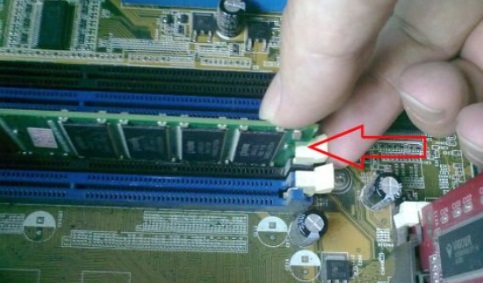
The above is the detailed content of Computer host memory module installation guide. For more information, please follow other related articles on the PHP Chinese website!

Hot AI Tools

Undresser.AI Undress
AI-powered app for creating realistic nude photos

AI Clothes Remover
Online AI tool for removing clothes from photos.

Undress AI Tool
Undress images for free

Clothoff.io
AI clothes remover

AI Hentai Generator
Generate AI Hentai for free.

Hot Article

Hot Tools

Notepad++7.3.1
Easy-to-use and free code editor

SublimeText3 Chinese version
Chinese version, very easy to use

Zend Studio 13.0.1
Powerful PHP integrated development environment

Dreamweaver CS6
Visual web development tools

SublimeText3 Mac version
God-level code editing software (SublimeText3)

Hot Topics
 1378
1378
 52
52
 Tutorial on how to use Dewu
Mar 21, 2024 pm 01:40 PM
Tutorial on how to use Dewu
Mar 21, 2024 pm 01:40 PM
Dewu APP is currently a very popular brand shopping software, but most users do not know how to use the functions in Dewu APP. The most detailed usage tutorial guide is compiled below. Next is the Dewuduo that the editor brings to users. A summary of function usage tutorials. Interested users can come and take a look! Tutorial on how to use Dewu [2024-03-20] How to use Dewu installment purchase [2024-03-20] How to obtain Dewu coupons [2024-03-20] How to find Dewu manual customer service [2024-03-20] How to check the pickup code of Dewu [2024-03-20] Where to find Dewu purchase [2024-03-20] How to open Dewu VIP [2024-03-20] How to apply for return or exchange of Dewu
 In summer, you must try shooting a rainbow
Jul 21, 2024 pm 05:16 PM
In summer, you must try shooting a rainbow
Jul 21, 2024 pm 05:16 PM
After rain in summer, you can often see a beautiful and magical special weather scene - rainbow. This is also a rare scene that can be encountered in photography, and it is very photogenic. There are several conditions for a rainbow to appear: first, there are enough water droplets in the air, and second, the sun shines at a low angle. Therefore, it is easiest to see a rainbow in the afternoon after the rain has cleared up. However, the formation of a rainbow is greatly affected by weather, light and other conditions, so it generally only lasts for a short period of time, and the best viewing and shooting time is even shorter. So when you encounter a rainbow, how can you properly record it and photograph it with quality? 1. Look for rainbows. In addition to the conditions mentioned above, rainbows usually appear in the direction of sunlight, that is, if the sun shines from west to east, rainbows are more likely to appear in the east.
 Supporting the new generation of CAMM2 memory modules, MSI and ASRock exhibited special Intel motherboards
Jun 07, 2024 am 11:23 AM
Supporting the new generation of CAMM2 memory modules, MSI and ASRock exhibited special Intel motherboards
Jun 07, 2024 am 11:23 AM
According to news from this site on June 4, based on reports from Taiwanese media BenchLife.info and updates from X platform user @wagipon, both MSI and ASRock exhibited special Intel motherboards that support CAMM2 memory modules at the 2024 Taipei International Computer Show. Among them, MSI brought the previously warmed-up Z790PROJECTZEROPLUS (CAMM2) motherboard, which is equipped with the FURYImpactDDR5CAMM2 prototype memory module from Kingston. ▲Picture source BenchLife.info MSI stated that the DDR5CAMM2 memory module can support up to 128GB capacity, and a single module can achieve dual channels, which can reduce compatibility issues (Note from this site: Even if only the batch number is different, the traditional
 Lenovo YOGA Portal mini host officially announced on July 27, released by ChinaJoy, with built-in 350W power supply
Jul 23, 2024 pm 01:47 PM
Lenovo YOGA Portal mini host officially announced on July 27, released by ChinaJoy, with built-in 350W power supply
Jul 23, 2024 pm 01:47 PM
According to news from this site on July 23, Lenovo’s YOGA Portal high-performance desktop computer, which has been exposed for a long time, is now confirmed to be officially released at ChinaJoy in Shanghai on July 27. It is claimed to be a mini host designed for professional AI creation. It is a performance master and an expert in AI creation of 3D digital people. The AI virtual background is based on the on-site pictures provided by our friend @yuP in Shanghai. The volume of this small host is only 3.7L. It is made of anodized aluminum and is equipped with Intel Core. i7-14700 processor, equipped with 32GBDDR5 memory and 1TB solid state drive. YOGA Portal is both a host and an all-in-one AI creation machine. The high-performance host is combined with an algorithm-optimized camera to form an integrated solution. Just stand in front of the camera i.e.
 MSI showcases MEG Vision
Jun 09, 2024 am 11:15 AM
MSI showcases MEG Vision
Jun 09, 2024 am 11:15 AM
According to news from this site on June 5, MSI participated in the 2024 Taipei International Computer Show and showcased a new flagship gaming computer called MEGVisionXAI. This game console is an extension of the existing Vision series and uses a very eye-catching surround glass design, with internal components clearly visible. The most attractive part is that the front of the host is equipped with an oversized touch screen. MSI staff said that it can synchronize MSI’s exclusive AI applications to further enhance various AI functions. The relevant pictures attached to this site are as follows: MSI has not yet explained more details. From the pictures shared, you can see that a local AI chatbot is running on the screen. Users can interact with it and ask it to complete AI tasks and locate locally stored documents. wait. Source of the above picture:
 Tutorial on how to turn off the payment sound on WeChat
Mar 26, 2024 am 08:30 AM
Tutorial on how to turn off the payment sound on WeChat
Mar 26, 2024 am 08:30 AM
1. First open WeChat. 2. Click [+] in the upper right corner. 3. Click the QR code to collect payment. 4. Click the three small dots in the upper right corner. 5. Click to close the voice reminder for payment arrival.
 Up to 6800CL34, ADATA XPG launches ASUS TUF GAMING co-branded Longyao D300G memory module
Jun 20, 2024 pm 08:23 PM
Up to 6800CL34, ADATA XPG launches ASUS TUF GAMING co-branded Longyao D300G memory module
Jun 20, 2024 pm 08:23 PM
According to news from this website on June 20, XPG, the gaming hardware brand of ADATA, recently launched the Longyao D300GTUFGAMING co-branded DDR5U-DIMM memory module, which is available in black and white. This series of co-branded memory modules is based on the original Longyao D300G, and the cooling vest is decorated with ASUS TUFGAMING "E-Sports Agent" themed text and graphics. According to ADATA, the Longyao D300GTUFGAMING co-branded memory module is specially designed for FPS game enthusiasts. It has excellent appearance and high performance, meeting the stringent requirements of FPS games for hardware stability. Longyao D300GTUFGAMING co-branded memory is 40mm high, available in 6000CL30, 6400CL32 and 68
 What software is photoshopcs5? -photoshopcs5 usage tutorial
Mar 19, 2024 am 09:04 AM
What software is photoshopcs5? -photoshopcs5 usage tutorial
Mar 19, 2024 am 09:04 AM
PhotoshopCS is the abbreviation of Photoshop Creative Suite. It is a software produced by Adobe and is widely used in graphic design and image processing. As a novice learning PS, let me explain to you today what software photoshopcs5 is and how to use photoshopcs5. 1. What software is photoshop cs5? Adobe Photoshop CS5 Extended is ideal for professionals in film, video and multimedia fields, graphic and web designers who use 3D and animation, and professionals in engineering and scientific fields. Render a 3D image and merge it into a 2D composite image. Edit videos easily




