
win11 can be connected to the TV, but we will have some problems when connecting to the TV, such as being unable to connect. If the computer device does not support connecting to the TV or computer, it cannot be connected.
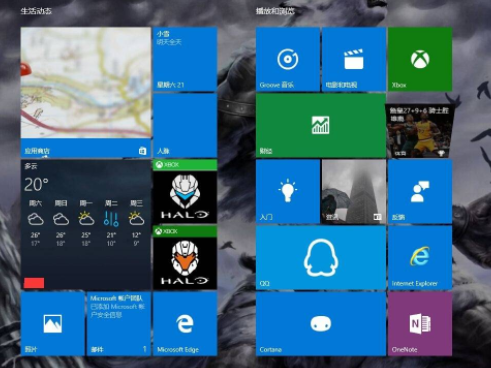
1. Support
First of all, make sure that your computer supports miracast function, we can Check your computer's manual to see if it is supported.
2. Network
We also need to ensure that the network connection is normal. An unstable network connection will also cause the connection to fail.
3. Start
The wireless screen mirroring function needs to be turned on. If it is not turned on, you will not be able to connect.
4. Driver
We can also update the driver of the wireless network card. If there is no program or the program is damaged, screencasting will fail.
5. Software
Some third-party software may prevent screencasting. We can check it or disable it.
6. Support
We can check whether our computer supports wireless display. If it does not support wireless display, it will not start.

Extended reading: How to cast screen to TV
The above is the detailed content of Tutorial to solve the problem that Win11 cannot cast the screen to the TV. For more information, please follow other related articles on the PHP Chinese website!




