
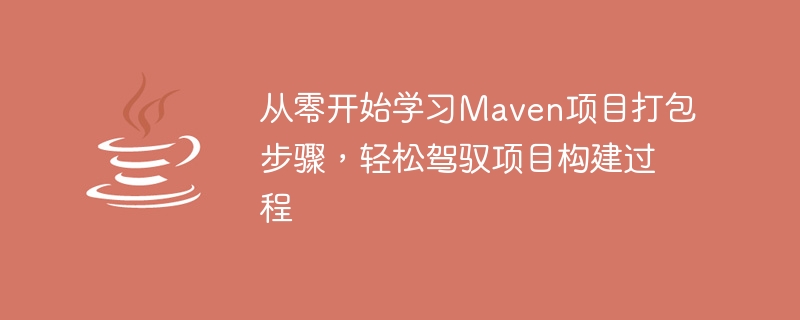
Learn the Maven project packaging steps from scratch and easily control the project construction process
Introduction:
In modern software development, project construction is a very important link. As one of the most popular build tools, Maven can help developers automatically manage project dependencies, packaging, publishing and other tasks. This article will start from scratch, introduce how to learn the Maven project packaging steps, and combine it with specific code examples to help readers easily control the project construction process.
1. Install and configure Maven
Before you start, you need to install and configure Maven. You can download the latest version of Maven from the Maven official website and install it according to the official documentation. After the installation is complete, you need to configure Maven's environment variables to use Maven commands on the command line. You can add Maven's bin directory to the system's PATH environment variable, so that you can use Maven commands in any directory.
2. Create a Maven project
Before you start using Maven for project packaging, you first need to create a Maven project. You can create a new Maven project through the Maven command line tool. Suppose you want to create a project named "myproject", you can execute the following command in the command line:
mvn archetype:generate -DgroupId=com.example -DartifactId=myproject -DarchetypeArtifactId=maven-archetype-quickstart -DinteractiveMode=false
After executing the above command, Maven will download the corresponding project template and generate a project named "myproject" directory, which contains a basic project structure with some sample code and configuration files.
3. Configure project dependencies
Project dependencies refer to the external libraries and components that the project depends on. In Maven, you can manage project dependencies by adding dependency descriptions in the project's pom.xml file. Taking adding a dependency named "junit" as an example, add the following code in the pom.xml file:
<dependencies>
<dependency>
<groupId>junit</groupId>
<artifactId>junit</artifactId>
<version>4.12</version>
</dependency>
</dependencies>In the above code, we add a library named "junit" as a dependency of the project , specifying the dependent groupId, artifactId and version number. When the project is built, Maven will automatically download and manage this dependency.
4. Execute project construction
Project construction refers to compiling the project's source code into an executable program and packaging the project's dependent libraries into a releasable package. In Maven, you can use the "mvn package" command to perform the build of the project. In the root directory of the project, execute the following command:
mvn package
After executing the above command, Maven will automatically compile, test, package and other operations of the project. The final generated packaging file will be placed in the target directory of the project.
5. Configure project deployment
After the project is built, the generated package can be deployed to the server. You can add a plug-in named "maven-deploy-plugin" to the pom.xml file to configure the deployment of the project. Taking deploying a project to a local Maven repository as an example, add the following code in the pom.xml file:
<build>
<plugins>
<plugin>
<groupId>org.apache.maven.plugins</groupId>
<artifactId>maven-deploy-plugin</artifactId>
<version>3.0.0-M1</version>
<configuration>
<url>file://${user.home}/.m2/repository</url>
</configuration>
</plugin>
</plugins>
</build>In the above code, we configured a plug-in named "maven-deploy-plugin" and Specifies the URL to deploy to the local Maven repository. When the "mvn deploy" command is executed, Maven will deploy the project's generated package to the specified warehouse.
Conclusion:
Through the above steps, we can easily learn the basic steps of Maven project packaging, and be able to flexibly configure and manage project dependencies, packaging and deployment. Of course, Maven also has many advanced functions and plug-ins that can be learned and used. This article only briefly introduces the most basic content. I hope readers can master the basic usage of Maven through this article and be able to use it flexibly in actual projects.
The above is the detailed content of Simple Guide: Learn Maven project packaging steps and master the project construction process. For more information, please follow other related articles on the PHP Chinese website!




