What is the difference between pseudo-elements and pseudo-classes?
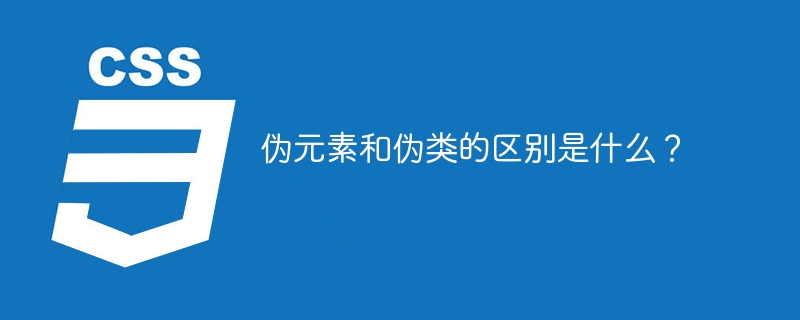
Pseudo elements and pseudo classes are two concepts commonly used in CSS. They are used to control the style and behavior of specific elements in the page. Although they are similar in name, they actually have different functions and ways of using them.
First, let’s take a look at pseudo-elements. Pseudo elements are used to create a virtual element within the selected element and style it. It does this by inserting content before and after the content of the selected element. Pseudo elements start with a double colon (::). Here are some commonly used pseudo elements:
- ::before: Insert a virtual element before the content of the selected element.
- ::after: Insert a virtual element after the content of the selected element.
- ::first-line: Select the first line of text of the selected element.
- ::first-letter: Select the first letter of the selected element.
For example, we can insert a quotation number before a paragraph through the pseudo element::before:
p::before {
content: '"';
}In this way, a quotation number will be displayed before each paragraph.
Next, let’s take a look at pseudo classes. Pseudo-classes are used to select a specific state or position of an element. It is implemented by adding a colon (:) to the selector. Pseudo-classes can be applied to any element, here are some commonly used pseudo-classes:
- :hover: Applies styles when the mouse is hovering over the element.
- :focus: Applies the style when the element gains focus.
- :active: The element applies styles when clicked.
- :first-child: The first child element in the parent element of the selected element.
For example, we can use the pseudo-class:hover to modify the style of the button to achieve the mouse hover effect:
button:hover {
background-color: red;
color: white;
}When the mouse hovers over the button, the background color of the button will change to red and the text color will change to white.
To sum up, pseudo-element is used to create a virtual element and style it; while pseudo-class is used to select a specific state or position of the element. By understanding the difference between pseudo elements and pseudo classes, we can better master the application of CSS and add various styles and interactive effects to the page.
The above is the detailed content of What is the difference between pseudo-elements and pseudo-classes?. For more information, please follow other related articles on the PHP Chinese website!

Hot AI Tools

Undresser.AI Undress
AI-powered app for creating realistic nude photos

AI Clothes Remover
Online AI tool for removing clothes from photos.

Undress AI Tool
Undress images for free

Clothoff.io
AI clothes remover

AI Hentai Generator
Generate AI Hentai for free.

Hot Article

Hot Tools

Notepad++7.3.1
Easy-to-use and free code editor

SublimeText3 Chinese version
Chinese version, very easy to use

Zend Studio 13.0.1
Powerful PHP integrated development environment

Dreamweaver CS6
Visual web development tools

SublimeText3 Mac version
God-level code editing software (SublimeText3)

Hot Topics
 1378
1378
 52
52
 The difference between SpringCloud and SpringBoot and analysis of application scenarios
Dec 29, 2023 pm 04:21 PM
The difference between SpringCloud and SpringBoot and analysis of application scenarios
Dec 29, 2023 pm 04:21 PM
SpringBoot and SpringCloud are two of the more popular development frameworks in the Java field. They are both developed by the Spring team and are widely used in enterprise-level applications. This article will introduce the characteristics and application scenarios of SpringBoot and SpringCloud respectively, and conduct a comparative analysis of them. 1. Characteristics and application scenarios of SpringBoot SpringBoot is a rapid development framework mainly used to simplify Spring applications.
 What are the differences between the two Windows 10 versions?
Jan 01, 2024 am 11:05 AM
What are the differences between the two Windows 10 versions?
Jan 01, 2024 am 11:05 AM
When we use the win10 operating system, some friends will want to know the difference between the windows10 home version and the ultimate version of the many versions of the win10 system. So regarding this issue, the editor feels that the main difference among all versions of win10 is actually It just depends on the functions they target, and there is not much difference in performance. Let’s take a look at what the editor said for details~ I hope it can help you. What is the difference between Windows 10 Home Edition and Ultimate Edition? The main difference between Windows 10 Home Edition and Ultimate Edition lies in the functions they target, but there is not much difference in performance. Win10 Home Edition (called Win10Home): 1. For ordinary users,
 What is the difference between cheerio and puppeteer?
Aug 25, 2023 pm 07:45 PM
What is the difference between cheerio and puppeteer?
Aug 25, 2023 pm 07:45 PM
Cheerio and Puppeteer are two popular JavaScript libraries used for web scraping and computerization, but they have unique features and use cases. Cheerio is a lightweight library for parsing and manipulating HTML and XML files, while Puppeteer is a more powerful library for controlling headless Chrome or Chromium browsers and automating web browsing tasks. Cheerio is used for web scraping and information extraction, while Puppeteer is used for web computerization, testing and scraping. The choice between Cheerio and Puppeteer depends on your specific needs and necessities. What is Cheerio? Cheerio
 Distinguish between win7 ultimate version and professional version
Feb 19, 2024 pm 09:28 PM
Distinguish between win7 ultimate version and professional version
Feb 19, 2024 pm 09:28 PM
What is the difference between Win7 Ultimate Edition and Professional Edition? In recent years, with the rapid development of technology, the application and popularity of computers have become higher and higher. As one of the main operating systems of computers, different versions of Windows systems have also emerged. Among them, Win7 Ultimate Edition and Professional Edition are relatively common versions. So, what are the specific differences between them? This article will conduct a detailed analysis and comparison. First of all, from the perspective of operating system functions, both Win7 Ultimate and Professional Editions provide complete applications and functions. However, the flag
 Distinguish between slice method and splice method
Feb 18, 2024 pm 11:11 PM
Distinguish between slice method and splice method
Feb 18, 2024 pm 11:11 PM
The difference between the slice method and the splice method requires specific code examples. In JavaScript, an array is a commonly used data structure that allows us to store multiple values and access and modify these values through indexes. When operating an array, we often encounter situations where we need to intercept a part of the array or delete/add elements of the array. JavaScript provides two methods for operating arrays, the slice method and the splice method, which are different in functionality. first,
 The difference between take and limit in Laravel and analysis of application scenarios
Mar 09, 2024 pm 10:42 PM
The difference between take and limit in Laravel and analysis of application scenarios
Mar 09, 2024 pm 10:42 PM
The difference between take and limit in Laravel and application scenario analysis In the Laravel framework, we often encounter situations where we need to limit the number of query results. When processing data, take and limit are two commonly used methods. They can both be used to limit the number of query results, but there are some differences in specific application scenarios. This article will analyze in detail the difference between take and limit and their application scenarios in Laravel, and provide corresponding code examples. 1.take method
 What is the difference between pseudo-elements and pseudo-classes?
Jan 05, 2024 am 10:57 AM
What is the difference between pseudo-elements and pseudo-classes?
Jan 05, 2024 am 10:57 AM
Pseudo-elements and pseudo-classes are two commonly used concepts in CSS. They are used to control the style and behavior of specific elements on the page. Although they are similar in name, they actually have different functions and ways of using them. First, let's look at pseudo-elements. Pseudo elements are used to create a virtual element within the selected element and style it. It does this by inserting content before and after the content of the selected element. Pseudo elements start with a double colon (::). Here are some commonly used pseudo elements: ::before: in
 What are the differences between W10 pure version and professional version?
Dec 27, 2023 pm 10:11 PM
What are the differences between W10 pure version and professional version?
Dec 27, 2023 pm 10:11 PM
When we install the pure version of the win10 operating system, in some cases we may compare the version types we encounter. So for the question of what is the difference between the pure version and the professional version of w10, the editor thinks that the pure version belongs to the online version. There is no downloadable software in this version, the professional version is one of the official versions. For specific details, let’s take a look at what the editor said ~ What is the difference between the W10 pure version and the professional version? 1. The win10 pure version is smaller. Compared with the win10 professional version, the win10 pure version does not have any redundant third-party software. application. 2. In terms of stability, the stability of both the pure version and the professional version of win10 is very high, so you don’t have to worry about this. >>>win10




