Java crawler to crawl web data: A complete guide from beginner to expert
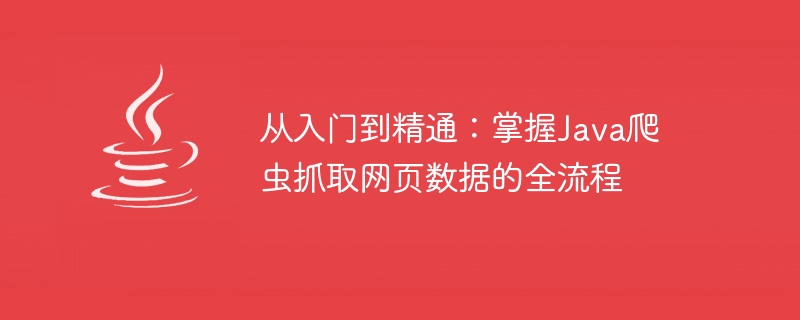
From entry to proficiency: Mastering the entire process of Java crawler crawling web page data requires specific code examples
In today's Internet era, the capture and analysis of web page data has become an important skill. Whether searching for information from the Internet or extracting data from web pages, crawler technology plays an important role. This article will introduce how to use the Java programming language to implement a simple crawler program and provide corresponding code examples.
1. Understand the basic concepts and principles of crawlers
A crawler, also known as a web spider, is a program that automatically crawls Internet information according to certain rules. It simulates the behavior of a browser, accesses and parses web pages, and extracts the required data. The basic principle of a crawler is to send a request through the HTTP protocol, obtain the HTML content of the web page, and then use a parser to parse the HTML and extract the required information.
2. Choose a suitable crawler framework
Currently, there are many excellent Java crawler frameworks on the market to choose from, such as Jsoup, HttpClient, WebMagic, etc. These frameworks provide powerful functions and rich APIs, which can simplify the crawler development process. In this article, we choose to use Jsoup as the sample framework.
3. Write code to implement the crawler function
First, we need to introduce the relevant dependency packages of Jsoup. You can add the following code to the project's pom.xml file, or manually import the relevant jar package into the project.
<dependency>
<groupId>org.jsoup</groupId>
<artifactId>jsoup</artifactId>
<version>1.13.1</version>
</dependency>Next, let’s write a simple crawler program to obtain the title and body content of a web page.
import org.jsoup.Jsoup;
import org.jsoup.nodes.Document;
import org.jsoup.nodes.Element;
import java.io.IOException;
public class SpiderExample {
public static void main(String[] args) {
String url = "https://www.example.com"; // 要抓取的网页地址
try {
// 发送HTTP请求,获取网页内容
Document document = Jsoup.connect(url).get();
// 提取网页的标题
String title = document.title();
System.out.println("标题:" + title);
// 提取网页的正文内容
Element contentElement = document.body();
String content = contentElement.text();
System.out.println("正文:" + content);
} catch (IOException e) {
e.printStackTrace();
}
}
}In the above code, we first use the Jsoup.connect(url) method to create a connection object, and then call the get() method to send an HTTP request and obtain the web page content. Next, use the document.title() method to get the title of the web page, and use the document.body().text() method to get the text content of the web page. Finally, print the title and body content to the console.
4. Handling various abnormal situations of crawlers
In the actual crawler development process, we need to consider the handling of various abnormal situations to ensure the stability and robustness of the program. For example, network connection abnormality, page does not exist, HTML parsing error, etc. We can use try-catch blocks to catch exceptions and handle them accordingly.
try {
// 发送HTTP请求,获取网页内容
Document document = Jsoup.connect(url).get();
// ...
} catch (IOException e) {
// 网络连接异常或其他IO异常
e.printStackTrace();
} catch (Exception e) {
// 其他异常,如页面不存在、HTML解析错误等
e.printStackTrace();
}5. Further expansion and optimization of crawler functions
The crawler functions can be further expanded and optimized. For example, you can improve the crawler's access performance and privacy protection by setting the connection timeout, request header information, proxy server, etc. At the same time, you can use regular expressions, XPath, CSS selectors, etc. to extract more precise information. In addition, multi-threading or distribution can be used to improve the concurrent processing capabilities of the crawler.
6. Comply with relevant laws and ethical norms
In the actual crawler development process, we need to comply with relevant laws and ethical norms. Use crawler technology legally, do not infringe on the rights of others, and respect the rules and privacy policy of the website. When crawling web page data in batches, you must comply with the website's access frequency restrictions and not place additional burden on the website.
Summary:
This article introduces how to use the Java programming language to implement a simple crawler program and provides corresponding code examples. I hope that through studying this article, readers can master the entire process of Java crawler crawling web page data, from entry to proficiency. At the same time, readers are also reminded to abide by relevant laws and ethics when using crawler technology to ensure legal and compliant use.
The above is the detailed content of Java crawler to crawl web data: A complete guide from beginner to expert. For more information, please follow other related articles on the PHP Chinese website!

Hot AI Tools

Undresser.AI Undress
AI-powered app for creating realistic nude photos

AI Clothes Remover
Online AI tool for removing clothes from photos.

Undress AI Tool
Undress images for free

Clothoff.io
AI clothes remover

Video Face Swap
Swap faces in any video effortlessly with our completely free AI face swap tool!

Hot Article

Hot Tools

Notepad++7.3.1
Easy-to-use and free code editor

SublimeText3 Chinese version
Chinese version, very easy to use

Zend Studio 13.0.1
Powerful PHP integrated development environment

Dreamweaver CS6
Visual web development tools

SublimeText3 Mac version
God-level code editing software (SublimeText3)

Hot Topics
 1386
1386
 52
52
 How to simplify field mapping issues in system docking using MapStruct?
Apr 19, 2025 pm 06:21 PM
How to simplify field mapping issues in system docking using MapStruct?
Apr 19, 2025 pm 06:21 PM
Field mapping processing in system docking often encounters a difficult problem when performing system docking: how to effectively map the interface fields of system A...
 How to elegantly obtain entity class variable names to build database query conditions?
Apr 19, 2025 pm 11:42 PM
How to elegantly obtain entity class variable names to build database query conditions?
Apr 19, 2025 pm 11:42 PM
When using MyBatis-Plus or other ORM frameworks for database operations, it is often necessary to construct query conditions based on the attribute name of the entity class. If you manually every time...
 Is the company's security software causing the application to fail to run? How to troubleshoot and solve it?
Apr 19, 2025 pm 04:51 PM
Is the company's security software causing the application to fail to run? How to troubleshoot and solve it?
Apr 19, 2025 pm 04:51 PM
Troubleshooting and solutions to the company's security software that causes some applications to not function properly. Many companies will deploy security software in order to ensure internal network security. ...
 How to correctly divide business logic and non-business logic in hierarchical architecture in back-end development?
Apr 19, 2025 pm 07:15 PM
How to correctly divide business logic and non-business logic in hierarchical architecture in back-end development?
Apr 19, 2025 pm 07:15 PM
Discussing the hierarchical architecture problem in back-end development. In back-end development, common hierarchical architectures include controller, service and dao...
 How do I convert names to numbers to implement sorting and maintain consistency in groups?
Apr 19, 2025 pm 11:30 PM
How do I convert names to numbers to implement sorting and maintain consistency in groups?
Apr 19, 2025 pm 11:30 PM
Solutions to convert names to numbers to implement sorting In many application scenarios, users may need to sort in groups, especially in one...
 How to safely convert Java objects to arrays?
Apr 19, 2025 pm 11:33 PM
How to safely convert Java objects to arrays?
Apr 19, 2025 pm 11:33 PM
Conversion of Java Objects and Arrays: In-depth discussion of the risks and correct methods of cast type conversion Many Java beginners will encounter the conversion of an object into an array...
 In back-end development, how to distinguish the responsibilities of the service layer and the dao layer?
Apr 19, 2025 pm 01:51 PM
In back-end development, how to distinguish the responsibilities of the service layer and the dao layer?
Apr 19, 2025 pm 01:51 PM
Discussing the hierarchical architecture in back-end development. In back-end development, hierarchical architecture is a common design pattern, usually including controller, service and dao three layers...
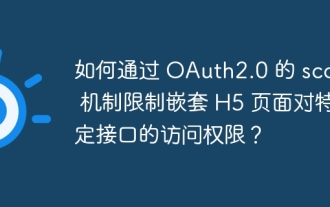 How to restrict access to specific interfaces of nested H5 pages through OAuth2.0's scope mechanism?
Apr 19, 2025 pm 02:30 PM
How to restrict access to specific interfaces of nested H5 pages through OAuth2.0's scope mechanism?
Apr 19, 2025 pm 02:30 PM
How to use OAuth2.0's access_token to achieve control of interface access permissions? In the application of OAuth2.0, how to ensure that the...




