 Mobile Tutorial
Mobile Tutorial
 iPhone
iPhone
 What are the various problems with iOS17beta? Is it worth upgrading to iOS 17? Summary of iOS17 problems!
What are the various problems with iOS17beta? Is it worth upgrading to iOS 17? Summary of iOS17 problems!
What are the various problems with iOS17beta? Is it worth upgrading to iOS 17? Summary of iOS17 problems!
iOS17Beta has been live for a few days, bringing us some exciting new features. The first is the new landscape standby function, now we can use our iOS devices in the horizontal orientation. In addition, the "Hey Siri" function has also received some changes. Now you no longer need to say "Hey" to wake up Siri. In addition, there are some other new features, including contact posters, NameDrop, and more. These new features will bring users a more convenient and interesting experience.
As the first beta version, we will inevitably encounter many bugs.

The editor has compiled all the user experience and online feedback bugs collected so far, and hereby notifies users who have not yet upgraded to iOS17. After upgrading to iOS17, you may encounter some problems. If you are still considering whether to go into early access, you can check out these bugs first to make an informed decision.
iOS17beta BUG collection:
1. The secondary menu of the control center has corner shadows

2. After the QQ voice message is played, a flash will appear. Rejection situation
3. When Kuaishou uses the search function, there is a probability of crashing
4. After upgrading to iOS 17, memory may be swallowed up, and restarting will not work
The WeChat bottom menu may disappear in some cases, but in fact they can still be clicked and switched. This could be due to a number of reasons, such as network issues or software glitches. If you encounter this problem, you can try the following solutions: 1. Restart the WeChat application. Sometimes, simply closing and reopening WeChat can solve the problem of the bottom menu disappearing. 2. Check the network connection. Make sure your phone or device is connected to an available network, as the bottom menu requires a network connection to display and operate properly. 3. Update the WeChat application. Sometimes, the bottom menu disappearing problem may be caused by an old version of the WeChat app. Try updating WeChat to the latest version to see if that solves the problem. If none of the above methods solve the problem, it is recommended to try contacting WeChat customer service or uninstall and reinstall the WeChat application. They may be able to provide more professional help and solutions.
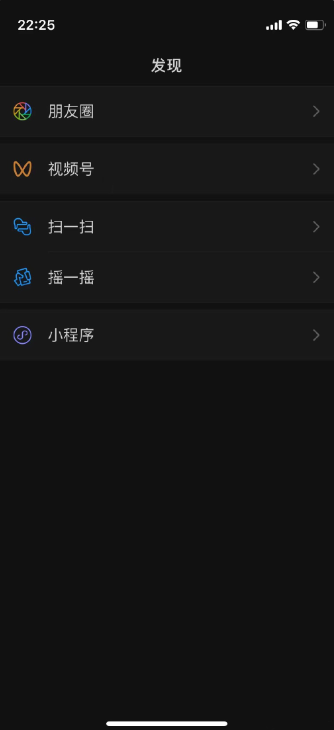
When you close Amap or Tencent Map in the background of your mobile phone, you may encounter a problem, that is, the screen will turn black and restart automatically. This situation may be caused by some software or system issues. In order to solve this problem, you can try the following methods: 1. Clear the phone's cache and data: Open the phone's settings, find application management or application options, then find the Amap or Tencent Maps app, click to enter and select clear cache and data. This will clean out some temporary files and data that may be causing problems. 2. Update the software version: Check whether there is an updated version available for the phone's system and map application. If so, please update it in time. New versions usually fix known issues and bugs. 3. Turn off background running: In the phone's settings, find application management or application options, then find the Amap or Tencent Maps application, click to enter, find the background running option, and close it. This prevents the Maps app from running in the background, potentially reducing some conflicts and issues. If none of the above methods can solve the problem, it is recommended that you contact the customer service team of Amap or Tencent Maps to report the problem to them and seek help. They will provide you with more professional solutions.
Based on feedback from some users, we noticed that some users encountered the problem of black screen wallpaper when using automatic switching to dark mode. Although this problem is not inevitable, we still have to give some solutions. First, you can try restarting your device, which sometimes solves the problem. If the problem persists, you can try changing the wallpaper settings to choose another available dark mode wallpaper. Also, make sure your device is updated to the latest operating system version, as some updates may fix this issue. If none of the above methods resolve the issue, we recommend that you contact your device manufacturer or operating system provider for technical support. They may be able to provide more specific solutions or fixes. Hope these methods are helpful to you!
Sometimes, we encounter some minor problems when using our mobile phones, such as the status bar signal and WiFi icon sometimes disappearing. This doesn't happen very often, but it does happen. When the status bar signal and WiFi icon disappear, we can try the following solutions: 1. Check the signal and WiFi connection: First, we need to ensure that the signal and WiFi connection of the mobile phone are normal. You can try restarting your phone or reconnecting to WiFi to solve the problem. 2. Check the settings: Sometimes, the signal and WiFi icon disappearing may be due to some options in the settings being turned off. We can go into the settings menu and check the network and connection options to make sure they are turned on. 3. Clear cache: Sometimes, the phone’s cache files may cause the signal and WiFi icon to disappear. We can try clearing the cache to solve the problem. Go into your phone's settings menu, find Application Manager, select the relevant app, and clear cache. 4. Update the system: If none of the above methods solve the problem, we can try to update the phone's system. Sometimes, system updates can fix some software issues, including disappearing signals and WiFi icons. In short, when the status bar signal and WiFi icon disappear, we don’t have to worry too much and can try the above methods to solve the problem. If the problem persists, it is recommended to contact the mobile phone manufacturer or professional technicians for consultation and repair.
When using a third-party keyboard, you sometimes encounter a problem, that is, the input method cannot be turned off in the drop-down search bar. This problem doesn't happen every time, just occasionally.
10. There is a chance that the fonts on the lock screen font setting interface will be blurry
When you turn on the "Cross Fade" option in Settings-Music, your phone will suddenly crash. . After that, whenever you click the "Music" option in the settings, it will crash and you will not be able to enter the music application for settings.

When using some applications, we will encounter a situation where after entering the account and password on the login interface, sometimes there will be a problem that cannot exit the keyboard. This situation may be caused by an application bug or a device problem. In order to solve this problem, we can try the following methods: 1. Click on another area of the screen: Sometimes, clicking on another area of the screen can make the keyboard disappear. You can try clicking outside the login interface to see if the keyboard will automatically exit. 2. Use the back key: If tapping other areas of the screen doesn't work, you can try using the device's back key. Normally, the return key closes the keyboard. 3. Restart the app: If none of the above methods work, you can try closing the app and restarting it. Sometimes, restarting the app can solve the problem of keyboard not quitting. 4. Update the app or system: If the problem persists, you can try updating the app or system. Sometimes, updates can fix some known bugs, thus solving the problem of the keyboard not being able to exit. In short, when encountering a situation where the keyboard cannot exit, we can try the above methods to solve the problem. If the problem persists, it is recommended to contact the developer of the application or the after-sales service of the device for further consultation and resolution.
13. Some games experience slow loading, input lag, and frame drops
When you use iMessage to send a message, you find that it cannot be sent. In addition, you also find that after hanging up the phone, the network shows that it is not activated, and you need to restart the device to solve this problem. This issue may be caused by a faulty network connection on your device. First, you can try restarting your device, which usually resolves the network not activating issue. If the problem persists, you can try the following: 1. Check the network settings: Make sure the device is connected to an available Wi-Fi network or mobile data network. 2. Update software: Make sure you have the latest operating system and iMessage app versions installed on your device. Sometimes, updating software can fix known issues. 3. Log in to iMessage again: In the device settings, find the iMessage option and log out of the current account, then log in again. 4. Reset network settings: In the device's settings, find "General" > "Reset" > "Reset network settings". This will clear all saved network settings on the device and reconnect to the network. If the above methods still cannot solve the problem, it is recommended to contact Apple customer service or go to an Apple authorized repair center for help. They will provide further technical support and help you resolve your issue.
Although there were some bugs when the iOS 17 system was released, these problems have little impact on daily use. However, given the existence of these bugs, I still recommend that non-professional users do not upgrade the system for the time being.
If you have upgraded to iOS17beta and want to downgrade, you can use the downgrade function of Apple's mobile phone repair tool. This feature can help you downgrade with one click, allowing you to return to the previous iOS version. In addition to the downgrade function, the repair tool can also be upgraded to the iOS17beta version and supports repairing 150 iOS system faults. Especially for novice users, the operation is easier to understand and very friendly.

The above is the detailed content of What are the various problems with iOS17beta? Is it worth upgrading to iOS 17? Summary of iOS17 problems!. For more information, please follow other related articles on the PHP Chinese website!

Hot AI Tools

Undresser.AI Undress
AI-powered app for creating realistic nude photos

AI Clothes Remover
Online AI tool for removing clothes from photos.

Undress AI Tool
Undress images for free

Clothoff.io
AI clothes remover

AI Hentai Generator
Generate AI Hentai for free.

Hot Article

Hot Tools

Notepad++7.3.1
Easy-to-use and free code editor

SublimeText3 Chinese version
Chinese version, very easy to use

Zend Studio 13.0.1
Powerful PHP integrated development environment

Dreamweaver CS6
Visual web development tools

SublimeText3 Mac version
God-level code editing software (SublimeText3)

Hot Topics
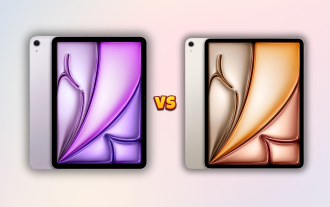 M3 iPad Air vs. M2 iPad Air: Spot the Difference (If You Can)
Mar 11, 2025 am 03:08 AM
M3 iPad Air vs. M2 iPad Air: Spot the Difference (If You Can)
Mar 11, 2025 am 03:08 AM
In-depth comparison between the 2025 iPad Air (M3) and the 2024 iPad Air (M2): Is the upgrade worth it? Apple has released a new iPad Air equipped with an M3 chip. The new tablet balances ease of use and economy and brings performance improvements to veteran users. But how is it different from the previous generation M2 iPad Air? Let's find out. Appearance design: Completely consistent The appearance of the new iPad Air is almost exactly the same as the M2 iPad Air released in 2024, and it is also exactly the same as the M1 iPad Air in 2022. 11-inch and 13-inch screen sizes (symmetrical bezels), size, weight and even color
 iOS 18.4 Finally Brings RCS Messaging to Google Fi and Other T-Mobile Carriers
Mar 07, 2025 am 06:01 AM
iOS 18.4 Finally Brings RCS Messaging to Google Fi and Other T-Mobile Carriers
Mar 07, 2025 am 06:01 AM
summary iOS 18 eventually added support for RCS messaging, benefiting many users, but initially excluded T-Mobile-based carriers. The second iOS 18.4 beta now brings RCS messaging capabilities to Google Fi on iPhone and other T-Mobile-based carriers. The update also includes new features such as priority application notifications, visual smart shortcuts, new emojis, and Apple app shortcuts. Apple released iOS 18 in September 2024, and with it comes the long-awaited RCS messaging feature – at least for some
 Love Shooting Photos With Your iPhone? Don't Buy the iPhone 16e
Mar 01, 2025 am 06:05 AM
Love Shooting Photos With Your iPhone? Don't Buy the iPhone 16e
Mar 01, 2025 am 06:05 AM
Detailed explanation of the lack of iPhone 16e camera function: Save money or worry? The iPhone 16e repackages many of the standard version features, but also sacrifices some features. If you're considering an upgrade, here are some of the high-end dual-lens iPhone camera features that the iPhone 16e is missing. 1. Lack of ultra-wide-angle lens: a big regret The most significant lack of the iPhone 16e is the ultra-wide-angle lens. The standard iPhone 16 is equipped with a 12MP ultra-wide-angle lens, while the iPhone 16 Pro is equipped with a 48MP ultra-wide-angle lens. Although some people may not care about the iPhone 16e's lack of ultra-wide-angle lens
 Apple Intelligence Keeps Turning on After iPhone Updates
Mar 14, 2025 am 03:01 AM
Apple Intelligence Keeps Turning on After iPhone Updates
Mar 14, 2025 am 03:01 AM
New iPhone iOS updates are automatically reactivating Apple Intelligence, even for users who previously disabled it. This unexpected behavior, whether a bug or intentional, is causing frustration among users. The recent iOS 18.3.2 update, primarily a
 The iPhone Is Still Missing These 4 Safety Features
Mar 01, 2025 am 03:03 AM
The iPhone Is Still Missing These 4 Safety Features
Mar 01, 2025 am 03:03 AM
Enhance iPhone Safety: Four Crucial Features Apple Should Add Apple's iPhones already boast impressive safety features, but there's always room for improvement. Here are four vital additions that could significantly enhance user protection: Automat
 8 iPhone Apps I'm Using to Try and Live Forever
Mar 16, 2025 am 12:19 AM
8 iPhone Apps I'm Using to Try and Live Forever
Mar 16, 2025 am 12:19 AM
Maximize Your Lifespan: iPhone Apps for a Healthier, Longer Life Groucho Marx famously aspired to live forever, or die trying. While immortality remains elusive, we can significantly extend both our lifespan and healthspan (the length of time we enj
 Waze Update Puts Maps on More Screens in the Car
Mar 02, 2025 am 03:02 AM
Waze Update Puts Maps on More Screens in the Car
Mar 02, 2025 am 03:02 AM
Waze v5.4 Update Brings Heads-Up Display Support and More! The latest Waze update, version 5.4, introduces exciting new features for Android and iOS users, most notably the ability to display Waze maps and navigation information on compatible car hea
 Some Carriers Are Still Missing RCS on iPhone: Who's to Blame?
Mar 05, 2025 am 12:48 AM
Some Carriers Are Still Missing RCS on iPhone: Who's to Blame?
Mar 05, 2025 am 12:48 AM
RCS message: Missing links for iPhone users iOS 18 has been released for more than five months, which means Android and iPhone users can finally experience the RCS messaging feature. However, not all users can enjoy this convenience. Some small carriers still don’t support RCS, and Apple seems to be responsible for that. The importance of RCS Before discussing the attribution of responsibility, let’s first understand what exactly RCS is and why its broad support is so important. RCS is actually an upgraded version of the old SMS standard, which makes the traditional SMS experience closer to modern instant messaging applications. RCS functions include viewing the input status of the other party and reading receipts (if the other party has enabled it





