
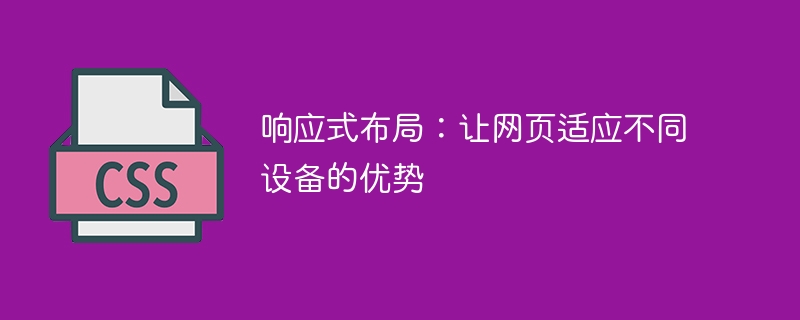
Responsive layout: adapting web pages to the advantages of different devices requires specific code examples
With the popularity of mobile devices, more and more people are starting to use mobile phones and tablets to browse web content. In order to provide a better user experience, web designers use responsive layout technology to ensure the adaptability of web pages on different devices. Responsive layout can automatically adjust the layout and content of a web page according to the device's screen size and resolution by using technologies such as CSS media queries and the flexbox model.
The advantages of responsive layout are not only reflected in adapting to different devices, but also improving the usability and accessibility of web pages. The following will demonstrate several key points of responsive layout through specific code examples.
The elastic grid system is the basis of responsive layout, which allows elements in a web page to automatically adjust their position and size based on the device's screen size. The following is a sample code for a simple elastic grid system:
<div class="container">
<div class="row">
<div class="col-6">内容1</div>
<div class="col-6">内容2</div>
</div>
<div class="row">
<div class="col-4">内容3</div>
<div class="col-4">内容4</div>
<div class="col-4">内容5</div>
</div>
</div>This code defines a container and two rows. The content in each row is automatically divided into two columns (col-6) or three columns (col-4) depending on the device's screen size. By setting the relevant properties of the flexible box model, elements in the web page can automatically adapt to the screen sizes of different devices.
In responsive layout, image adaptation is also a very important part. The following is a sample code for image adaptation:
img {
max-width: 100%;
height: auto;
}This CSS code sets the maximum width of the image to 100%, and the height is automatically adjusted. This way the image will automatically fit regardless of the device's screen size.
Media query is one of the key technologies to achieve responsive layout. By using media queries, you can set different styles for different screens based on the device's screen size and resolution. The following is a sample code for a simple media query:
@media screen and (max-width: 768px) {
body {
font-size: 14px;
}
}In this CSS code, when the screen width of the device is less than or equal to 768 pixels, the font size of the body element is set to 14 pixels. By using media queries, different styles can be customized according to the screen sizes of different devices, thereby achieving adaptive layout of web pages.
To sum up, responsive layout plays an important role in web design. By using technologies such as elastic grid systems, image adaptation, and media queries, web pages can automatically adapt to the screen sizes and resolutions of different devices, providing a better user experience. If you are a web designer, you might as well try responsive layout to make your web page more adaptable to different devices.
The above is the detailed content of Cross-platform layout: optimize the adaptability of web pages on various devices. For more information, please follow other related articles on the PHP Chinese website!




