How to switch from Win11 Canary version back to Beta version
Many friends are curious if we want to return to beat from win11canary, can we do it? If so, what should we do? Don’t worry, today I will take a look at how to operate it with you. .
How to return win11canary to beta
1. First, we click on Settings in the start, then we click on Windows Update in the lower left corner, and then select Windows Insider Program.

2. Then we will see the version we are currently using, continue to click to expand our version, and then directly select the beta version.
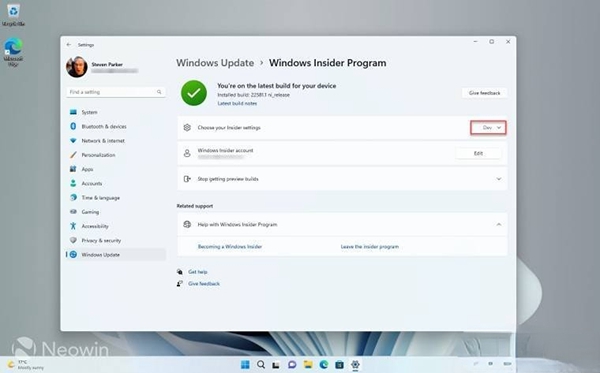
3. After completion, win11 will not prompt to restart when changing Insider settings, and the changes will be confirmed when moving between other settings pages and returning to the Windows Insider Program. .
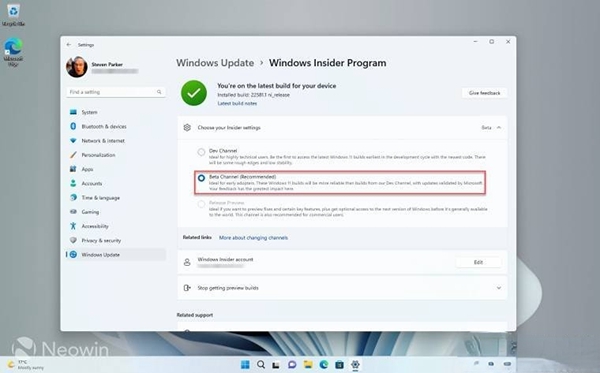
The above is the detailed content of How to switch from Win11 Canary version back to Beta version. For more information, please follow other related articles on the PHP Chinese website!

Hot AI Tools

Undresser.AI Undress
AI-powered app for creating realistic nude photos

AI Clothes Remover
Online AI tool for removing clothes from photos.

Undress AI Tool
Undress images for free

Clothoff.io
AI clothes remover

AI Hentai Generator
Generate AI Hentai for free.

Hot Article

Hot Tools

Notepad++7.3.1
Easy-to-use and free code editor

SublimeText3 Chinese version
Chinese version, very easy to use

Zend Studio 13.0.1
Powerful PHP integrated development environment

Dreamweaver CS6
Visual web development tools

SublimeText3 Mac version
God-level code editing software (SublimeText3)

Hot Topics
 1359
1359
 52
52
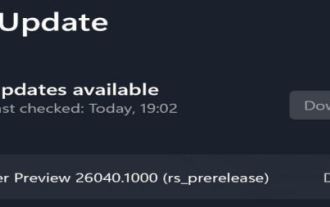 Win11 Canary 26040 preview version update released (with update and fix summary)
Feb 29, 2024 am 10:30 AM
Win11 Canary 26040 preview version update released (with update and fix summary)
Feb 29, 2024 am 10:30 AM
Microsoft today released the latest preview version Build 26040 for Windows 11 to members of the WindowsInsider project in the Canary channel, and simultaneously released the latest ISO installation image. Attached is the update to the Windows 11 Build 26040 preview version: Cross-platform screenshots. Now when users take screenshots on Android devices bound to the Windows system, a notification will pop up on the computer. Users can click on the notification to quickly obtain, edit or share relevant screenshot files. To enable this experience, go to Settings > Bluetooth & Devices > Mobile&rdquo
 Microsoft releases Windows 11 Canary/Dev 26058 preview update, new ISO image released simultaneously
Feb 19, 2024 am 10:36 AM
Microsoft releases Windows 11 Canary/Dev 26058 preview update, new ISO image released simultaneously
Feb 19, 2024 am 10:36 AM
According to news on February 15, Microsoft today released the Windows 11 Build 26058 preview update for Windows Insider project members in the Canary and Dev channels, and released a new ISO installation image. Note: Canary channel users will get the Build 26058.1000 update, while Dev channel users will get the Build 26058.1100 update (KB5036078). Microsoft is testing both the full version and the service update delivery method. Windows 11 Build 26058 preview update still contains bugs, affecting DevDrive users. Microsoft emphasizes that Dev and Canary channels are temporarily closed
 How to switch from Win11 Canary version back to Beta version
Jan 05, 2024 pm 12:05 PM
How to switch from Win11 Canary version back to Beta version
Jan 05, 2024 pm 12:05 PM
Many friends are curious if we want to return to beat from win11canary, and if so, what should we do? Don’t worry, today I will take a look at how to operate it with you. How to return win11canary to beta1? First, we click on Settings in the start, then we click on WindowsUpdate in the lower left corner, and then select WindowsInsiderProgram. 2. Then we will see the version we are currently using, continue to click to expand our version, and then directly select the beta version. 3. After completion, win11 will not prompt to restart when changing Insider settings, and will not prompt you to restart when changing Insider settings.
 Microsoft Win11 Dev/Canary 26090 patch update! Improved widget panel
Mar 30, 2024 am 09:01 AM
Microsoft Win11 Dev/Canary 26090 patch update! Improved widget panel
Mar 30, 2024 am 09:01 AM
Microsoft has released a patch update for the Windows 11 Insider preview version, which is applicable to the Dev and Canary channels with version number 26090. This update improves the widget panel, such as adding a new navigation pane on the left that allows users to switch to the My Widgets dashboard. Additionally, this update includes various other changes and improvements. Here are the main highlights of the update: Changelog For the time being both channels are receiving the same version. When the canary channel and the development channel are on the same version (such as Build26085), canary channel insiders can switch to the development channel. In the future, the canary channel will jump to a higher version and the window will be closed. Changes and Improvements We are relaunching the widget panel with improvements that
 Microsoft Win11 launches the first Canary preview version 25314, with updates and upgrade methods
Dec 27, 2023 pm 04:41 PM
Microsoft Win11 launches the first Canary preview version 25314, with updates and upgrade methods
Dec 27, 2023 pm 04:41 PM
Microsoft today released Windows 11 preview Build 25314 to the Canary channel. Windows Insiders who were previously using 25000 series builds in the Dev channel are being moved to the new Canary channel. This migration continues in the background, but if you are on Build 25309 and have not yet been moved to the Canary Channel, you can wait for the transfer or go to Settings > Windows Update > Windows Insider Program to move to the Canary Channel yourself and start receiving Build25314. If you want to return to the Dev development channel, you can execute
 Win11 Canary beta version has a strange bug! Wired controller connected to Xbox will not shut down
Jan 10, 2024 am 09:25 AM
Win11 Canary beta version has a strange bug! Wired controller connected to Xbox will not shut down
Jan 10, 2024 am 09:25 AM
Microsoft has confirmed that the latest Windows 11 Canary version has a special bug that will prevent it from shutting down under certain circumstances. According to Jen Gentleman, a member of Microsoft's Windows engineering team, when users connect a USB wired Xbox controller to Windows 11 Build 25314 and 25324 versions of the system, the system will hang when shutting down. In addition, this bug also causes some computers to have a blue screen (green screen) of death during sleep. If our friends have this problem, you can try to disconnect the Xbox controller before shutting down. In addition, we do not recommend that you use the Windows 11 Canary version on your main device because this version is very
 Microsoft pushes Win11 Canary 26212 patch update! Suspension of promotion of Copilot related experiences
May 09, 2024 pm 05:58 PM
Microsoft pushes Win11 Canary 26212 patch update! Suspension of promotion of Copilot related experiences
May 09, 2024 pm 05:58 PM
The latest news from this site on May 9th, Microsoft released the Windows 11 Insider preview update to the Canary channel, version number 26212. This update fixes the problem that causes the advanced startup options to not work, and fixes the function on demand (FOD) ) problem that cannot be installed, bringing better stability and security to the user's system use. At the same time, Microsoft stated that it has decided to suspend the promotion of Copilot-related experiences. Changelog Changes and Improvements [Windows Sharing] Users will now be able to generate QR codes for URLs and cloud file links through the Windows Sharing window to seamlessly share web pages and files on their devices. To try this in Microsoft Edge, just click
 Microsoft pushes Win11 Dev/Canary 26085 patch update! Fixed a lot of bugs
Mar 22, 2024 am 09:20 AM
Microsoft pushes Win11 Dev/Canary 26085 patch update! Fixed a lot of bugs
Mar 22, 2024 am 09:20 AM
This site released the latest news on March 21. Microsoft launched a Windows 11 Insider preview update for the Dev and Canary channels, with version number 26085. This update fixes multiple known bugs in file explorer, sudo, Windows security, and Windows updates, providing better protection for the stability and security of user systems. Changelog Canary and Dev channels are temporary in nature and receive the same version. When the canary channel and the development channel are of the same version (such as Build26085), insiders in the canary channel can switch to the development channel. Canary channels will be upgraded to a higher version in the future, turning this option off. NOTE: Although both channels have phase




