
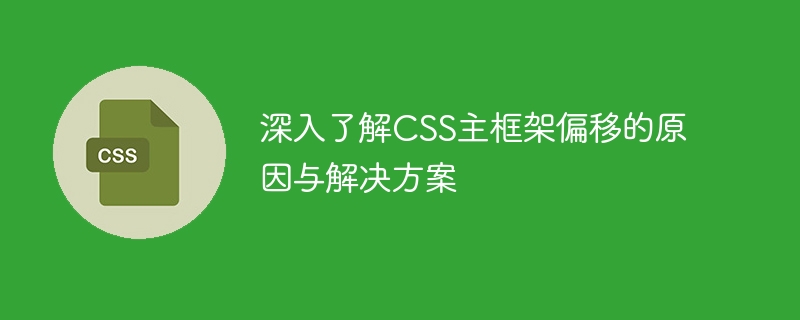
In-depth understanding of the causes and solutions of CSS main frame offset
When using CSS to build page layouts, we often encounter the problem of main frame offset. That is to say, when we add a main frame to the web page and place content in it, we find that the position of the main frame does not match our expectations. This article will delve into the causes of CSS main frame offset and provide solutions, accompanied by specific code examples.
First, we need to understand the box model in CSS. The box model is one of the basic concepts of web page layout. It treats each element as a rectangular box, consisting of content, padding, border and margin. These properties will affect the position of the main frame.
The position of the main frame is usually determined by the size and layout of its internal elements. If elements inside the main frame define padding, border, or margin properties, these properties will directly affect the position of the main frame. To solve this problem, we can set the size and position of the main frame and clear all padding, border, and margin properties of the inner elements to ensure that the main frame is positioned as expected.
The following is a specific sample code that demonstrates how to use the box model to solve the problem of main frame offset.
<!DOCTYPE html>
<html>
<head>
<style>
.main-frame {
border: 1px solid black;
padding: 10px;
margin: 0;
width: 400px;
height: 200px;
}
.content {
padding: 0;
margin: 0;
}
</style>
</head>
<body>
<div class="main-frame">
<div class="content">
这是主框架的内容。
</div>
</div>
</body>
</html>In the above code, we first define a class named .main-frame, which is used to set the style of the main frame. We added borders, padding, and margins to the main frame, and set its width and height. Note that when setting the padding and margins, we used relatively small values (such as 0 and 10px) to avoid the main frame being offset.
Next, we define a class named .content, which is used to set the content style inside the main frame. In this class, we set the padding and margins to 0 to ensure that the content inside the main frame fits exactly within the bounds of the main frame.
With this setup, we can ensure that the main frame is positioned as expected, regardless of how the styles of the internal elements change.
Another common cause of main frame offset is float. Floating is a layout method in CSS that allows elements to float left or right on the page, as well as float within text content.
When we use floats in the main frame, the floating elements will deviate from the normal flow, which may cause the position of the main frame to shift. In order to solve this problem, we can return the floating element to its normal position by using the technique of clearing the float.
The following is a specific sample code that demonstrates how to use clear float technology to solve the problem of main frame offset.
<!DOCTYPE html>
<html>
<head>
<style>
.main-frame {
border: 1px solid black;
width: 400px;
height: 200px;
}
.content {
float: left;
width: 200px;
height: 200px;
}
.clear-float::after {
content: '';
display: block;
clear: both;
}
</style>
</head>
<body>
<div class="main-frame">
<div class="content">
这是主框架的内容。
</div>
<div class="clear-float"></div>
</div>
</body>
</html>In the above code, we first define the .main-frame class, which is used to set the style of the main frame. We added a border to the main frame and set its width and height. In this example, we do not set the padding and margin properties of the main frame because we want to demonstrate the effect of floating on the position of the main frame.
Next, we define the .content class, which is used to style the floating elements in the main frame. In this class, we set the float to left float and set the width and height.
However, please note that we also defined a class called .clear-float and added an empty <div of that class at the end main frame>elements (clear floating elements). In the <code>.clear-float class, we use the ::after pseudo-element technique and the clear: both style to place it below the floating element, This returns the element to its normal position.
With this setting, we can clearly solve the problem of main frame offset, no matter how the floating elements change.
Summary
CSS main frame offset is a common problem in web page layout, but by in-depth understanding of CSS features such as box model and float, we can find practical solutions. When determining the style of the main frame, we need to pay attention to the property settings of the box model and clear the padding, border and margin properties of the inner elements. At the same time, if floating is used, we need to use the technique of clearing the float to put the floating element back to its normal position.
I hope the code examples and solutions provided in this article can help you better understand and solve the problem of CSS main frame offset. In actual development, the flexible use of these technologies according to specific situations will help to build a better page layout.
The above is the detailed content of An in-depth analysis of the causes and solutions of CSS main frame offset. For more information, please follow other related articles on the PHP Chinese website!




