 Web Front-end
Web Front-end
 CSS Tutorial
CSS Tutorial
 In-depth study of CSS framework to achieve freedom and creativity in web page layout
In-depth study of CSS framework to achieve freedom and creativity in web page layout
In-depth study of CSS framework to achieve freedom and creativity in web page layout
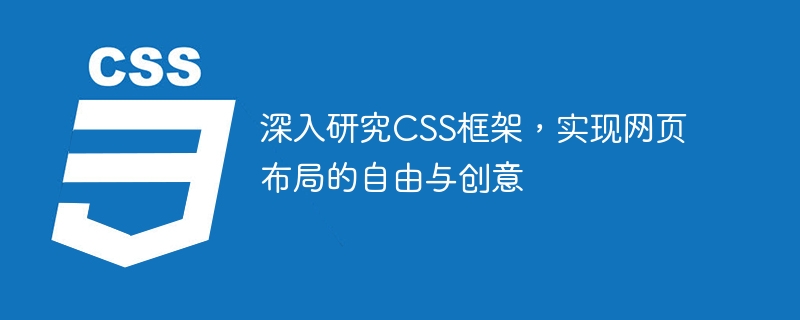
In-depth study of CSS framework to realize the freedom and creativity of web page layout
Introduction: In modern web design, CSS framework plays a very important role. The CSS framework can provide various preset styles and layouts, allowing web designers to implement web page layout more conveniently and improve efficiency. However, relying too much on CSS frameworks may limit the freedom and creativity of web page layout. In this article, we will introduce how to study the CSS framework in depth and combine it with specific code examples to achieve freedom and creativity in web page layout.
Text:
1. Understand the basic principles of CSS framework
Before studying the CSS framework, you first need to have a certain understanding of the basic principles of CSS. CSS, short for Cascading Style Sheets, is a markup language used to control the style and layout of web pages. The CSS framework encapsulates and extends CSS and provides some preset styles and layouts, allowing web designers to implement web page layout more conveniently.
2. Choose a CSS framework that suits you
There are many CSS frameworks on the market to choose from, such as Bootstrap, Foundation, Material-UI, etc. Different frameworks have different characteristics and advantages, and you need to choose the framework that suits you according to your own needs and preferences.
3. In-depth study of the source code of the CSS framework
To study the CSS framework in depth, you need to have a certain understanding of the source code of the framework. By carefully reading the framework's documentation and source code, you can understand the framework's design ideas, core components, and APIs. Only through in-depth study can we truly grasp the characteristics and flexible application of the framework.
4. Master custom styles and layouts
Although the CSS framework provides many preset styles and layouts, many times they still need to be customized according to actual needs. Mastering the art of customizing styles and layouts gives web designers more freedom to realize their own creative ideas.
Code example:
-
Custom color
.my-color { color: #FF0000; background-color: #FFFF00; }Copy after loginYou can define color values according to your own needs to make the web page more personalized.
Custom layout
<div class="container"> <div class="row"> <div class="col-md-4">Column 1</div> <div class="col-md-4">Column 2</div> <div class="col-md-4">Column 3</div> </div> </div>
Copy after loginBased on the basic layout provided by the framework, you can achieve a more free layout by customizing CSS.
5. Flexible use of CSS framework
The purpose of studying CSS framework is to master the characteristics and flexible use of the framework. In the process of using the framework, you can flexibly adjust the relevant attributes and styles of the framework according to actual needs to realize your own creativity.
Summary:
Through in-depth study of CSS framework and flexible use, you can achieve freedom and creativity in web page layout. Although the CSS framework provides many preset styles and layouts, only by in-depth understanding of the principles and source code of the framework, as well as the skills of flexibly using custom styles and layouts, can we truly realize the freedom and creativity of web page layout. Therefore, in the process of using CSS framework, we should continue to learn and explore, improve our technical level, and add color to web design.
The above is the detailed content of In-depth study of CSS framework to achieve freedom and creativity in web page layout. For more information, please follow other related articles on the PHP Chinese website!

Hot AI Tools

Undresser.AI Undress
AI-powered app for creating realistic nude photos

AI Clothes Remover
Online AI tool for removing clothes from photos.

Undress AI Tool
Undress images for free

Clothoff.io
AI clothes remover

AI Hentai Generator
Generate AI Hentai for free.

Hot Article

Hot Tools

Notepad++7.3.1
Easy-to-use and free code editor

SublimeText3 Chinese version
Chinese version, very easy to use

Zend Studio 13.0.1
Powerful PHP integrated development environment

Dreamweaver CS6
Visual web development tools

SublimeText3 Mac version
God-level code editing software (SublimeText3)

Hot Topics
 1378
1378
 52
52
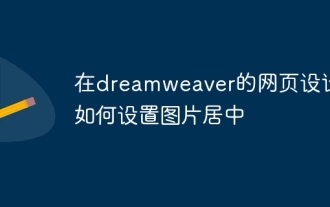 How to center pictures in Dreamweaver web design
Apr 08, 2024 pm 08:45 PM
How to center pictures in Dreamweaver web design
Apr 08, 2024 pm 08:45 PM
Center an image in Dreamweaver: Select the image you want to center. In the Properties panel, set Horizontal Alignment to Center. (Optional) Set Vertical Alignment to Center or Bottom.
 What are the commonly used Flex layout properties?
Feb 25, 2024 am 10:42 AM
What are the commonly used Flex layout properties?
Feb 25, 2024 am 10:42 AM
What are the common properties of flex layout? Specific code examples are required. Flex layout is a powerful tool for designing responsive web page layouts. It makes it easy to control the arrangement and size of elements in a web page by using a flexible set of properties. In this article, I will introduce the common properties of Flex layout and provide specific code examples. display: Set the display mode of the element to Flex. .container{display:flex;}flex-directi
 The definition and use of full-width characters
Mar 25, 2024 pm 03:33 PM
The definition and use of full-width characters
Mar 25, 2024 pm 03:33 PM
What are full-width characters? In computer encoding systems, double-width characters are a character encoding method that takes up two standard character positions. Correspondingly, the character encoding method that occupies a standard character position is called a half-width character. Full-width characters are usually used for input, display and printing of Chinese, Japanese, Korean and other Asian characters. In Chinese input methods and text editing, the usage scenarios of full-width characters and half-width characters are different. Use of full-width characters Chinese input method: In the Chinese input method, full-width characters are usually used to input Chinese characters, such as Chinese characters, symbols, etc.
 What does bootstrap consist of?
Apr 05, 2024 am 01:09 AM
What does bootstrap consist of?
Apr 05, 2024 am 01:09 AM
The Bootstrap framework consists of the following components: CSS Preprocessors: SASS and LESS Responsive Layout System: Grid System and Responsive Utility Class Components: UI Elements and JavaScript Plug-in Themes and Templates: Pre-made styles and pre-built pages Tools and Utilities: Icon set, jQuery, Grunt
 jQuery tips to quickly get screen height
Feb 24, 2024 pm 06:30 PM
jQuery tips to quickly get screen height
Feb 24, 2024 pm 06:30 PM
jQuery Tips: How to Quickly Obtain Screen Height In web development, you often encounter situations where you need to obtain the screen height, such as implementing responsive layout, dynamically calculating element size, etc. Using jQuery, you can easily achieve the function of obtaining the screen height. Next, we will introduce some implementation methods of using jQuery to quickly obtain the screen height, and attach specific code examples. Method 1: Use jQuery's height() method to obtain the screen height. By using jQuery's height
 How to use CSS Viewport unit vh to create a web page layout that adapts to mobile screens
Sep 13, 2023 am 11:15 AM
How to use CSS Viewport unit vh to create a web page layout that adapts to mobile screens
Sep 13, 2023 am 11:15 AM
How to use CSSViewport unit vh to create a web page layout adapted to mobile phone screens. The popularity and use of mobile phone devices is becoming more and more widespread, and more and more web pages need to be adapted to mobile phone screens. To solve this problem, CSS3 introduced a new unit - the Viewport unit, which includes vh (viewportheight). In this article, we will explore how to use vh units to create web page layouts that adapt to mobile screens, and provide specific code examples. one
 Detailed explanation of the usage of HTML iframe tag
Feb 21, 2024 am 09:21 AM
Detailed explanation of the usage of HTML iframe tag
Feb 21, 2024 am 09:21 AM
Detailed explanation of the usage of iframe tag in HTML The iframe tag in HTML is a method used to embed content such as other web pages or images in a web page. By using the iframe tag, we can display the content of another web page in one web page, achieving flexibility and diversity in web page layout. In this article, the usage of iframe tags will be introduced in detail and specific code examples will be provided. 1. The basic syntax structure of the iframe tag In HTML, using the iframe tag requires the following basic language
 What is layout layout?
Feb 24, 2024 pm 03:03 PM
What is layout layout?
Feb 24, 2024 pm 03:03 PM
Layout refers to a typesetting method adopted in web design to arrange and display web page elements according to certain rules and structures. Through reasonable layout, the webpage can be made more beautiful and neat, and achieve a good user experience. In front-end development, there are many layout methods to choose from, such as traditional table layout, floating layout, positioning layout, etc. However, with the promotion of HTML5 and CSS3, modern responsive layout technologies, such as Flexbox layout and Grid layout, have become



