How to solve the problem of slow restart of Win11 system
Recently, some users reported that when they were using their computers, they encountered the problem that the boot speed was very fast, but the restart of win11 was very slow. This is actually because the boot function has a quick startup function, but the restart function does not.
Win11 is very slow to restart. Solution:
1. First of all, the fast startup speed is due to the system’s built-in fast startup function.
2. It will automatically back up files when the computer is shut down and read them when the computer is turned on to quickly start the computer.
3. This function is not available when restarting the computer, causing the restart speed to be slower than booting.
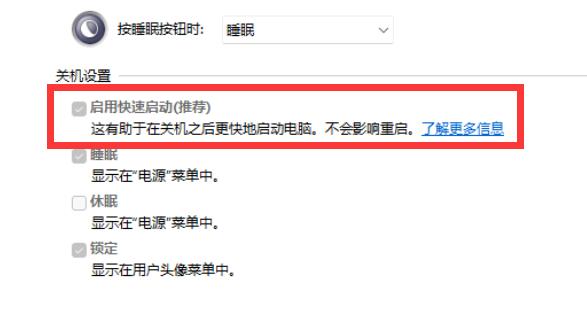
4. Therefore, solving the slow restart speed is the same as improving the boot speed.
5. We only need to open "Settings" through the start menu

6. Then enter "Applications" in the left column

7. Then open the "Startup" settings in the application.
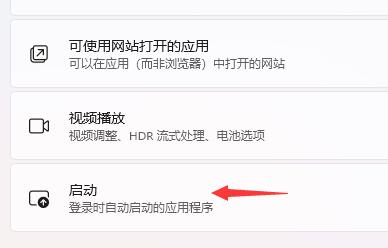
8. Finally, close unnecessary applications.

The above is the detailed content of How to solve the problem of slow restart of Win11 system. For more information, please follow other related articles on the PHP Chinese website!

Hot AI Tools

Undresser.AI Undress
AI-powered app for creating realistic nude photos

AI Clothes Remover
Online AI tool for removing clothes from photos.

Undress AI Tool
Undress images for free

Clothoff.io
AI clothes remover

AI Hentai Generator
Generate AI Hentai for free.

Hot Article

Hot Tools

Notepad++7.3.1
Easy-to-use and free code editor

SublimeText3 Chinese version
Chinese version, very easy to use

Zend Studio 13.0.1
Powerful PHP integrated development environment

Dreamweaver CS6
Visual web development tools

SublimeText3 Mac version
God-level code editing software (SublimeText3)

Hot Topics
 Solve the problem of slow download speed of edge browser
Dec 21, 2023 pm 10:22 PM
Solve the problem of slow download speed of edge browser
Dec 21, 2023 pm 10:22 PM
Many friends need a browser to download, but many friends who use edge report that the download speed is too slow, so how to improve the download speed? Let’s take a look at how to improve it. The download speed of the edge browser is slow: 1. Open the edge browser and enter the URL "about:flags". 2. After completion, enter "Developer Settings". 3. Pull down and check "Allow background tabs to be in low power mode" and "Allow limits on the rendering pipeline to improve battery life. This flag is locked to false by forcevsyncpaintbeat." 4. Continue to scroll down to "Network" and set "Enable TCP Quick Open" to "Always Enable".
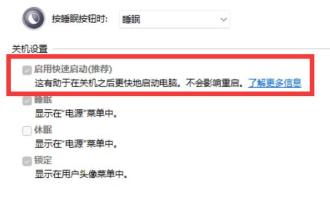 How to solve the problem of slow restart of Win11 system
Jan 05, 2024 pm 01:08 PM
How to solve the problem of slow restart of Win11 system
Jan 05, 2024 pm 01:08 PM
Recently, some users have reported that when they were using their computers, they encountered the problem that although the boot speed of Win11 was very fast, the restart of Win11 was very slow. This is actually because the boot function has a quick startup function, but the restart function does not. Solutions to the slow restart of win11: 1. First of all, the fast boot speed is due to the system’s built-in quick startup function. 2. It will automatically back up files when the computer is shut down and read them when the computer is turned on to quickly start the computer. 3. This function is not available when restarting the computer, causing the restart speed to be slower than booting. 4. Therefore, solving the slow restart speed is the same as improving the boot speed. 5. We only need to open "Settings" through the start menu 6. Then enter "Applications" in the left column 7. Then open the "Startup" settings in the application. 8. Finally in
 How to add system startup items - Operation guide for Win7 system computers
Dec 23, 2023 pm 11:11 PM
How to add system startup items - Operation guide for Win7 system computers
Dec 23, 2023 pm 11:11 PM
Startup items are a very practical computer function. We can speed up our work efficiency by adding startup items. Isn't it convenient to automatically open all the software we need for work when we turn on the computer? The following is how to use the add startup item function that comes with win7 system. How to add system startup items in win7 1. First open the start menu. 2. Then select all programs. 3. Click to open startup options. 4. Right-click to copy the software you want to start at boot. 5. Paste the software you copied into the opened startup folder.
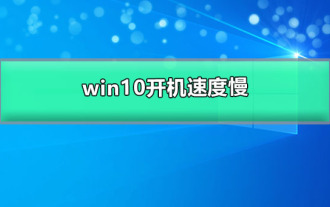 Solutions to the slow startup speed of Windows 10
Dec 29, 2023 pm 04:45 PM
Solutions to the slow startup speed of Windows 10
Dec 29, 2023 pm 04:45 PM
The win10 system is an excellent system that is worth using! Powerful performance is the most outstanding aspect of the system. Users can use the win10 system to complete various work and entertainment needs! However, with continuous use, many friends have reported that their win10 computers are getting slower and slower to boot! What's going on? Today, the editor will bring you an effective solution to the slow startup of Windows 10. Let’s take a look at it together. Solution to the slow startup speed of Windows 10: Method 1: 1. Enter "Control Panel" in the search box and click Run. 2. Select "View by" as "Large icons" and then find "Power Options". 3. Click "Choose what the power buttons do." 4. Click "Change settings that are currently unavailable". 5
 How to optimize video streaming processing speed in C++ development
Aug 22, 2023 am 09:21 AM
How to optimize video streaming processing speed in C++ development
Aug 22, 2023 am 09:21 AM
How to optimize video stream processing speed in C++ development Abstract: With the rapid advancement of technology, video stream processing has become one of the key technologies in modern computer applications. In C++ development, optimizing the speed of video stream processing is crucial to the efficiency of real-time applications and big data processing. This article will explore some effective methods and techniques to help developers improve the speed of C++ video stream processing. Choosing Appropriate Data Structures and Algorithms Choosing appropriate data structures and algorithms is key to improving speed when processing video streams. C++ provides
 Which startup items can be disabled in win7 system
Jul 23, 2023 pm 04:33 PM
Which startup items can be disabled in win7 system
Jul 23, 2023 pm 04:33 PM
In the process of using Win 7 system, disabling the startup of some startup items will not only affect our daily computer use, but also make the startup speed faster. So, in this process, which startup boxes can be disabled by win7 startup box? Today, the editor will explain in detail which startup projects can be banned? win7 starts. Which startup items can be disabled in win7 system? 1. Press win+r on the keyboard to open the running function of the win7 system; 2. Enter msconfig in the operation box and click OK; 3. After entering the system configuration interface, click the Services tab to view all hidden Microsoft services; 4. Then click In the driver tab, all startup items can be directly disabled. Even if it is closed, it will not affect the normal use of win 7
 Optimize project construction efficiency: reasonably set the Maven image source
Feb 19, 2024 pm 01:23 PM
Optimize project construction efficiency: reasonably set the Maven image source
Feb 19, 2024 pm 01:23 PM
Improve project construction speed: Properly configure the Maven image address. As the complexity of software development projects continues to increase, project construction speed has become one of the important issues that developers are concerned about. As a powerful tool for Java project management, Maven's efficient dependency management and construction capabilities greatly improve development efficiency. However, sometimes you may encounter slow speeds when downloading dependencies and building projects. One of the important reasons is that the download speed of Maven's default central warehouse is unstable. In order to solve this problem, we can reasonably configure
 How to use PHP to achieve faster live broadcast function?
May 26, 2023 am 08:31 AM
How to use PHP to achieve faster live broadcast function?
May 26, 2023 am 08:31 AM
With the development of the Internet, live broadcast has become an increasingly popular network application. While live broadcast platforms attract users, they also face technical difficulties in how to improve user experience. As a commonly used server-side scripting language, PHP also plays an important role in live broadcast applications. This article will introduce how to use PHP to implement faster live broadcast functions. 1. The main technology for building efficient server live broadcast is real-time transmission. For PHP developers, building an efficient server is the first step to achieve faster live broadcast functionality. You can choose some






