
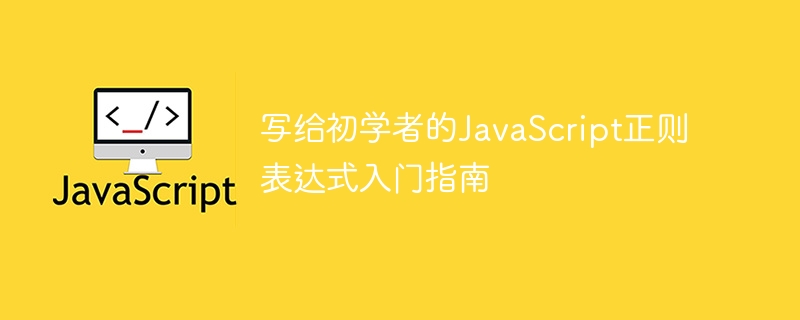
JavaScript Regular Expression Getting Started Guide
Introduction:
Regular Expression (Regular Expression) is a powerful and flexible text matching tool that can be used Detect and manipulate strings. In JavaScript, regular expressions can be used to quickly implement operations such as string matching, replacement, and extraction. This article will introduce the basic syntax and common methods of JavaScript regular expressions in detail to beginners, and provide specific code examples.
1. Basics of regular expressions
Definition of regular expressions
Regular expressions are patterns composed of characters and special symbols, used with strings Make a match. In JavaScript, regular expressions can be created using the regular expression object RegExp. For example:
let pattern = /abc/;
The above code creates a regular expression pattern to match "abc" in the string.
^, $, ., *, , ?, |, `, [, ], (, ), {, }`etc. For example: ^: matches the starting position of the string $: matches the ending position of the string .: Matches any character except newline characters *: Matches the previous character 0 or more times : Matches the previous character 1 or more times ?: Matches the previous character 0 or 1 times |: Matches two Any one of one or more rulesd: matches numeric characters D: matches non-numeric characters w: Matches word characters (letters, numbers, underscores) W: Matches non-word characters s: Matches whitespace characters (spaces , tab character, newline character, etc.) S: Match non-whitespace characters
For example:
let pattern = /w+/;
let result = pattern.test("hello123"); // trueUse w # for the above code ## Matches one or more word characters and returns true.
You can use regular expressions
test()Method to check whether a string matches the matching rules. It returns a Boolean value indicating whether the match was successful. For example:
let pattern = /hello/;
let result = pattern.test("hello world"); // true/hello/ to detect whether the string "hello world" contains "hello".
You can use the
replace() method of a string to replace based on a regular expression pattern. This method accepts two parameters, the first parameter is the pattern to be replaced, and the second parameter is the new string used for replacement. For example:
let str = "hello world"; let pattern = /hello/; let newStr = str.replace(pattern, "hi"); console.log(newStr); // "hi world"
newStr.
You can use the
exec() method of regular expressions to extract substrings that match the matching rules. This method returns an array containing the matched substrings and their position information. For example:
let pattern = /d+/; let str = "1 apple, 2 oranges, 3 bananas"; let result = pattern.exec(str); console.log(result); // ["1", index: 0, input: "1 apple, 2 oranges, 3 bananas", groups: undefined]
/d / to extract the numeric substring in the string.
Add the
g modifier after the regular expression to achieve global matching. For example:
let pattern = /abc/g; let str = "abcabcabc"; let result = str.match(pattern); console.log(result); // ["abc", "abc", "abc"]
/abc/g to find all matches of "abc" from the string "abcabcabc".
This article briefly introduces the basic syntax and common methods of JavaScript regular expressions, and provides specific code examples. Beginners can understand and learn the basic usage of regular expressions based on these examples. Regular expressions are widely used in string processing. I hope readers can flexibly use regular expressions to solve practical problems through learning.
The above is the detailed content of A Beginner's Guide to JavaScript Regular Expressions for Beginners. For more information, please follow other related articles on the PHP Chinese website!
