Find out why you can't successfully install PHP8?
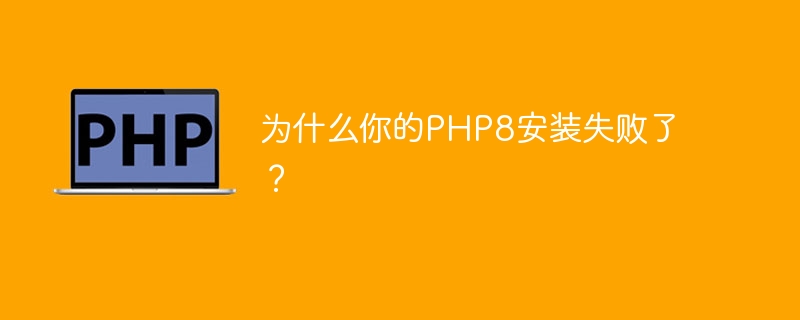
Why did your PHP8 installation fail? - Explore the reasons and provide specific code examples
Introduction:
PHP is a powerful and widely used server-side scripting language that is widely used in web development. However, sometimes we may encounter some issues and challenges while installing PHP8, causing the installation to fail. This article will explore some common reasons why PHP8 installation fails and provide specific code examples to help readers solve these problems.
- System requirements not met:
PHP8 has some specific system requirements, and if your system does not meet these requirements, PHP8 installation may fail. For example, PHP8 requires at least PHP 7.2.0 version of the zlib library to function properly. We can check the zlib version of the system by running the following command:
php -i | grep 'zlib Version'
If the output is empty or the returned version is not PHP 7.2.0 or above, you need to update the zlib library to successfully install PHP8.
- Configuration issues:
Sometimes, PHP8 installation failure is caused by configuration file issues. Check the php.ini file to ensure it is configured correctly. The following problems may occur:
- The php.ini file cannot be found: Run
php --inion the command line to find the location of the php.ini file. If you can't find the php.ini file, you can download a new one from the PHP official website and put it in the correct location. - Error configuration: Check whether the configuration options in the php.ini file are correct. Pay special attention to extension-related configuration options (e.g., extension_dir, extension, etc.). Make sure they point to the correct directories and extensions.
- Missing Dependencies:
Another common reason why PHP8 installation fails is that required dependencies are missing. For example, PHP8 may require the installation of some additional libraries (such as libxml2, libpng, etc.) to function properly. You can install missing dependencies using the following command (assuming you are on a Debian or Ubuntu system):
sudo apt-get install libxml2 libpng
Depending on the system you are using, you may need a different package manager and similar commands .
- Extension incompatibility:
The update to the PHP8 version may cause some extensions to no longer be compatible with it, causing the installation to fail. Before installing PHP8, it is a good idea to check if the extensions you depend on are compatible with PHP8. You can check the official PHP documentation or the official website of the extension to learn about its compatibility. - Missing compilation tools:
Before installing PHP8, make sure that the necessary compilation tools have been installed on the system to correctly compile and install PHP8. Common compilation tools include gcc, make, autoconf, etc. You can install these tools using a package manager with a command similar to the following (Ubuntu as an example):
sudo apt-get install build-essential
- There are other processes occupying the port:
PHP8 uses a pre-allocated port to listen for HTTP requests. If you use other software or services (such as Apache or Nginx) with PHP8, a port conflict may occur, causing the installation to fail. Before installing PHP8, make sure there are no other processes on your system using the same port.
Summary:
When installing PHP8, you may encounter various problems that cause the installation to fail. This article provides some common causes and specific code examples to help readers troubleshoot the issue. Keep in mind that every system and environment has different characteristics, and resolving installation issues may require further investigation and adaptation measures. I hope that through the guidance of this article, you can successfully install PHP8 and carry out web development smoothly.
The above is the detailed content of Find out why you can't successfully install PHP8?. For more information, please follow other related articles on the PHP Chinese website!

Hot AI Tools

Undresser.AI Undress
AI-powered app for creating realistic nude photos

AI Clothes Remover
Online AI tool for removing clothes from photos.

Undress AI Tool
Undress images for free

Clothoff.io
AI clothes remover

AI Hentai Generator
Generate AI Hentai for free.

Hot Article

Hot Tools

Notepad++7.3.1
Easy-to-use and free code editor

SublimeText3 Chinese version
Chinese version, very easy to use

Zend Studio 13.0.1
Powerful PHP integrated development environment

Dreamweaver CS6
Visual web development tools

SublimeText3 Mac version
God-level code editing software (SublimeText3)

Hot Topics
 PHP 8 Installation Guide: Step-by-Step for Windows, macOS, and Linux
Mar 10, 2025 am 11:14 AM
PHP 8 Installation Guide: Step-by-Step for Windows, macOS, and Linux
Mar 10, 2025 am 11:14 AM
This guide details PHP 8 installation on Windows, macOS, and Linux. It covers OS-specific steps, including using package managers (Homebrew, apt), manual installation from source, and configuring PHP with Apache or Nginx. Troubleshooting tips are a
 How Do I Stay Up-to-Date with the Latest PHP 8 Best Practices and Trends?
Mar 10, 2025 pm 06:04 PM
How Do I Stay Up-to-Date with the Latest PHP 8 Best Practices and Trends?
Mar 10, 2025 pm 06:04 PM
This article details how to stay updated on PHP 8 best practices. It emphasizes consistent engagement with resources like blogs, online communities, conferences, and the official documentation. Key PHP 8 features like union types, named arguments,
 How Can I Leverage PHPStan for Static Analysis in PHP 8?
Mar 10, 2025 pm 06:00 PM
How Can I Leverage PHPStan for Static Analysis in PHP 8?
Mar 10, 2025 pm 06:00 PM
This article explains how to use PHPStan for static analysis in PHP 8 projects. It details installation, command-line usage, and phpstan.neon configuration for customizing analysis levels, excluding paths, and managing rules. The benefits include
 PHP 8: Working with Arrays - Tips and Tricks for Efficient Data Handling
Mar 10, 2025 am 11:28 AM
PHP 8: Working with Arrays - Tips and Tricks for Efficient Data Handling
Mar 10, 2025 am 11:28 AM
This article explores efficient array handling in PHP 8. It examines techniques for optimizing array operations, including using appropriate functions (e.g., array_map), data structures (e.g., SplFixedArray), and avoiding pitfalls like unnecessary c
 PHP 8: Date and Time Manipulation - Mastering the DateTime Class
Mar 10, 2025 am 11:29 AM
PHP 8: Date and Time Manipulation - Mastering the DateTime Class
Mar 10, 2025 am 11:29 AM
This article details PHP 8's DateTime class for date/time manipulation. It covers core functionalities, improved error handling, union types, and attributes. Best practices for efficient calculations, time zone handling, and internationalization a
 How Do I Implement Event Sourcing in PHP 8?
Mar 10, 2025 pm 04:12 PM
How Do I Implement Event Sourcing in PHP 8?
Mar 10, 2025 pm 04:12 PM
This article details implementing event sourcing in PHP 8. It covers defining domain events, designing an event store, implementing event handlers, and reconstructing aggregate states. Best practices, common pitfalls, and helpful libraries (Prooph,
 PHP 8 Security: Protect Your Website from Common Vulnerabilities
Mar 10, 2025 am 11:26 AM
PHP 8 Security: Protect Your Website from Common Vulnerabilities
Mar 10, 2025 am 11:26 AM
This article examines common PHP 8 security vulnerabilities, including SQL injection, XSS, CSRF, session hijacking, file inclusion, and RCE. It emphasizes best practices like input validation, output encoding, secure session management, and regular
 How Do I Write Effective Unit Tests for PHP 8 Code?
Mar 10, 2025 pm 06:00 PM
How Do I Write Effective Unit Tests for PHP 8 Code?
Mar 10, 2025 pm 06:00 PM
This article details best practices for writing effective PHPUnit unit tests in PHP 8. It emphasizes principles like independence, atomicity, and speed, advocating for leveraging PHP 8 features and avoiding common pitfalls such as over-mocking and






