
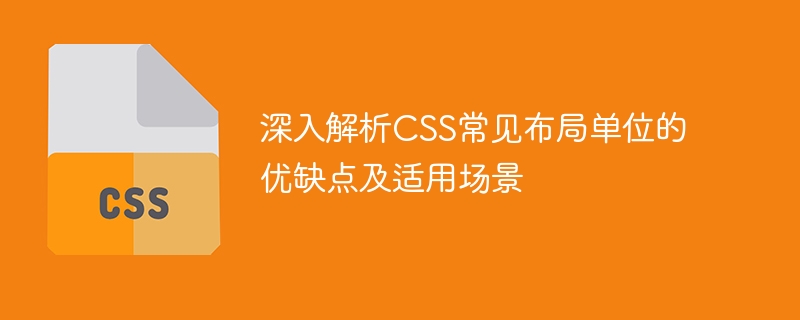
In-depth analysis of the advantages, disadvantages and applicable scenarios of common CSS layout units
Article length: 1500 words
Introduction:
In front-end development , CSS layout is a crucial part. Layout units can affect the appearance and adaptability of the page. In CSS, common layout units include pixels (px), percentages (%), viewport units (vw, vh, vmin, vmax) and flexible layout units (rem, em), etc. This article will provide an in-depth analysis of the advantages, disadvantages and applicable scenarios of these common layout units, and provide specific code examples for readers' reference and practice.
1. Pixel (px)
Pixel is one of the most common and commonly used layout units. In CSS, it represents the physical pixel size relative to the monitor screen or device screen. Its advantages are as follows:
However, pixels also have the following shortcomings:
Applicable scenarios:
For some fixed-size elements, such as icons, borders, etc., you can use pixels as the layout unit. Code example:
1 2 3 4 |
|
2. Percent (%)
Percent is a relative unit, which represents the size relative to the parent element in CSS. Its advantages are as follows:
However, percentages also have the following disadvantages:
Applicable scenarios:
For relative layout of element width, such as the grid system in responsive layout, you can use percentage as the layout unit. Code example:
1 2 3 4 5 6 7 |
|
3. Viewport units (vw, vh, vmin, vmax)
The viewport unit is the layout unit relative to the browser viewport size, where vw represents the percentage of the viewport width , vh represents the percentage of the viewport height, vmin represents the percentage of the smaller value of the viewport width and height, and vmax represents the percentage of the larger value of the viewport width and height. Its advantages are as follows:
However, the viewport unit also has the following shortcomings:
Applicable scenarios:
For situations where the size and position of elements need to be adjusted according to the viewport size in responsive layout, you can use the viewport unit as the layout unit. Code example:
1 2 3 4 5 6 7 8 9 |
|
4. Flexible layout unit (rem, em)
Flexible layout unit is a layout unit relative to the font size of the root element (rem) or the font size of the parent element (em). Its advantages are as follows:
However, flexible layout units also have the following disadvantages:
Applicable scenarios:
For situations that require layout relative to the font size, you can use flexible layout units as layout units. Code example:
1 2 3 4 5 6 7 8 |
|
Conclusion:
By deeply analyzing the advantages, disadvantages and applicable scenarios of common CSS layout units, we can choose the most appropriate layout unit according to specific needs. Pixel units are very convenient for fixed layout and precise control of size, percentage units are suitable for relative layout and responsive layout, viewport units are very practical for achieving truly responsive design and do not rely on the size of the parent element, and elastic units are very convenient. Layout units are used when laying out relative to font size. In actual development, we can integrate various layout units according to needs and use them flexibly to achieve better page layout and user experience.
The above is the detailed content of An in-depth analysis of the advantages and disadvantages of common CSS layout units and applicable scenarios. For more information, please follow other related articles on the PHP Chinese website!
 What are the problems with using php
What are the problems with using php
 What is the email address and how to fill it in?
What is the email address and how to fill it in?
 Android voice playback function implementation method
Android voice playback function implementation method
 Introduction to repeater nesting method
Introduction to repeater nesting method
 Why do all the icons in the lower right corner of win10 show up?
Why do all the icons in the lower right corner of win10 show up?
 How to adjust computer screen brightness
How to adjust computer screen brightness
 Solution to split word table into two pages
Solution to split word table into two pages
 How to write mysql check constraints
How to write mysql check constraints




