
Many friends who use the win10 system have encountered a blue screen problem when booting and do not know how to fix the 0xv0000098 error code. The following is a solution to the 0xv0000098 error code. Let’s take a look.
1. Start using the USB disk. When entering the installation interface, click "Repair Computer", select "Troubleshooting" and click "Start Repair".
2. You can also go back to "Troubleshooting" and select "Command Prompt" and enter the code:
bootrec /scanos
bootrec /fixmbr
bootrec /fixboot
bootrec /rebuildbcd
3. When you encounter the prompt "Access Denied" in fixboot, use the diskpart command to label the efi partition, and enter the command:
diskpart
list disk
sel disk 0 (the hard disk where the system partition is located is 0)
list vol
sel vol 3 (the EFI partition is on volume 3 )
assign letter=V: (give an unoccupied volume label V)
exit
4. Finally bcdboot c:\windows /s V: /f UEFI (Rewrite the bcd file to the EFI partition as much as possible to be consistent with the win10 version) and then restart.
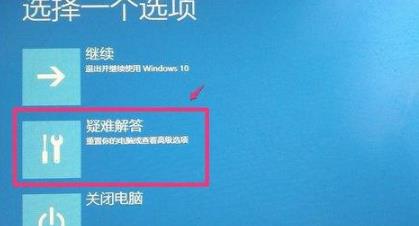
The above is the detailed content of How to solve the 0xv0000098 error code problem. For more information, please follow other related articles on the PHP Chinese website!
 How to solve error code 8024401C
How to solve error code 8024401C
 How to solve dns_probe_possible
How to solve dns_probe_possible
 What to do if the blue screen code 0x0000007e occurs
What to do if the blue screen code 0x0000007e occurs
 Solution to computer display error code 651
Solution to computer display error code 651
 How to create html with webstorm
How to create html with webstorm
 The difference between recv and recvfrom
The difference between recv and recvfrom
 Detailed explanation of setinterval
Detailed explanation of setinterval
 How to solve Java large file reading exception
How to solve Java large file reading exception




