
Remote connection allows us to control computers thousands of miles away, making it easier for us to handle problems remotely. The win10 system has its own remote connection function, and the remote connection can be quickly opened through commands. The following is the remote connection of the win10 system Method teaching.
1. Open the running window.
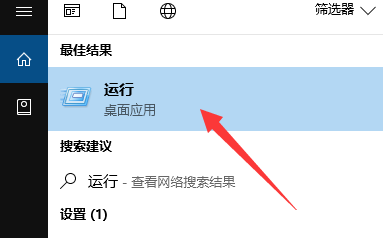
2. Enter the command mstsc and press Enter to confirm.
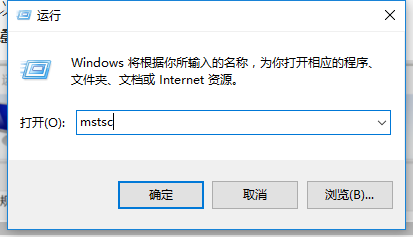
3. Click the display option in the lower right corner of the Remote Desktop Connection window.
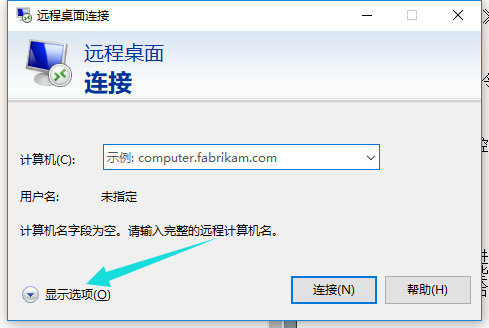
4. Enter the information of the remote computer and click Connect.
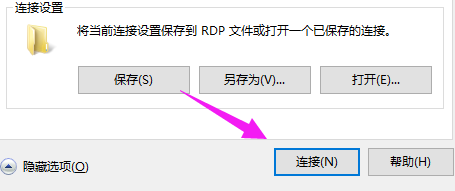
5. The connection is successful.
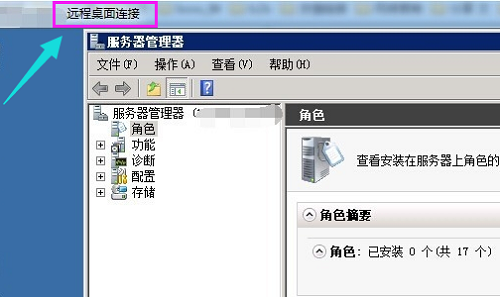
The above is the detailed content of What is the operation method of remote connection in win10 system?. For more information, please follow other related articles on the PHP Chinese website!




