In-depth analysis: The elegant way to obtain efficient web page data in Java
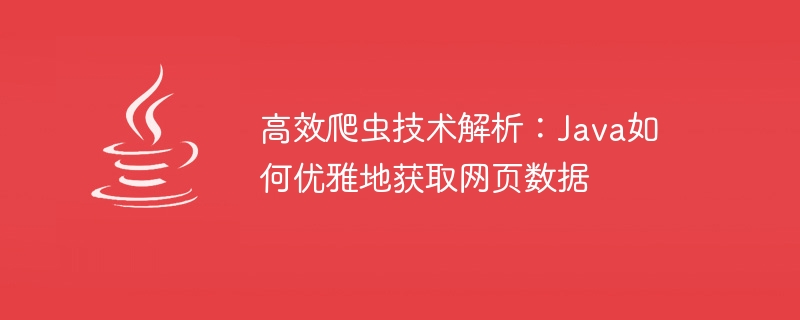
Analysis of efficient crawler technology: How Java elegantly obtains web page data
Introduction:
With the rapid development of the Internet, a large amount of data is stored on the network in various web pages. For developers, obtaining this data is a very important task. This article will introduce how to use Java to write efficient crawler programs to help developers obtain web page data quickly and elegantly, and provide specific code examples so that readers can better understand and practice.
1. Understand the HTTP protocol and web page structure
First of all, we need to understand the HTTP protocol and web page structure, which is the basis for writing crawler programs. The HTTP protocol is a protocol used to transmit hypertext, which defines the communication rules between the browser and the server. Web pages are usually composed of HTML, CSS and JavaScript.
2. Using Java's network library
Java provides numerous network libraries. We can use these libraries to send HTTP requests and parse web pages. Among them, the most commonly used ones are Apache HttpClient and Jsoup.
- Apache HttpClient
Apache HttpClient is an open source Java HTTP client library that provides a simple and flexible API to send HTTP requests and process responses. The following is a sample code that uses Apache HttpClient to send a GET request:
import org.apache.http.HttpResponse;
import org.apache.http.client.HttpClient;
import org.apache.http.client.methods.HttpGet;
import org.apache.http.impl.client.HttpClientBuilder;
public class HttpClientExample {
public static void main(String[] args) throws Exception {
HttpClient httpClient = HttpClientBuilder.create().build();
HttpGet httpGet = new HttpGet("https://www.example.com");
HttpResponse response = httpClient.execute(httpGet);
// TODO: 解析响应内容
}
} In the above code, we use HttpClient to send a GET request and save the obtained response in responseObject. Next, we can parse the contents of the response as needed.
- Jsoup
Jsoup is a Java library for parsing, manipulating and extracting HTML documents. It provides a simple and intuitive API that makes parsing web pages very easy. The following is a sample code that uses Jsoup to parse an HTML document:
import org.jsoup.Jsoup;
import org.jsoup.nodes.Document;
import org.jsoup.nodes.Element;
import org.jsoup.select.Elements;
public class JsoupExample {
public static void main(String[] args) throws Exception {
String html = "<html><head><title>Example</title></head><body><div id='content'>Hello, world!</div></body></html>";
Document document = Jsoup.parse(html);
Element contentDiv = document.getElementById("content");
String text = contentDiv.text();
System.out.println(text); // 输出:Hello, world!
}
}In the above code, we use Jsoup to parse a document containing <div id="content">Hello, world !</div> HTML document and extract the text content.
3. Processing web page data
After obtaining web page data, we need to process it accordingly. This may include parsing HTML documents, extracting required data, handling exceptions, etc.
- Parsing HTML documents
Jsoup provides a rich API to parse HTML documents, such asgetElementById,getElementsByClass,getElementsByTagMethods such as this can find elements based on their id, class and tag name. Alternatively, you can use selector syntax to select elements.
Elements elements = document.select("div#content");- Extract data
Once the required element is located, we can extract the data in it. Jsoup provides various methods to get the text, attribute values, etc. of the element. For example, thetextmethod can get the text content of the element, and theattrmethod can get the attribute value of the element.
String text = element.text();
String href = link.attr("href");- Handling exceptions
In the process of accessing a web page, you may encounter various abnormal situations, such as request timeout, web page does not exist, etc. In order to ensure the stability of the crawler program, we need to handle these exceptions appropriately.
try {
// 发送HTTP请求并获取响应
HttpResponse response = httpClient.execute(httpGet);
// 解析响应内容
// ...
} catch (IOException e) {
// 处理异常情况
// ...
} finally {
// 释放资源
// ...
}4. Use multi-threading to improve efficiency
In order to improve the efficiency of the crawler program, we can use multi-threading to process multiple web pages at the same time. Java provides various multi-threaded programming tools and frameworks, such as Thread, Runnable, Executor, etc.
ExecutorService executor = Executors.newFixedThreadPool(10);
List<Future<String>> futures = new ArrayList<>();
for (String url : urls) {
Callable<String> task = () -> {
// 发送HTTP请求并获取响应
// 解析响应内容
// ...
return data; // 返回数据
};
Future<String> future = executor.submit(task);
futures.add(future);
}
for (Future<String> future : futures) {
try {
String data = future.get();
// 处理数据
// ...
} catch (InterruptedException | ExecutionException e) {
// 处理异常情况
// ...
}
}
executor.shutdown();In the above code, we use multi-threading to process multiple web pages at the same time. Each thread is responsible for sending HTTP requests, parsing responses and returning data. Finally, we collect the return results from all threads and perform data processing.
Conclusion:
Writing efficient crawler programs in Java requires us to be familiar with the HTTP protocol and web page structure, and use appropriate network libraries for data request and parsing. We also need to handle exceptions and use multi-threading to improve program efficiency. Through the understanding and practice of Java crawler technology, we can obtain web page data more elegantly and use this data for more in-depth analysis and application.
The above is the detailed content of In-depth analysis: The elegant way to obtain efficient web page data in Java. For more information, please follow other related articles on the PHP Chinese website!

Hot AI Tools

Undresser.AI Undress
AI-powered app for creating realistic nude photos

AI Clothes Remover
Online AI tool for removing clothes from photos.

Undress AI Tool
Undress images for free

Clothoff.io
AI clothes remover

Video Face Swap
Swap faces in any video effortlessly with our completely free AI face swap tool!

Hot Article

Hot Tools

Notepad++7.3.1
Easy-to-use and free code editor

SublimeText3 Chinese version
Chinese version, very easy to use

Zend Studio 13.0.1
Powerful PHP integrated development environment

Dreamweaver CS6
Visual web development tools

SublimeText3 Mac version
God-level code editing software (SublimeText3)

Hot Topics
 1386
1386
 52
52
 How to write a simple student performance report generator using Java?
Nov 03, 2023 pm 02:57 PM
How to write a simple student performance report generator using Java?
Nov 03, 2023 pm 02:57 PM
How to write a simple student performance report generator using Java? Student Performance Report Generator is a tool that helps teachers or educators quickly generate student performance reports. This article will introduce how to use Java to write a simple student performance report generator. First, we need to define the student object and student grade object. The student object contains basic information such as the student's name and student number, while the student score object contains information such as the student's subject scores and average grade. The following is the definition of a simple student object: public
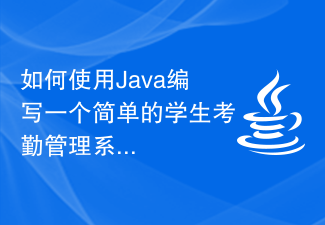 How to write a simple student attendance management system using Java?
Nov 02, 2023 pm 03:17 PM
How to write a simple student attendance management system using Java?
Nov 02, 2023 pm 03:17 PM
How to write a simple student attendance management system using Java? With the continuous development of technology, school management systems are also constantly updated and upgraded. The student attendance management system is an important part of it. It can help the school track students' attendance and provide data analysis and reports. This article will introduce how to write a simple student attendance management system using Java. 1. Requirements Analysis Before starting to write, we need to determine the functions and requirements of the system. Basic functions include registration and management of student information, recording of student attendance data and
 Effectively deal with situations where jQuery .val() doesn't work
Feb 20, 2024 pm 09:36 PM
Effectively deal with situations where jQuery .val() doesn't work
Feb 20, 2024 pm 09:36 PM
Title: Methods and code examples to solve the problem that jQuery.val() does not work. In front-end development, jQuery is often used to operate page elements. Among them, getting or setting the value of a form element is one of the common operations. Usually, we use jQuery's .val() method to operate on form element values. However, sometimes you encounter situations where jQuery.val() does not work, which may cause some problems. This article will introduce how to effectively deal with jQuery.val(
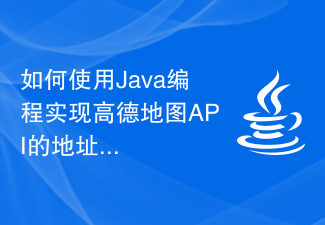 How to use Java programming to implement the address location search of the Amap API
Jul 30, 2023 pm 07:41 PM
How to use Java programming to implement the address location search of the Amap API
Jul 30, 2023 pm 07:41 PM
How to use Java programming to implement the address location search of the Amap API Introduction: Amap is a very popular map service and is widely used in various applications. Among them, the search function near the address location provides the ability to search for nearby POI (Point of Interest, points of interest). This article will explain in detail how to use Java programming to implement the address location search function of the Amap API, and use code examples to help readers understand and master related technologies. 1. Apply for Amap development
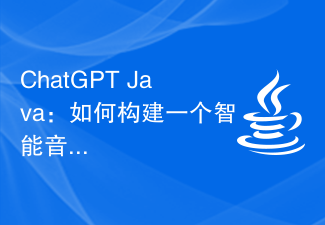 ChatGPT Java: How to build an intelligent music recommendation system
Oct 27, 2023 pm 01:55 PM
ChatGPT Java: How to build an intelligent music recommendation system
Oct 27, 2023 pm 01:55 PM
ChatGPTJava: How to build an intelligent music recommendation system, specific code examples are needed. Introduction: With the rapid development of the Internet, music has become an indispensable part of people's daily lives. As music platforms continue to emerge, users often face a common problem: how to find music that suits their tastes? In order to solve this problem, the intelligent music recommendation system came into being. This article will introduce how to use ChatGPTJava to build an intelligent music recommendation system and provide specific code examples. No.
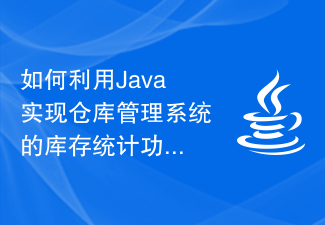 How to use Java to implement the inventory statistics function of the warehouse management system
Sep 24, 2023 pm 01:13 PM
How to use Java to implement the inventory statistics function of the warehouse management system
Sep 24, 2023 pm 01:13 PM
How to use Java to implement the inventory statistics function of the warehouse management system. With the development of e-commerce and the increasing importance of warehousing management, the inventory statistics function has become an indispensable part of the warehouse management system. Warehouse management systems written in the Java language can implement inventory statistics functions through concise and efficient code, helping companies better manage warehouse storage and improve operational efficiency. 1. Background introduction Warehouse management system refers to a management method that uses computer technology to perform data management, information processing and decision-making analysis on an enterprise's warehouse. Inventory statistics are
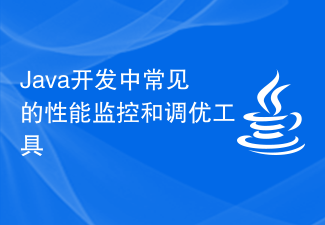 Common performance monitoring and tuning tools in Java development
Oct 10, 2023 pm 01:49 PM
Common performance monitoring and tuning tools in Java development
Oct 10, 2023 pm 01:49 PM
Common performance monitoring and tuning tools in Java development require specific code examples Introduction: With the continuous development of Internet technology, Java, as a stable and efficient programming language, is widely used in the development process. However, due to the cross-platform nature of Java and the complexity of the running environment, performance issues have become a factor that cannot be ignored in development. In order to ensure high availability and fast response of Java applications, developers need to monitor and tune performance. This article will introduce some common Java performance monitoring and tuning
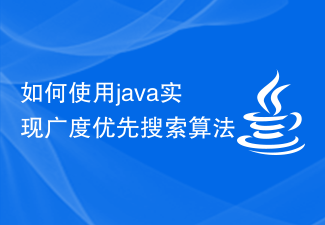 How to implement breadth first search algorithm using java
Sep 19, 2023 pm 06:04 PM
How to implement breadth first search algorithm using java
Sep 19, 2023 pm 06:04 PM
How to use Java to implement breadth-first search algorithm Breadth-First Search algorithm (Breadth-FirstSearch, BFS) is a commonly used search algorithm in graph theory, which can find the shortest path between two nodes in the graph. BFS is widely used in many applications, such as finding the shortest path in a maze, web crawlers, etc. This article will introduce how to use Java language to implement the BFS algorithm, and attach specific code examples. First, we need to define a class for storing graph nodes. This class contains nodes




