 Java
Java
 javaTutorial
javaTutorial
 In-depth analysis of the working principle and implementation of the Struts2 framework
In-depth analysis of the working principle and implementation of the Struts2 framework
In-depth analysis of the working principle and implementation of the Struts2 framework
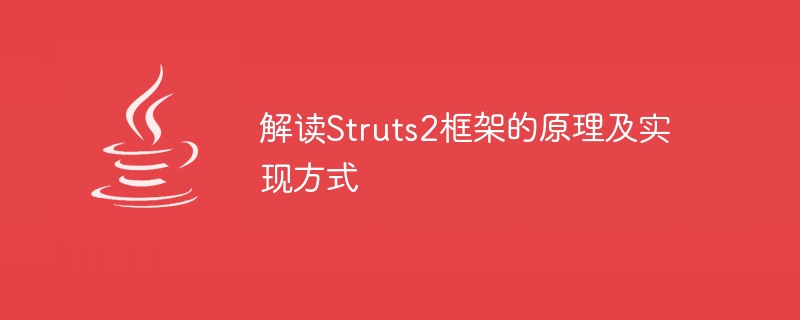
Interpretation of the principles and implementation methods of the Struts2 framework
Introduction:
Struts2, as a popular MVC (Model-View-Controller) framework, is widely used in Java Web Development. It provides a way to separate the web layer from the business logic layer and is flexible and scalable. This article will introduce the basic principles and implementation methods of the Struts2 framework, and provide some specific code examples to help readers better understand the framework.
1. Framework principle:
The basic principle of Struts2 is to use a central controller (ActionServlet) to be responsible for the distribution and processing of requests. When a user sends an HTTP request, the framework maps the request URL to the corresponding Action class and calls the corresponding method to handle the request.
In Struts2, Action is the core component for processing requests. It is an ordinary Java class that is responsible for receiving request parameters, processing business logic, and returning a result page after execution. Usually, an Action class corresponds to a URL path and can receive and return various types of data.
During the execution process, the Struts2 framework implements various functions through interceptors (Interceptor). The interceptor is a pluggable component that can perform some common logic before and after the request, such as logging, permission verification, etc. At the same time, the Struts2 framework also provides the concept of an interceptor stack. Developers can configure different interceptor stacks to achieve a combination of various functions.
2. Framework implementation method:
- Configuration file:
The configuration files of Struts2 mainly include struts.xml and web.xml. Among them, struts.xml is the core configuration file of the framework, which defines various components, interceptor stacks, and mapping relationships between URLs and Actions. web.xml is the deployment description file of the Web application, which is used to configure the ActionServlet of Struts2 and some parameters related to the framework. - Action class:
The Action class is the core component of the Struts2 framework. It defines methods for processing requests by inheriting or implementing the corresponding interface. In these methods, developers can obtain request parameters, perform business logic processing, and return a result page.
The following is a simple Action class example:
public class LoginAction implements Action {
private String username;
private String password;
public String execute() {
// 处理登录逻辑
if (username.equals("admin") && password.equals("123456")) {
return "success";
} else {
return "error";
}
}
// 根据参数名自动注入值
public void setUsername(String username) {
this.username = username;
}
public void setPassword(String password) {
this.password = password;
}
}- View:
In Struts2, views are usually implemented using JSP (JavaServer Pages). Developers can specify the location of the result view by returning a string in the Action method, and the framework will automatically pass the result to the corresponding JSP file for rendering.
The following is a simple JSP view example:
<%@ page language="java" contentType="text/html; charset=UTF-8" pageEncoding="UTF-8"%>
<!DOCTYPE html>
<html>
<head>
<title>Login Result</title>
</head>
<body>
<h1 id="Login-Result">Login Result:</h1>
<%
String result = (String) request.getAttribute("struts.result");
if (result.equals("success")) {
out.println("Login success!");
} else {
out.println("Login failed!");
}
%>
</body>
</html>Conclusion:
The principles and implementation of the Struts2 framework can to a certain extent help developers better understand and Apply this framework. By properly configuring and using interceptors, action classes, and views, developers can quickly build web applications that meet business needs.
However, this article only briefly introduces the principles and implementation methods of the Struts2 framework, and does not discuss its internal implementation mechanism in depth. If readers want to have a deeper understanding of the framework, it is recommended to refer to relevant official documents and materials, or refer to open source code for research.
The above is the detailed content of In-depth analysis of the working principle and implementation of the Struts2 framework. For more information, please follow other related articles on the PHP Chinese website!

Hot AI Tools

Undresser.AI Undress
AI-powered app for creating realistic nude photos

AI Clothes Remover
Online AI tool for removing clothes from photos.

Undress AI Tool
Undress images for free

Clothoff.io
AI clothes remover

AI Hentai Generator
Generate AI Hentai for free.

Hot Article

Hot Tools

Notepad++7.3.1
Easy-to-use and free code editor

SublimeText3 Chinese version
Chinese version, very easy to use

Zend Studio 13.0.1
Powerful PHP integrated development environment

Dreamweaver CS6
Visual web development tools

SublimeText3 Mac version
God-level code editing software (SublimeText3)

Hot Topics
 1378
1378
 52
52
 Various ways to implement batch deletion operations in MyBatis
Feb 19, 2024 pm 07:31 PM
Various ways to implement batch deletion operations in MyBatis
Feb 19, 2024 pm 07:31 PM
Several ways to implement batch deletion statements in MyBatis require specific code examples. In recent years, due to the increasing amount of data, batch operations have become an important part of database operations. In actual development, we often need to delete records in the database in batches. This article will focus on several ways to implement batch delete statements in MyBatis and provide corresponding code examples. Use the foreach tag to implement batch deletion. MyBatis provides the foreach tag, which can easily traverse a set.
 Analysis of the function and principle of nohup
Mar 25, 2024 pm 03:24 PM
Analysis of the function and principle of nohup
Mar 25, 2024 pm 03:24 PM
Analysis of the role and principle of nohup In Unix and Unix-like operating systems, nohup is a commonly used command that is used to run commands in the background. Even if the user exits the current session or closes the terminal window, the command can still continue to be executed. In this article, we will analyze the function and principle of the nohup command in detail. 1. The role of nohup: Running commands in the background: Through the nohup command, we can let long-running commands continue to execute in the background without being affected by the user exiting the terminal session. This needs to be run
 In-depth discussion of the principles and practices of the Struts framework
Feb 18, 2024 pm 06:10 PM
In-depth discussion of the principles and practices of the Struts framework
Feb 18, 2024 pm 06:10 PM
Principle analysis and practical exploration of the Struts framework. As a commonly used MVC framework in JavaWeb development, the Struts framework has good design patterns and scalability and is widely used in enterprise-level application development. This article will analyze the principles of the Struts framework and explore it with actual code examples to help readers better understand and apply the framework. 1. Analysis of the principles of the Struts framework 1. MVC architecture The Struts framework is based on MVC (Model-View-Con
 In-depth understanding of the batch Insert implementation principle in MyBatis
Feb 21, 2024 pm 04:42 PM
In-depth understanding of the batch Insert implementation principle in MyBatis
Feb 21, 2024 pm 04:42 PM
MyBatis is a popular Java persistence layer framework that is widely used in various Java projects. Among them, batch insertion is a common operation that can effectively improve the performance of database operations. This article will deeply explore the implementation principle of batch Insert in MyBatis, and analyze it in detail with specific code examples. Batch Insert in MyBatis In MyBatis, batch Insert operations are usually implemented using dynamic SQL. By constructing a line S containing multiple inserted values
 In-depth understanding of the working principle and main functions of the Struts2 framework
Jan 05, 2024 am 08:25 AM
In-depth understanding of the working principle and main functions of the Struts2 framework
Jan 05, 2024 am 08:25 AM
To understand the operating principles and core features of the Struts2 framework, specific code examples are required. Struts2 is an open source web application framework based on Java. It is a subsequent version of the Struts framework. It provides an MVC (Model-View-Controller) architecture for Develop maintainable and scalable web applications. It is very important for developers to understand the operating principle and core features of Struts2. 1. The operating principle of Struts2 Struts2 is based on the MVC architecture.
 An in-depth discussion of the functions and principles of Linux RPM tools
Feb 23, 2024 pm 03:00 PM
An in-depth discussion of the functions and principles of Linux RPM tools
Feb 23, 2024 pm 03:00 PM
The RPM (RedHatPackageManager) tool in Linux systems is a powerful tool for installing, upgrading, uninstalling and managing system software packages. It is a commonly used software package management tool in RedHatLinux systems and is also used by many other Linux distributions. The role of the RPM tool is very important. It allows system administrators and users to easily manage software packages on the system. Through RPM, users can easily install new software packages and upgrade existing software
 Detailed explanation of the principle of MyBatis paging plug-in
Feb 22, 2024 pm 03:42 PM
Detailed explanation of the principle of MyBatis paging plug-in
Feb 22, 2024 pm 03:42 PM
MyBatis is an excellent persistence layer framework. It supports database operations based on XML and annotations. It is simple and easy to use. It also provides a rich plug-in mechanism. Among them, the paging plug-in is one of the more frequently used plug-ins. This article will delve into the principles of the MyBatis paging plug-in and illustrate it with specific code examples. 1. Paging plug-in principle MyBatis itself does not provide native paging function, but you can use plug-ins to implement paging queries. The principle of paging plug-in is mainly to intercept MyBatis
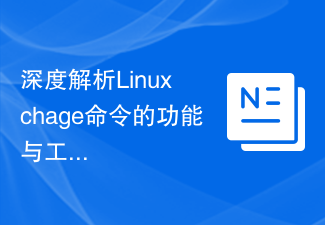 An in-depth analysis of the functions and working principles of the Linux chage command
Feb 24, 2024 pm 03:48 PM
An in-depth analysis of the functions and working principles of the Linux chage command
Feb 24, 2024 pm 03:48 PM
The chage command in the Linux system is a command used to modify the password expiration date of a user account. It can also be used to modify the longest and shortest usable date of the account. This command plays a very important role in managing user account security. It can effectively control the usage period of user passwords and enhance system security. How to use the chage command: The basic syntax of the chage command is: chage [option] user name. For example, to modify the password expiration date of user "testuser", you can use the following command



