The difference between full-width and half-width
The difference between full-width and half-width: 1. The space occupied by characters; 2. The representation of characters; 3. The status of the input method; 4. The essential difference; 5. The use of system commands. Detailed introduction: 1. Character occupation space, full-width characters occupy two standard character positions, while half-width characters occupy one standard character position; 2. Character representation, full-width refers to one character occupying two standard character positions, whether it is a Chinese character Or other types of characters, and half-width means that a character occupies a standard character position, usually used for English letters, numbers, symbols, etc.
The main differences between full-width and half-width are reflected in the following aspects:
1. Character Space occupied: Full-width characters occupy two standard character positions, while half-width characters occupy one standard character position. When inputting Chinese characters, the system provides two different input states: "full-width" and "half-width". Punctuation marks and numbers appear larger in full-width mode than in half-width mode.
2. Representation of characters: Full-width means that one character occupies two standard character positions, whether it is Chinese characters or other types of characters. Half-width refers to a character occupying a standard character position, usually used for English letters, numbers and symbols.
3. Input method status: In the Chinese input method, when entering punctuation marks and numbers, switching between full-width and half-width will affect the size of these symbols. In the full-width state, punctuation marks and numbers appear larger, while in the half-width state they appear smaller.
4. Essential difference: Full-width refers to various symbols in GB2312-80 ("Chinese Coded Character Set for Information Exchange·Basic Set"), such as A, B, C, 1, 2, 3, etc. These symbols should be understood as Chinese characters. Half-width refers to various symbols in the ASCII code of English files, such as A, B, C, 1, 2, 3, etc.
5. Use of system commands: General system commands do not use full-width characters. Full-width characters are only used when doing word processing. Punctuation marks in half-width state can be processed as English characters.
Conversion between full-width and half-width can be achieved in the following ways:
1. Conversion through the input method toolbar: Most input methods There are full-width and half-width toggle buttons, usually on the input method toolbar. Click this button to switch between full-width and half-width.
2. Conversion through keyboard shortcuts: Some input methods allow the use of keyboard shortcuts to switch between full-width and half-width. A common shortcut key is "Shift Spacebar", but the specific shortcut key may vary depending on the input method.
3. Conversion through menu options: In some input methods, you can find full-width and half-width switching options in the menu, and switch by selecting the corresponding option.
4. Conversion through customized settings: Some advanced input methods allow users to customize full-width and half-width shortcut keys and switching methods to meet the user's personalized needs.
It should be noted that different input methods may have different switching methods and shortcut keys, so you need to first understand the specific operation methods of the input method you are using. In addition, in some specific situations, such as programming, web page production, etc., switching between full-width and half-width also has special meaning and use, and needs to be selected and used according to the actual situation.
To sum up, the difference between full-width and half-width is mainly reflected in the space occupied by characters, representation method, input method status and use of system commands. In actual use, you need to choose to use full-width or half-width according to specific needs.
The above is the detailed content of The difference between full-width and half-width. For more information, please follow other related articles on the PHP Chinese website!

Hot AI Tools

Undresser.AI Undress
AI-powered app for creating realistic nude photos

AI Clothes Remover
Online AI tool for removing clothes from photos.

Undress AI Tool
Undress images for free

Clothoff.io
AI clothes remover

AI Hentai Generator
Generate AI Hentai for free.

Hot Article

Hot Tools

Notepad++7.3.1
Easy-to-use and free code editor

SublimeText3 Chinese version
Chinese version, very easy to use

Zend Studio 13.0.1
Powerful PHP integrated development environment

Dreamweaver CS6
Visual web development tools

SublimeText3 Mac version
God-level code editing software (SublimeText3)

Hot Topics
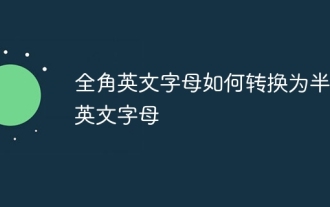 How to convert full-width English letters to half-width English letters
Mar 15, 2024 pm 03:00 PM
How to convert full-width English letters to half-width English letters
Mar 15, 2024 pm 03:00 PM
Conversion method: 1. Use the find and replace function of the Word document to match full-width English letters through wildcards and replace them with half-width format; 2. Use the "full-width/half-width" switch button on the input method toolbar to switch the input method to half-width state. Re-enter or modify English letters; 3. Use shortcut keys (such as "Shift Space" in Windows systems) to quickly switch between full-width and half-width states.
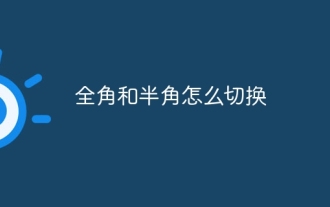 How to switch between full-width and half-width
Mar 15, 2024 pm 02:52 PM
How to switch between full-width and half-width
Mar 15, 2024 pm 02:52 PM
The most common methods: 1. Through the switch button on the input method toolbar; 2. Using shortcut keys ("Shift Space" for Windows systems, "Option Space" for Mac systems); 3. Using the editor's replacement function.
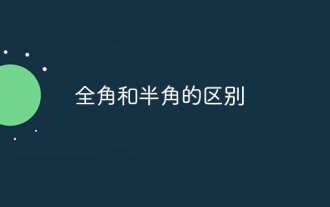 The difference between full-width and half-width
Jan 05, 2024 pm 04:27 PM
The difference between full-width and half-width
Jan 05, 2024 pm 04:27 PM
The difference between full-width and half-width: 1. The space occupied by characters; 2. The representation of characters; 3. The status of the input method; 4. Essential differences; 5. The use of system commands. Detailed introduction: 1. Character occupation space, full-width characters occupy two standard character positions, while half-width characters occupy one standard character position; 2. Character representation, full-width refers to one character occupying two standard character positions, whether it is a Chinese character Or other types of characters, and half-width means that a character occupies a standard character position, usually used for English letters, numbers, symbols, etc.
 Understanding full-width and half-width: a look at switching techniques
Mar 25, 2024 pm 01:36 PM
Understanding full-width and half-width: a look at switching techniques
Mar 25, 2024 pm 01:36 PM
In daily life, we often encounter the problem of full-width and half-width, but few people may have a deep understanding of their meaning and difference. Full-width and half-width are actually concepts of character encoding methods, and they have special applications in computer input, editing, typesetting, etc. This article will delve into the differences between full-width and half-width, switching techniques, and real-life applications. First of all, the definitions of full-width and half-width in the field of Chinese characters are: a full-width character occupies one character position, and a half-width character occupies half a character position. In a computer, pass
 What is the shortcut key for switching between full-width and half-width?
Mar 15, 2024 pm 02:47 PM
What is the shortcut key for switching between full-width and half-width?
Mar 15, 2024 pm 02:47 PM
Windows systems use "Shift Space"; macOS systems use "Option (Alt) Space". Different operating system versions or application settings may result in different shortcut keys. For specific shortcut key information, please refer to the corresponding system or application documentation.
 Easily learn how to switch between full-width and half-width
Mar 25, 2024 pm 03:42 PM
Easily learn how to switch between full-width and half-width
Mar 25, 2024 pm 03:42 PM
Full-width and half-width refer to two different input states in the Chinese input method. Full-width means that each character occupies a full-width character position, while half-width means that each character occupies a half-width character position. When using a computer to input Chinese, sometimes you need to switch between full-width and half-width to adapt to different input scenarios. Next, we will introduce several commonly used full-width and half-width switching methods, so that everyone can easily learn how to switch between full-width and half-width in Chinese input. Method 1: Use shortcut keys to switch between full-width and half-width. In most Chinese input method software, you can use
 What is the difference between full-width and half-width input methods?
Feb 14, 2024 pm 02:00 PM
What is the difference between full-width and half-width input methods?
Feb 14, 2024 pm 02:00 PM
When we use the Chinese input method to type, there are two ways: full-width and half-width. Among them, there are many friends who don’t know the difference between full-width and half-width. Let’s take a look at the full-width and half-width input methods. Make the difference. Any punctuation mark can be used in the half-width state, and there are no special restrictions on spaces. In the full-width state, the function of the space bar changes. After switching to the full-width state and pressing the space bar, we will find that the distance between characters becomes large, and this gap is more obvious than in the half-width state. In addition, the display of English letters is also different in the full-width state. In the half-width state, the typed English letters are of normal size. However, once we switch to full-width mode, we will find that the typed English letters become bold and enlarged. in the whole
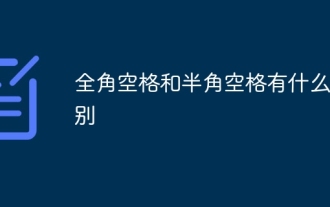 What is the difference between full-width spaces and half-width spaces?
Mar 15, 2024 pm 03:49 PM
What is the difference between full-width spaces and half-width spaces?
Mar 15, 2024 pm 03:49 PM
Differences: 1. The display width of full-width spaces is the same as that of Chinese characters, occupying two bytes. You need to use the Chinese input method when inputting, while the width of half-width spaces is half that of Chinese characters, occupying one byte, just press the space key. Can be input; 2. When typesetting text, full-width spaces make the layout more relaxed, while half-width spaces make the layout more compact.






