The difference between ntfs and fat32
The difference between ntfs and fat32: 1. Function and performance; 2. Disk partition size; 3. Single file size; 4. Security; 5. Fragmentation and space utilization; 6. Disk quota; 7. File Recovery; 8. Compression and encryption; 9. Logging; 10. File linking; 11. File access control; 12. Security. Detailed introduction: 1. Functions and performance. NTFS is a highly recoverable file system with many advanced functions, while the FAT32 file system is relatively limited in terms of functions and performance; 2. Disk partition size, etc.
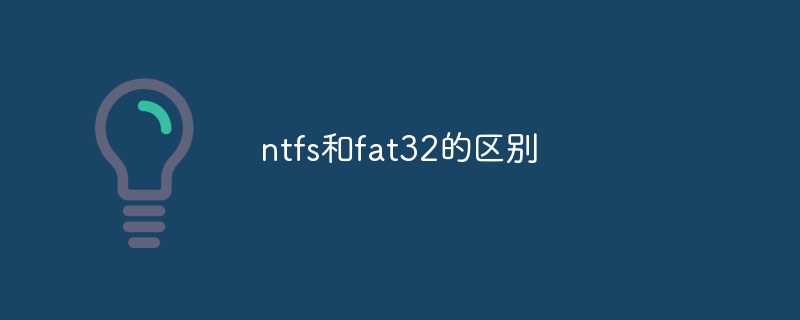
NTFS and FAT32 are two different file system formats. They have some differences in functions, security, and performance.
1. Functions and performance: NTFS is a highly recoverable file system with many advanced functions, such as data recovery, encryption, compression, disk quotas, etc. In comparison, the FAT32 file system is more limited in functionality and performance.
2. Disk partition size: NTFS supports a maximum disk partition size of 2TB (2048GB), while FAT32 supports a maximum partition size of 32GB. Therefore, NTFS is a better choice for users who need to use large-capacity disks.
3. Single file size: NTFS has broken through the 4GB capacity limit of a single file. Currently, there seems to be no capacity limit. As long as the hard disk space capacity is large, then NTFS can allocate it. How big. In actual operation, FAT32 does not support files with a single file larger than 4GB. Once the capacity limit is exceeded, the system will prompt that there is insufficient disk space.
4. Security: NTFS provides more advanced security features that can encrypt files and folders and set permissions, while FAT32 does not have such security features. Under NTFS, users can encrypt, modify, run, read directories and set write permissions for all folders and files in the format. In addition, right-click on any folder or file under the disk partition, properties, and check Encrypted content in the advanced properties window to protect data can be encrypted.
5. Fragmentation and space utilization: As time goes by and the number of uses increases, files may become fragmented. From the FAT16 file system format, to the later FAT32 and then to the current NTFS file system format, the disk partition formats are different, so the disk fragments produced are getting smaller and smaller.
6. Disk quota: NTFS supports disk quotas, and different disk space quotas can be set for different users on an NTFS partition, while FAT32 does not support disk quotas.
7. File recovery: NTFS has a better file recovery function and can recover accidentally deleted or formatted files, while the file recovery function of FAT32 is relatively weak.
8. Compression and encryption: NTFS supports compression and encryption of files and folders, but FAT32 does not.
9. Logging: NTFS supports transaction logging, which can record changes to the file system, but FAT32 does not support it.
10. File link: NTFS supports hard links and symbolic links, but FAT32 does not.
11. File access control: NTFS supports more complex file access control, and different access permissions can be set for different users or user groups, while FAT32 does not support it.
12. Security: NTFS has higher security and can prevent malware or hackers from modifying or deleting files, while FAT32 has relatively low security.
To sum up, there are significant differences between NTFS and FAT32 in terms of functions, performance, disk partition size, single file size, security and fragmentation and space utilization. Therefore, when choosing a file system format, you need to make a choice based on actual needs and usage scenarios. If you need to use large capacity disks and require advanced security features and data recovery capabilities, the NTFS file system is recommended. If you only need a simple file system for storing small amounts of data and don't require advanced features, the FAT32 file system may be a better choice.
The above is the detailed content of The difference between ntfs and fat32. For more information, please follow other related articles on the PHP Chinese website!

Hot AI Tools

Undresser.AI Undress
AI-powered app for creating realistic nude photos

AI Clothes Remover
Online AI tool for removing clothes from photos.

Undress AI Tool
Undress images for free

Clothoff.io
AI clothes remover

Video Face Swap
Swap faces in any video effortlessly with our completely free AI face swap tool!

Hot Article

Hot Tools

Notepad++7.3.1
Easy-to-use and free code editor

SublimeText3 Chinese version
Chinese version, very easy to use

Zend Studio 13.0.1
Powerful PHP integrated development environment

Dreamweaver CS6
Visual web development tools

SublimeText3 Mac version
God-level code editing software (SublimeText3)

Hot Topics
 1387
1387
 52
52
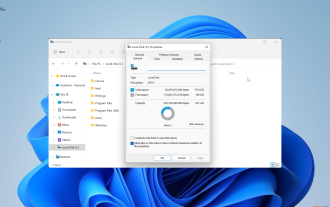 Which one is better? What are the differences, advantages and disadvantages of NTFS and ReFS in Windows 11?
May 10, 2023 am 08:06 AM
Which one is better? What are the differences, advantages and disadvantages of NTFS and ReFS in Windows 11?
May 10, 2023 am 08:06 AM
NTFS has always been the default file system for Windows PCs, but Microsoft is introducing some juicy stuff with ReFS. This new file system may be coming to Windows 11, and users are eager to know how NTFS will compare to ReFS. In this detailed guide, we will show you the better choice between these two file systems. Does Windows 11 support ReFS? Discussions about Windows 11 supporting ReFS (Resilient File System) are still tentative and ongoing. This file system is not officially available on Windows 11 PCs yet. However, DevsChannel and WindowsServe
 What should I do if there is no FAT32 option when formatting a USB flash drive in Win10? How to format a USB drive to FAT32 in Win10
Feb 12, 2024 pm 09:39 PM
What should I do if there is no FAT32 option when formatting a USB flash drive in Win10? How to format a USB drive to FAT32 in Win10
Feb 12, 2024 pm 09:39 PM
When we use the USB flash drive, we will encounter problems such as failure or damage. At this time, formatting the USB flash drive can restore our USB flash drive to normal work. Many users who are not familiar with computers will encounter problems when formatting. There is no FAT32 option to the USB flash drive, what should I do? Let this site share with users how to format a USB drive to FAT32 in Win10. Method 1 to format a USB flash drive to FAT32 in win10: 1. First, insert the USB flash drive into the USB port of the computer. You can see the USB flash drive on my computer. The one shown here is the H drive. 2. Right-click the H drive and select "Format" in the pop-up menu. 3. Click the file system option to change the format file system according to your needs.
 How to fix NTFS file system Blue Screen of Death on Windows 11 and 10
Apr 29, 2023 pm 06:04 PM
How to fix NTFS file system Blue Screen of Death on Windows 11 and 10
Apr 29, 2023 pm 06:04 PM
NTFS file system BSOD errors on Windows usually indicate a problem with one of your drives. If you see it, use this tutorial to fix it. No one expects a Blue Screen of Death (BSOD) to ruin their day when they boot up their PC. If this happens, don't panic. The first step is to understand why it happens. A Blue Screen of Death usually indicates a problem with your PC that is severe enough for Windows to shut down itself to protect your system from further damage. Blue Screens of Death often come with hard-to-decipher names, and the NTFS_FILE_SYSTEM (or NTFS File System) error on a Windows 11 or 10 PC is no exception. This error
 What format must the Win7 system disk partition be installed in?
Aug 12, 2022 am 10:25 AM
What format must the Win7 system disk partition be installed in?
Aug 12, 2022 am 10:25 AM
The system disk partition of win7 must be in "NTFS" format before installation. Different from installing the Windows XP operating system, the disk installed by the Windows 7 operating system must be an NTFS file system. NTFS is a disk format specially designed for management security features such as network and disk quotas and file encryption. It provides long file names, data protection and recovery, can achieve security through directory and file permissions, and supports spanning partitions; the NTFS file system has 3 functions: error warning function, disk self-repair function and log function.
 What is fat32 format?
Feb 22, 2023 pm 02:02 PM
What is fat32 format?
Feb 22, 2023 pm 02:02 PM
FAT32 is a type of partition format. This format uses a 32-bit file allocation table, which greatly enhances its disk management capabilities and breaks through the FAT16 limit of only 4GB per partition. FAT32 is developed from FAT and FAT16. The advantage is that it has good stability and compatibility, is fully compatible with Win 9X and previous versions, and is easy to maintain. The disadvantage is that it has poor security and can only support a maximum partition of 32GB, and a single file can only Can support up to 4GB.
 The difference between ntfs and fat32
Jan 05, 2024 pm 04:34 PM
The difference between ntfs and fat32
Jan 05, 2024 pm 04:34 PM
The difference between ntfs and fat32: 1. Function and performance; 2. Disk partition size; 3. Single file size; 4. Security; 5. Fragmentation and space utilization; 6. Disk quota; 7. File recovery; 8. Compression and Encryption; 9. Logging; 10. File linking; 11. File access control; 12. Security. Detailed introduction: 1. Functions and performance. NTFS is a highly recoverable file system with many advanced functions, while the FAT32 file system is relatively limited in terms of functions and performance; 2. Disk partition size, etc.
 Fix: Encrypt content to protect Windows 11 grayed out data
Apr 29, 2023 am 08:07 AM
Fix: Encrypt content to protect Windows 11 grayed out data
Apr 29, 2023 am 08:07 AM
Encrypting your files protects you from prying eyes and unauthorized access by individuals who want to access or steal your data. But recently, many Windows users have reported that the ability to encrypt content to protect data is grayed out in Windows 11. No more worries! We've got you covered and will help you resolve this issue by providing a fix that allows you to encrypt your files and folders again. Why is encrypting content to protect data grayed out on Windows 11? So why is this option gray? This is due to a bug in the registry value. But what is the reason for not modifying the registry value yourself? How could it automatically modify itself? The answer to this is, any application that was not uninstalled properly, viruses,
 The Difference: NTFS vs. FAT32
Feb 18, 2024 pm 10:18 PM
The Difference: NTFS vs. FAT32
Feb 18, 2024 pm 10:18 PM
NTFS and FAT32 are two common file systems used to organize and manage data on your computer's hard drive. While they all share some common functions and features, there are also some important differences in many ways. This article will explore several key differences between NTFS and FAT32. Functions and performance: NTFS (New Technology File System) is a newer file system in Microsoft Windows operating system. It has many advanced functions, such as data compression, file encryption,



