What's going on when the IPAD can't be charged?
Reasons why the IPAD cannot be charged: 1. There is foreign matter in the charging port or there is a malfunction; 2. The original charger or data cable is not used; 3. The temperature is too high or too low; 4. The motherboard is leaking; 5 , There is a problem with the battery; 6. System failure; 7. The original charger or cable is not used; 8. The power supply is insufficient or the computer USB port is used for charging; 9. There is foreign matter in the tail plug interface; 10. Excessive power consumption; 11. The charger or cable is damaged; 12. The temperature sensor is damaged; 13. Software problem. The iPad's failure to charge may be caused by a variety of reasons, which need to be investigated one by one.
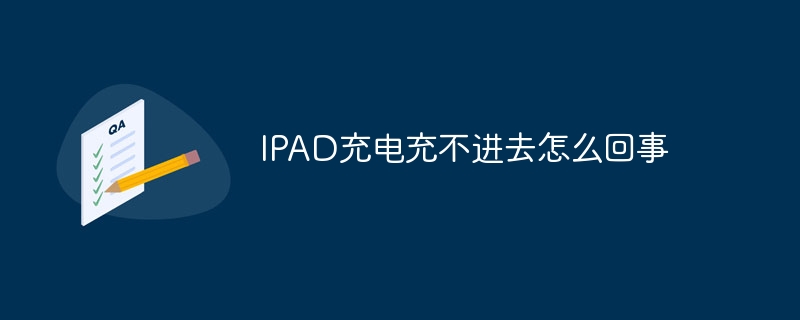
There may be many reasons why the iPad cannot be charged. The following are the specific reasons and solutions:
1. Charging There is foreign matter or failure in the port: Check whether there are paper scraps, dust, etc. in the charging port that may affect iPad charging, or the charging port may be damaged or loose, causing normal charging. You can clean the charging port. If you still have problems, you may need to replace the charging port.
2. Not using the original charger or data cable: Many third-party accessories are not certified by Apple, and may not be able to charge the iPad, and a warning "Accessory not valid" may appear. Supported or not certified". It is recommended to use the original charger and data cable for charging.
3. The temperature is too high or too low: When the iPad is in an environment where the temperature is too high or too low, it may not be able to charge. You can try moving the iPad to an environment with moderate temperature for charging.
4. Mainboard leakage: If the mainboard leaks electricity, the daily symptoms include slow charging, fast power consumption, and there may be electric shock during charging. If your iPad has these problems, the motherboard may need to be replaced.
5. There is a problem with the battery: There is a problem with the battery itself, or there may be a problem with the system control responsible for the battery. If there is a problem with the battery, it may need to be replaced.
6. System failure: Due to problems such as charging management software failure due to system upgrade/downgrade, flashing, jailbreaking, etc., the iPad cannot be charged. You can try to downgrade or upgrade the system version of the iPad, or perform a flash operation to solve the system failure problem.
7. Not using the original charger or cable: Many third-party accessories have not been certified by Apple, and may not be able to charge the iPad, and a warning "Accessories are not authorized" may appear. Supported or not certified". It is recommended to use the original charger and cable for charging.
8. The power of the power supply is insufficient or the USB port of the computer is used for charging: If the power of the power supply is not up to standard, or the USB port of the computer is used for charging, the power is insufficient and charging cannot be performed. It is recommended to use the power supply for charging and avoid using the computer USB port for charging.
9. There is foreign matter in the tail plug interface: The tail plug interface is an important part of iPad charging. If there is foreign matter, it will affect the contact of the "gold finger" PIN pin, causing normal charging. It is recommended to clean the tail plug interface. If there is still a problem, the tail plug interface may need to be replaced.
10. Excessive power consumption: After excessive power consumption occurs on the iPad, the charging icon may not appear after charging for a short period of time, mistakenly thinking that it is not charging. At this time, you can let the iPad cool down before charging.
11. Damage to the charger or cable: Faulty charger or cable itself may also result in failure to charge properly. You can try to replace the charger or cable and test to determine whether it is the problem with the charger or cable.
12. Temperature sensor damage: The temperature sensor is a hardware device built into the iPad, which is used to monitor the temperature and make corresponding adjustments and controls. If the temperature sensor is damaged or not working properly, it may result in failure to charge properly. The temperature sensor needs to be replaced to solve the problem.
13. Software problems: There may be errors or conflicts in the iPad’s operating system or software, resulting in the inability to charge properly. You can try to restart the iPad or perform a system update to solve the software problem.
To sum up, the iPad's failure to charge may be caused by a variety of reasons, which need to be investigated one by one and corresponding measures taken to solve the problem. If you cannot solve the problem by yourself, it is recommended to contact the Apple after-sales service center for inspection and repair. At the same time, in order to protect the battery and extend its service life, it is recommended to avoid exposing the iPad to high temperatures for a long time and avoid frequently fully discharging the battery before recharging it.
The above is the detailed content of What's going on when the IPAD can't be charged?. For more information, please follow other related articles on the PHP Chinese website!

Hot AI Tools

Undresser.AI Undress
AI-powered app for creating realistic nude photos

AI Clothes Remover
Online AI tool for removing clothes from photos.

Undress AI Tool
Undress images for free

Clothoff.io
AI clothes remover

AI Hentai Generator
Generate AI Hentai for free.

Hot Article

Hot Tools

Notepad++7.3.1
Easy-to-use and free code editor

SublimeText3 Chinese version
Chinese version, very easy to use

Zend Studio 13.0.1
Powerful PHP integrated development environment

Dreamweaver CS6
Visual web development tools

SublimeText3 Mac version
God-level code editing software (SublimeText3)

Hot Topics
 1377
1377
 52
52
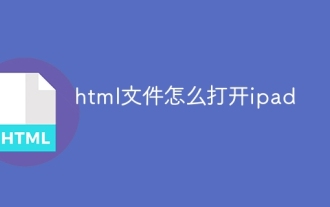 How to open html file on ipad
Apr 02, 2024 pm 02:38 PM
How to open html file on ipad
Apr 02, 2024 pm 02:38 PM
Opening method: 1. With the help of browser software, such as Safari or Chrome. Users can transfer HTML files to iPad and then open them through a browser. 2. Use a file management application (such as local file management or cloud storage service) to open the HTML file. 3. Download an application specifically for viewing and editing HTML files.
 How to check iPad battery health
Feb 23, 2024 pm 08:43 PM
How to check iPad battery health
Feb 23, 2024 pm 08:43 PM
How to check the health of iPad battery? The health of iPad will decline over time, but most friends don’t know how to check the health of iPad. Next, the editor brings to users the pictures and texts of how to check the health of iPad battery. Tutorial, interested users come and take a look! How to check iPad battery health 1. First open iPad and enter the desktop, select [Settings] to open the function; 2. Then on the settings function page, slide the page and click [Battery] service; 3. Then jump to the battery service page, as shown below [Battery Health] indicated by the arrow; 4. Finally, you can see the capacity border position with the highest battery health.
 Accidental electric shock while charging mobile phone: The boy was almost cooked by the metal cross necklace
Jun 01, 2024 pm 02:20 PM
Accidental electric shock while charging mobile phone: The boy was almost cooked by the metal cross necklace
Jun 01, 2024 pm 02:20 PM
A 16-year-old boy in Oklahoma, USA, almost cooked himself because he was charging on his bed. The cross necklace worn around the neck acted like a "hot coil" after being accidentally energized. Sparks flew out in an instant, and a burning smell immediately came out. Fortunately, the young man had quick eyesight and quickly pulled off the necklace before it was cooked. The incident happened on April 30, when the young man’s mother Danielle suddenly heard her son screaming in the room. She immediately went to check and found that there was a smell of burnt hair and flesh in the room, mixed with the smell of plastic burned by electric current, which was very unpleasant. The son's neck and collarbone were all red, and there were shocking black burn marks in the shape of his cross necklace. Son Les was in shock: &ldq
 The new iPad removes the physical SIM card slot: it is revealed that the iPhone 16 will do the same
May 09, 2024 am 10:16 AM
The new iPad removes the physical SIM card slot: it is revealed that the iPhone 16 will do the same
May 09, 2024 am 10:16 AM
According to news on May 9, this week Apple released iPad Pro and iPad Air. These two new iPads have completely removed the physical SIM card slot, and all cellular network versions will only support eSIM technology. Some reports pointed out that the iPad only supports eSIM, suggesting that the iPhone will soon follow suit and remove the physical SIM card slot. Starting from the iPhone14 series, the US version of iPhone has removed the physical SIM card slot and only supports eSIM. However, iPhones sold in other regions still retain the physical SIM card design. Judging from the fact that all new iPad series support eSIM, the iPhone 16 series launched in the second half of this year will also support eSIM, and it is likely to be available in many markets around the world.
 Apple reveals iPhone 16 may have a larger display
Mar 22, 2024 pm 06:41 PM
Apple reveals iPhone 16 may have a larger display
Mar 22, 2024 pm 06:41 PM
Although it will be a long time before the release of the iPhone 16 series, there have been constant revelations about the appearance and configuration. According to Korean media SisaJournal, Apple plans to introduce new ultra-narrow bezel technology in the upcoming iPhone 16 series of mobile phones. The technology involves rolling internal copper wires into a more compact structure to reduce the bezel width of the phone's bottom display, allowing for a larger display. This innovative move aims to enhance the user experience, allowing users to enjoy a wider field of view and a more immersive entertainment experience. Apple has always been committed to continuously improving its product design and technology to bring more advanced functions and performance to users. The launch of the iPhone 16 series of mobile phones will further consolidate Apple’s leadership in smart phones. According to @SnapaDigital, Apple’s new
 Why is Apple mobile phone charging so slow?
Mar 08, 2024 pm 06:28 PM
Why is Apple mobile phone charging so slow?
Mar 08, 2024 pm 06:28 PM
Some users may encounter slow charging speeds when using Apple phones. There are many reasons for this problem. It may be caused by low power of the charging device, device failure, problems with the USB interface of the mobile phone, or even battery aging and other factors. Why does Apple mobile phone charge very slowly? Answer: charging equipment problem, mobile phone hardware problem, mobile phone system problem. 1. When users use charging equipment with relatively low power, the charging speed of the mobile phone will be very slow. 2. Using third-party inferior chargers or charging cables will also cause slow charging. 3. It is recommended that users use the official original charger, or replace it with a regular certified high-power charger. 4. There is a problem with the user’s mobile phone hardware. For example, the USB interface of the mobile phone cannot be contacted.
 What is the difference between iPad Air and iPad Pro? Recommended comparison of iPad Air and iPad Pro
Mar 07, 2024 pm 12:07 PM
What is the difference between iPad Air and iPad Pro? Recommended comparison of iPad Air and iPad Pro
Mar 07, 2024 pm 12:07 PM
Yesterday, Apple’s official website quietly launched the new iPad Air and iPad mini. The new iPad Air has been upgraded to a 10.5-inch display with a resolution of 2224x1668 (264ppi) and supports Apple Pencil and smart keyboard covers. In terms of basic hardware, the A12 Bionic processor is upgraded (M12 co-processing, performance increased by 70%), the rear 8-megapixel camera, the front 7-megapixel FaceTime camera, TouchID fingerprint recognition is retained, the Lightning interface is still used, and the 3.5mm earphones are retained hole, 30.2WHr battery (the previous generation was 32.4WHr), the WiFi version has a nominal battery life of 10 hours, and the 4G version has a battery life of 9 hours.
 Update | Hacker explains how to install Epic Games Store and Fortnite on iPad outside the EU
Aug 18, 2024 am 06:34 AM
Update | Hacker explains how to install Epic Games Store and Fortnite on iPad outside the EU
Aug 18, 2024 am 06:34 AM
Update: Saunders Tech has uploaded a tutorial to his YouTube channel (video embedded below) explaining how to install Fortnite and the Epic Games Store on an iPad outside the EU. However, not only does the process require specific beta versions of iO



