
Some friends are hesitant and don’t know how to choose between the 1909 and 1903 versions. Regarding this issue, the editor feels that since 1903 has been upgraded to 1909, some system problems existing in the old version must have been fixed, and new functions have been added to it.
Answer: win101909 is easier to use than 1903
win101909 is a subsequent version of 1903, so it has more new functions and services .
In terms of stability, Microsoft has also been making efforts,
so subsequent versions of win10 will be more stable than previous versions.

1. Added the expand function of the start menu,
put the mouse on the hidden content The tab will automatically expand its content.
2. Using a new load rotation mechanism, the load can be distributed in a more balanced manner,
can effectively reduce the CPU usage and increase the computing speed.

5. The automatic search function of the resource manager. When entering part of the search content,
will automatically display related associated words.
6. In terms of text narration, a new notification style diagram has been added,
and the copywriting design of notifications displayed on the lock screen has been optimized.

7. Support creating or editing schedules in the taskbar panel.
8. Added notification banner closing function, click on the upper right corner to close it.
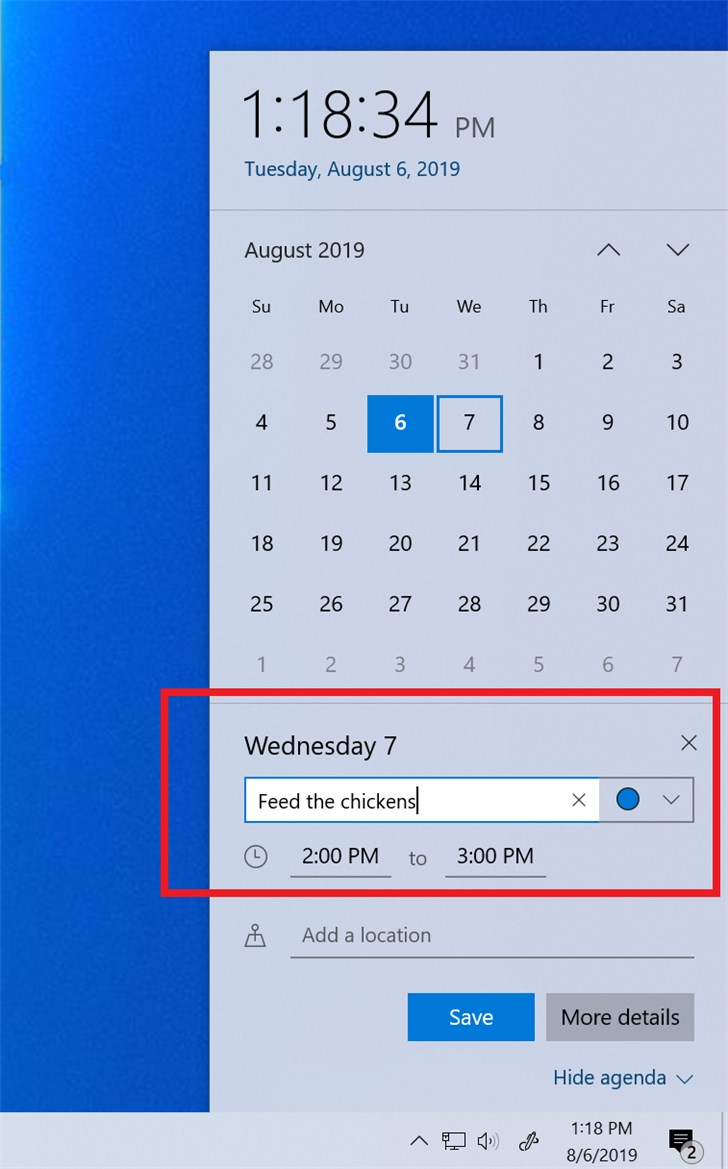
The above is the detailed content of Comparative analysis of win101909 and 1903 systems. For more information, please follow other related articles on the PHP Chinese website!
 What system is Honor?
What system is Honor?
 How to use scannow command
How to use scannow command
 vista key activation code
vista key activation code
 How to set up ftp server
How to set up ftp server
 Python crawler method to obtain data
Python crawler method to obtain data
 What is 2K resolution?
What is 2K resolution?
 Reasons why mobile phone touch screen fails
Reasons why mobile phone touch screen fails
 The difference between PD fast charging and general fast charging
The difference between PD fast charging and general fast charging
 Win10 taskmgr.exe file application error solution
Win10 taskmgr.exe file application error solution




