 Java
Java
 javaTutorial
javaTutorial
 Commonly used Maven command quick reference manual: interpret commands and solve development problems
Commonly used Maven command quick reference manual: interpret commands and solve development problems
Commonly used Maven command quick reference manual: interpret commands and solve development problems
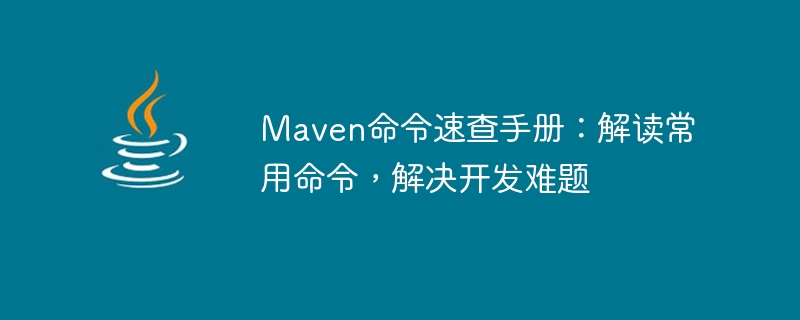
Maven Command Quick Reference Manual: Interpret common commands, solve development problems, and require specific code examples
Introduction:
Maven is an excellent project construction tool , is widely used in the field of Java development. In terms of project construction, dependency management, testing, etc., Maven provides rich functions and flexible configuration options. However, for beginners, Maven has many commands and may be difficult to use. This article will interpret commonly used Maven commands, analyze their uses and parameters, provide developers with a quick search manual, and combine it with specific code examples to help solve common development problems.
1. Introduction to Maven commands
- mvn clean
Function: Clear files generated by previous compilation.
Example: mvn clean - mvn compile
Function: Compile the project source code into executable bytecode.
Example: mvn compile - mvn package
Function: Package the project into a deployable file, such as JAR, WAR.
Example: mvn package - mvn install
Function: Install the project's packaging file to the local warehouse for reference by other projects.
Example: mvn install - mvn deploy
Function: Deploy the project's packaging file to the remote warehouse for reference by other team members or other projects.
Example: mvn deploy - mvn test
Function: Execute unit testing of the project.
Example: mvn test - mvn package -Dmaven.test.skip=true
Function: Skip the unit test process when packaging the project for quick build.
Example: mvn package -Dmaven.test.skip=true - mvn clean install
Function: Clear the files generated by previous compilation and install the project packaging file to the local warehouse.
Example: mvn clean install - mvn clean package
Function: Clear the files generated by previous compilation and package the project into a deployable file.
Example: mvn clean package - mvn clean deploy
Function: Clear the files generated by previous compilation and deploy the project's packaging files to the remote warehouse.
Example: mvn clean deploy
2. Common development scenarios and solutions
- Dependency conflict issues
Maven can automatically resolve each library through dependency management version conflicts. When multiple libraries depend on different versions of the same library, Maven will choose the most suitable version based on the dependency graph. It should be noted that sometimes you need to manually specify the version number of a dependency to resolve conflicts.
Example: Specify the dependent version through thetag in pom.xml. - Multi-module project construction
For large projects, they are usually built in modules. Each module can have its own pom.xml file. In the pom.xml of the root project, you can list all submodules through thetag to build multiple submodules at once.
Example: Add thetag to the pom.xml of the root project and list the directories of all submodules. - Customized life cycle
Maven provides three standard life cycles by default: clean, default and site. But sometimes, we need to define our own life cycle based on project requirements to achieve a customized build process.
Example: Use thetag in pom.xml to define a custom life cycle, and use the tag to reference it in the tag.
Conclusion:
This article provides developers with a quick search manual by interpreting commonly used Maven commands and analyzing their uses and parameters. At the same time, it helps developers solve common development problems through specific code examples. As a classic construction tool, Maven has been widely used and in-depth researched in the field of Java development. Mastering the skills of using Maven is crucial to improving development efficiency and project management. I hope this article can help developers and make them more proficient in using Maven to build their own projects.
The above is the detailed content of Commonly used Maven command quick reference manual: interpret commands and solve development problems. For more information, please follow other related articles on the PHP Chinese website!

Hot AI Tools

Undresser.AI Undress
AI-powered app for creating realistic nude photos

AI Clothes Remover
Online AI tool for removing clothes from photos.

Undress AI Tool
Undress images for free

Clothoff.io
AI clothes remover

AI Hentai Generator
Generate AI Hentai for free.

Hot Article

Hot Tools

Notepad++7.3.1
Easy-to-use and free code editor

SublimeText3 Chinese version
Chinese version, very easy to use

Zend Studio 13.0.1
Powerful PHP integrated development environment

Dreamweaver CS6
Visual web development tools

SublimeText3 Mac version
God-level code editing software (SublimeText3)

Hot Topics
 1378
1378
 52
52
 How does Java's classloading mechanism work, including different classloaders and their delegation models?
Mar 17, 2025 pm 05:35 PM
How does Java's classloading mechanism work, including different classloaders and their delegation models?
Mar 17, 2025 pm 05:35 PM
Java's classloading involves loading, linking, and initializing classes using a hierarchical system with Bootstrap, Extension, and Application classloaders. The parent delegation model ensures core classes are loaded first, affecting custom class loa
 How do I implement multi-level caching in Java applications using libraries like Caffeine or Guava Cache?
Mar 17, 2025 pm 05:44 PM
How do I implement multi-level caching in Java applications using libraries like Caffeine or Guava Cache?
Mar 17, 2025 pm 05:44 PM
The article discusses implementing multi-level caching in Java using Caffeine and Guava Cache to enhance application performance. It covers setup, integration, and performance benefits, along with configuration and eviction policy management best pra
 How can I use JPA (Java Persistence API) for object-relational mapping with advanced features like caching and lazy loading?
Mar 17, 2025 pm 05:43 PM
How can I use JPA (Java Persistence API) for object-relational mapping with advanced features like caching and lazy loading?
Mar 17, 2025 pm 05:43 PM
The article discusses using JPA for object-relational mapping with advanced features like caching and lazy loading. It covers setup, entity mapping, and best practices for optimizing performance while highlighting potential pitfalls.[159 characters]
 How do I use Maven or Gradle for advanced Java project management, build automation, and dependency resolution?
Mar 17, 2025 pm 05:46 PM
How do I use Maven or Gradle for advanced Java project management, build automation, and dependency resolution?
Mar 17, 2025 pm 05:46 PM
The article discusses using Maven and Gradle for Java project management, build automation, and dependency resolution, comparing their approaches and optimization strategies.
 How do I create and use custom Java libraries (JAR files) with proper versioning and dependency management?
Mar 17, 2025 pm 05:45 PM
How do I create and use custom Java libraries (JAR files) with proper versioning and dependency management?
Mar 17, 2025 pm 05:45 PM
The article discusses creating and using custom Java libraries (JAR files) with proper versioning and dependency management, using tools like Maven and Gradle.



