
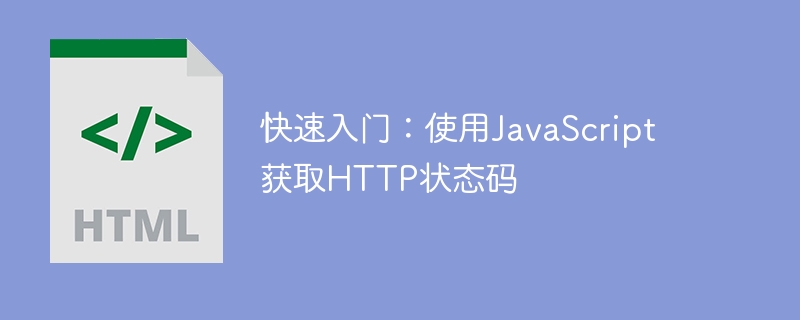
Quick Start: Using JavaScript to get HTTP status codes, specific code examples are required
Introduction:
When developing web applications, we often need to communicate with the server Interact and get HTTP status codes. HTTP status codes are three-digit numbers returned by the server in response to a request. They provide basic diagnostics and information about the status of the request. In this article, we will learn how to get HTTP status codes using JavaScript and provide some concrete code examples.
The following is a code example of using the XHR object to send a GET request:
let xmlhttp = new XMLHttpRequest();
xmlhttp.open("GET", "http://example.com/api/data", true);
xmlhttp.send();The following is a code example of using the onreadystatechange event to monitor the status changes of an XHR object:
xmlhttp.onreadystatechange = function() {
if (this.readyState === 4) {
console.log(this.status); // 输出HTTP状态码
}
};The following is a code example to obtain the HTTP status code:
xmlhttp.onreadystatechange = function() {
if (this.readyState === 4) {
console.log(this.status); // 输出HTTP状态码
}
};The following is a code example for processing according to different HTTP status codes:
xmlhttp.onreadystatechange = function() {
if (this.readyState === 4) {
if (this.status === 200) {
// 请求成功
console.log("请求成功");
console.log(this.responseText); // 输出服务器返回的数据
} else if (this.status === 404) {
// 请求的资源不存在
console.log("请求的资源不存在");
} else if (this.status === 500) {
// 服务器内部错误
console.log("服务器内部错误");
}
}
};Conclusion:
In this article, we learned how to get HTTP status codes using JavaScript. We use the XMLHttpRequest object to send an HTTP request and obtain the status code by monitoring its status changes. According to different status codes, we can make different processing logic. These code examples can help us better understand and use JavaScript to handle HTTP status codes.
Although getting the HTTP status code is a simple task, it is very important for debugging and processing server responses. By understanding and using HTTP status codes, we can better handle problems in web applications and provide a better user experience.
The above is the detailed content of JavaScript Quick Start: Getting HTTP Status Codes. For more information, please follow other related articles on the PHP Chinese website!