 Mobile Tutorial
Mobile Tutorial
 iPhone
iPhone
 2 ways to easily solve the problem of iPhone screen freezing and unresponsive
2 ways to easily solve the problem of iPhone screen freezing and unresponsive
2 ways to easily solve the problem of iPhone screen freezing and unresponsive
After using the iPhone for a long time, it is inevitable that the screen will freeze or freeze. What should we do if this happens? The editor below has compiled a few solutions to teach you how to solve the problem of iPhone screen freezes. , crash problem.

1. Force restart
If your iPhone is stuck and unable to operate, or the crash screen is unresponsive, you can try to force restart, but this method can only solve some basic problems. iOS system issues.
Select different forced restart operations for different iPhone models:
Full-screen models (iPhone8 and later): Quickly press the volume up and down keys respectively, and then continue to press the power button until the iPhone When you see the Apple logo after the screen goes black, release all the buttons and wait for the iPhone to restart;
iPhone 7, iPhone 7 Plus, etc.: Press and hold the top (or side) button and the volume down button at the same time until the iPhone screen goes black. After you see the Apple logo, release all the buttons and wait for the iPhone to restart;
Models with a Home button (before iPhone 7): Press and hold the Home button and the power button at the same time until the iPhone screen goes black and you see the Apple logo , release all the buttons and wait for the iPhone to restart.

For example, the Apple mobile phone repair tool supports one-click repair of 150 iOS device system problems, including black screen, white apple, black screen spinning, non-stop restarting, stuck in recovery mode, update failure, inability to boot and other system problems. Operation Guide:Step 1: Download and open the Apple phone repair tool, use a USB data cable to connect your Apple phone to the computer, and click "Start".
 ##Step 2: Select "Standard Repair" or "Deep Repair" mode. "Standard Repair" mode will not clear device data, and "Deep Repair" has a higher repair success rate. High, but device data will be cleared.
##Step 2: Select "Standard Repair" or "Deep Repair" mode. "Standard Repair" mode will not clear device data, and "Deep Repair" has a higher repair success rate. High, but device data will be cleared.
 Step 3: After the software recognizes the device, click "Download Firmware". After the download is successful, the repair will begin. The entire repair process takes about 10 minutes. Be careful not to disconnect the data cable and wait until "Repair Completed" is displayed.
Step 3: After the software recognizes the device, click "Download Firmware". After the download is successful, the repair will begin. The entire repair process takes about 10 minutes. Be careful not to disconnect the data cable and wait until "Repair Completed" is displayed.
 If the above system repair cannot solve the iPhone black screen problem, then it may be that the iPhone has a hardware failure, including battery hardware problems, which cannot be repaired.
If the above system repair cannot solve the iPhone black screen problem, then it may be that the iPhone has a hardware failure, including battery hardware problems, which cannot be repaired.
It is recommended to send it to Apple officials for maintenance in time, which can better and more comprehensively solve the hardware failure of iPhone.
Regarding the problem of black screen on iPhone, unable to wake up the screen, crashed and unable to be turned on, do you now know how to solve it?
The above is the detailed content of 2 ways to easily solve the problem of iPhone screen freezing and unresponsive. For more information, please follow other related articles on the PHP Chinese website!

Hot AI Tools

Undresser.AI Undress
AI-powered app for creating realistic nude photos

AI Clothes Remover
Online AI tool for removing clothes from photos.

Undress AI Tool
Undress images for free

Clothoff.io
AI clothes remover

Video Face Swap
Swap faces in any video effortlessly with our completely free AI face swap tool!

Hot Article

Hot Tools

Notepad++7.3.1
Easy-to-use and free code editor

SublimeText3 Chinese version
Chinese version, very easy to use

Zend Studio 13.0.1
Powerful PHP integrated development environment

Dreamweaver CS6
Visual web development tools

SublimeText3 Mac version
God-level code editing software (SublimeText3)

Hot Topics
 Google Assistant Will No Longer Work With Waze on iPhone
Apr 03, 2025 am 03:54 AM
Google Assistant Will No Longer Work With Waze on iPhone
Apr 03, 2025 am 03:54 AM
Google is sunsetting Google Assistant integration in Waze for iPhones, a feature that has been malfunctioning for over a year. This decision, announced on the Waze community forum, comes as Google prepares to fully replace Google Assistant with its
 The Best iPad Pro 13-inch Cases of 2025
Mar 25, 2025 am 02:49 AM
The Best iPad Pro 13-inch Cases of 2025
Mar 25, 2025 am 02:49 AM
If you've taken the plunge with the 13-inch iPad Pro, you'll want to kit it out with a case to protect it against accidental damage.
 Which iPhone version is the best?
Apr 02, 2025 pm 04:53 PM
Which iPhone version is the best?
Apr 02, 2025 pm 04:53 PM
The best iPhone version depends on your individual needs. 1. iPhone12 is suitable for users who need 5G. 2. iPhone 13 is suitable for users who need long battery life. 3. iPhone 14 and 15ProMax are suitable for users who need powerful photography functions, especially 15ProMax also supports AR applications.
 Apple Intelligence Is a Bust but It's Had One Major Benefit
Mar 25, 2025 am 03:08 AM
Apple Intelligence Is a Bust but It's Had One Major Benefit
Mar 25, 2025 am 03:08 AM
Summary Apple Intelligence has so far underdelivered with unimpressive features, some of which probably won't arrive until iOS 19 launches later in
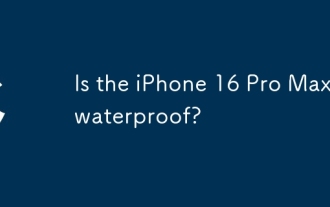 Is the iPhone 16 Pro Max waterproof?
Apr 05, 2025 am 12:02 AM
Is the iPhone 16 Pro Max waterproof?
Apr 05, 2025 am 12:02 AM
The iPhone 16 ProMax is waterproof and has a waterproof rating of IP68 and can be soaked in 6 meters deep water for 30 minutes. During daily use, avoid long-term soaking, check sealing regularly, and use waterproof protective covers during high-strength activities.
 Anker's AirTag-Compatible Trackers Are Just $12 Today
Mar 27, 2025 am 03:05 AM
Anker's AirTag-Compatible Trackers Are Just $12 Today
Mar 27, 2025 am 03:05 AM
Anker Eufy SmartTrack Link Bluetooth Tracker: Affordable, Powerful Apple Find My Network Tracking Alternative This Anker Eufy SmartTrack Link Bluetooth tracker, which costs just $12, is an ideal alternative to Apple AirTag. It has most of the features of AirTag, while also solving some of the shortcomings of AirTag, such as the lack of built-in keyring holes and relatively high prices. It takes advantage of Apple's Find My network for tracking and comes with a convenient built-in keyring hole using a standard CR2032 battery. Amazon is currently promoting single-pack and double-pack
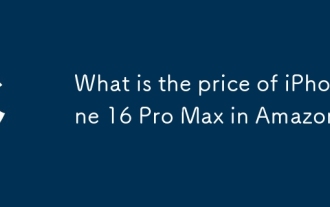 What is the price of iPhone 16 Pro Max in Amazon?
Apr 03, 2025 am 12:15 AM
What is the price of iPhone 16 Pro Max in Amazon?
Apr 03, 2025 am 12:15 AM
The iPhone 16 ProMax price on Amazon is $1,200. 1) Search for "iPhone16ProMax" on Amazon to view prices. 2) When evaluating cost-effectiveness, compare it with other mobile phones such as Samsung Galaxy S23 Ultra and Google Pixel7 Pro.
 Fix the Wait Limit in iPhone Shortcuts With This Simple Trick
Apr 11, 2025 am 03:05 AM
Fix the Wait Limit in iPhone Shortcuts With This Simple Trick
Apr 11, 2025 am 03:05 AM
Apple's Shortcuts app offers a "Wait" action for short pauses, but it's unreliable for longer durations. This limitation stems from iOS's background app restrictions. A clever workaround uses custom Focus modes to achieve extended waits,





